


Educatief gebruik van een avatar Ik kan me niet herinneren dat één van de Nederlandstalige Edubloggers al over Voki heeft geschreven. Met behulp van deze tool kun je een avatar aan je weblog of website toevoegen. Educatieve redenen hiervoor kunnen zijn: Je maakt je blog of website wat menselijker. Zie ook: Adding A Voki Speaking Avatar To Your Blog Sidebar
YouTube - Safety Mode Safety Mode is an opt-in setting that helps screen out potentially objectionable content that you may prefer not to see or don't want others in your family to stumble across while enjoying YouTube. You can think of this as a parental control setting for YouTube. How to turn Safety Mode On : Scroll to the bottom of any YouTube page and click the drop-down menu in the "Safety" section.Select the On or Off option to enable or disable this feature. Please note : Enabling Safety Mode on YouTube will also enable Google SafeSearch, which is a similar filter for Google Search. How to lock Safety Mode : If you wish for Safety Mode to stay enabled on YouTube every time you visit the site, you must lock Safety Mode. Sign in to your YouTube account. How Safety Mode works : While it's not 100 percent accurate, we use community flagging, age-restrictions, and other signals to identify and filter out inappropriate content. Please note that YouTube Safety Mode and Google SafeSearch are linked.
game using the conversational bot Issuu - You Publish 40 Sites and Apps for Creating Presentations Creating a presentation or slideshow is one of the staples of any 21st Century Classroom. This is a skill that almost every educator has and is a must known skill for any successful student. It used to be that only programs such as PowerPoint could create presentations. However, now there are lots of sites and apps that not only creating stunning presentations but also make it easier then ever. Below is my list of some of my favorite tools for creating beautiful looking presentations/slideshows. *This list is in alphabetical order.40 Sites & Apps for Creating Presentations 9Slides - A wonderful site and app for adding video/audio narration to a presentation.
RoboHash Zaption - Interact With Video Printable dice with text and images | free online dice maker, dice generator, worksheets and dice to print from Tools for Educators: Create your own custom dice with pictures, text or both images and text. You can make dice with just your text or choose an image category below to make dice with those images. (See below for some ideas on how to use the dice.) Make dice with text only make one die per page make two dice per page Make dice with images: The basic idea for using these dice in communication classes is that students roll the dice and use the vocabulary that comes up. A few general ideas on how to use these dice to get you started: - You can mix a text die with punctuation like '.' '?' - Make text dice with phonics digraphs, reading rules, and combinations. - Make dice with numbers and different operators ( + , - , x ) or just use regular dice plus the operator dice for simple math practice. - Make text dice with set questions or better yet, just the beginning, 'Have you ever ...?' - Combine the text dice with the printable board games in examples like those above.
MaKey MaKey | Buy Direct (Official Site) Pimp My Profizzle iMovie for iPhone 4, iPhone 4S, iPhone 5, iPod touch (4th generation), iPod touch (5th generation), iPad 2 Wi-Fi, iPad 2 Wi-Fi + 3G, iPad (3rd generation), iPad Wi-Fi + 4G, iPad (4th generation), iPad Wi-Fi + Cellular (4th generation), iPad mini and iPad 7 Web-based Tools for Creating Short Video Stories Yesterday, I wrote a post about Adobe's new digital storytelling iPad app called Adobe Voice. After posting that on Facebook I received a few requests for suggestions for similar tools that can be used in a web browser. Here are some nice web-based tools for quickly creating short videos. UtellStory is a service for creating and sharing audio slideshows. Sokratik is a newer service (still in beta) for creating audio slideshows. Narrable is a neat service for creating short narrated slideshows. Present.me is a handy service for recording video and or audio to accompany your slides. PixiClip is a slick tool tool for creating, narrating, and sharing drawings. Animoto is still the old standby in this field. YouTube Photo Slideshows is one of the frequently overlooked tools built into YouTube.
Interactive Whiteboard Lessons - Modern Chalkboard