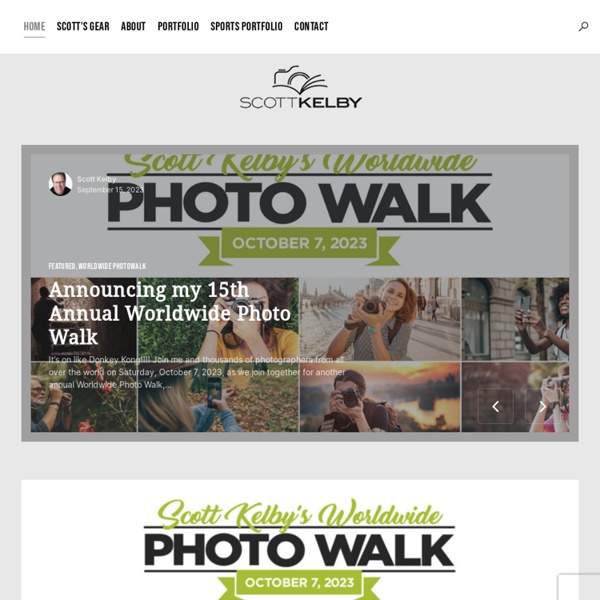Scott Kelby's Photoshop Insider Blog » Photoshop & Digital Photography Techniques, Tutorials, Books, Reviews & More
Above: That’s not my office behind me. That’s Photoshop User magazine editor Chris Main. You’re only seeing a small part of his sci-fi collection. His office is like an action figure wonderland. Above: Now, does this thing go inside this thingy? Feel the roar of 24 Terabytes of sweet storage.
http://scottkelby.com/
Related: Photoshop
4 Photoshop Tools Every Photographer Should Know
When it comes to photo-editing programs, one of the most popular among both amateur and professional photographers alike is Adobe Photoshop. While it can appear more complex than Lightroom, and certainly takes more time to learn all of its tricks, Photoshop offers four post-processing tools that come in handy for retouching images. These tools are pretty easy to locate and implement, and in this article I’ll show you how they work, specifically while retouching the image of the Space Needle in Seattle (below).
The Russell Brown Show - Advanced Masking with Photoshop CS5
Share this Episode Autoplay End of Video Show End Screen Default Quality Adjust your embed size below, then copy and paste the embed code above.
How to Make a Little Planet Using Photoshop
Photography doesn’t always have to be serious, sometimes it is nice to do something just for fun. Making a landscape look like it is a little planet is one of those things. There aren’t any uses for it, and you wouldn’t spend your photography career doing this. It is, however, one of those photography tricks that a lot of people like to try. A Landscape turned into a sphere or little planet.
NAPP Portfolio
Interesting Face manipulation Photoshop tutorial
This Photoshop tutorial will help you to achieve very interesting effect which you can use not only on face but you can start up your imagination and bring something new into this photo manipulation. Everything depends on you, tutorial will help you understand a few basic steps how to get the final result. So let’s begin. I will use Splatter brush set in this tutorial. You can download it from Deviantart.com.
How to Easily Erase Background from Hair: the Photoshop Background Eraser Tool - WeGraphics
Touching up hair in a picture can be one of the most annoying Photoshop tasks — all the little details involved to get a perfect end result are eye-straining. One of the most difficult version of this is when you need to retouch hair to separate it from the background. Luckily, Photoshop has a tool custom built just for that and today you'll learn to use it! Before we begin, if you want to follow this tutorial exactly as described go ahead and download the following woman image from Pexels. Step 1 Open the woman image in Photoshop.
Two Ways to Replace the Sky Using Photoshop
There are many things that you can control when shooting a photograph, but the weather is not one of them! If you have a great landscape or architecture photo but the sky is too dull it will bring down the entire image, so just keep reading to learn how to replace the sky with Photoshop. “Give the clouds an assignment.” said photographer Werner Mantz. He was right, sometimes you can have the best weather and end up with a flat blue sky.
Image stacking modes in Adobe Photoshop - PixelStrobist
An image stack is a combination of a group of images, these could be similar frames of different. By combining the images you can create a composed image that could enhance the images in a number or ways: to reduce noise or distortionto remove unwanted elements from the image, this is great for removing for example peoples walking in a frame. Image stacks are stored in Photoshop as Smart Objects which has several benefits. Applying a stack mode to a Smart Object is a non-destructive effect which means that you will be able modify the stack mode if you want.
Related: