


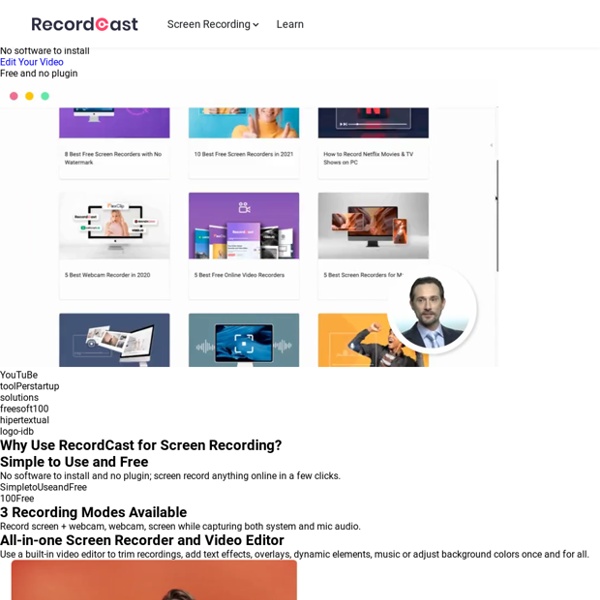
Adobe Spark Video Add footage, music, photos, and more to create a captivating video. No editing skills needed. Create your own video now Screencast vokoscreenNG for Windows and Linux For Windows and Linux, it is free and open source. vokoscreenNG is an easy to use screencast creator to record educational videos, live recordings of browser, installation, videoconferences, etc. Download vokoscreenNG History: In January 2012 the first version for Linux with the name vokoscreen came out.
5 Best Free Video Editing Software for Chromebook [Updated 2019] - Are Chromebooks good for video editing? - What are the best free video editors for Chromebook? - Can you do video editing on a Chromebook? - Or does Google have a video editor? If you have tried to search Chromebook on the searching engine like Google, you can easily find questions as the above. Chromebooks are definitely awesome machines, which can perform many of the same tasks as Windows and macOS.
OBS-Classic: Official Quick Start Guide EncodingMax BitratePerform a Speedtest to find your upload speed. Set your Max Bitrate to a little bit underneath that or around 3000, whichever of the two is lower. Example is if you have a 1.50mbps upload, Max Bitrate is good around 1000 - 1100.Custom Buffer SizeLeave this disabled.Use CBRDefault is on. ShowMe Interactive Whiteboard on the App Store Turn your iPad into your personal interactive whiteboard! ShowMe allows you to record voice-over whiteboard tutorials and share them online. It’s an amazingly simple app that anyone can use, no matter how young or old! - Record your ShowMe tutorial right away — no manuals or complicated menus needed - Drop in images onto the whiteboard - Easily switch between drawing and erasing (as well as pausing and playing) to make your ShowMe flow from concept to concept
Captura System Tray Captura can run unobtrusively remaining minimized to the System Tray. Command-line Usage Hello developers! Top 25 Free jQuery Image & Gallery Sliders To Showcase Your Images 2016 Developers and designers are constantly looking for the best possible ways to integrate visual content such as video and photo in website designs, without compromising User Experience and website loading speed, needless to say that it’s a rigorous process to do these integrations without the help of external plugins and JavaScript libraries. The most promising solution we have seen in the recent years has been through jQuery image and gallery sliders that help to manage visual content in compact and efficient way. With a little help of technologies like PHP, Ajax and JavaScript — we can take full advantage of these jQuery plugins to create clean and fluid visual content widgets that will help any developer and designer to attain the envisioned website goals seamlessly. Presentation Slideshow Download Ideal Image Slider
yEd for HTML This editor is powered by yFiles for HTML. It provides all of the graph related features like neat visualizations, intuitive graph interaction, powerful layouts and many more. Other features are also showcased in our Demo Browser. Please see the Frequently Asked Questions for more information about yEd for HTML. If you are interested in the yFiles for HTML library, download the trial and get started today!
Educreations Whiteboard on the App Store Educreations is a unique interactive whiteboard and screencasting tool that's simple, powerful, and fun to use. Annotate, animate, and narrate nearly any type of content as you explain any concept. Teachers can create short instructional videos and share them instantly with students, or ask students to show what they know and help friends learn something new.