


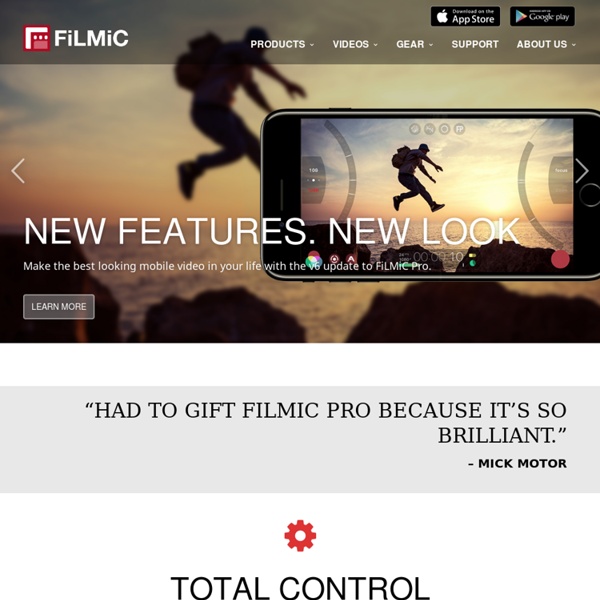
Mobile production strategies - YouTube Which of the following settings should you manually control to avoid capturing blurry video? Correct! Being able to manually control this will stop your camera from auto-focusing on areas that aren’t the subject. Not quite. That's a very important camera function, but it won't keep your video crisp and clear. What type of day will help your mobile’s small image sensor produce the best image? Consistent soft lighting across the image will help your phone capture the most information. Try again! Those lighting conditions are certainly dramatic, but not very flattering to the people in your video. What’s the most cost-effective way to capture audio on your mobile device? The in built microphone is a high quality mic, ideal for recording video audio. Try again. That's an expense choice, and not versatile enough for mobile shooting. Sign in first if you want to save your results.
Décryptage : les bonnes pratiques pour utiliser Periscope L’application Periscope est un des phénomènes de cette année 2015. Les marques sont elles aussi de plus en plus présentes sur ce réseau et utilisent ce nouveau format avec plus ou moins de réussite. La vidéo en streaming et en direct est sans conteste un changement marquant dans le partage de contenu. Sélim Niederhoffer, Brand Content Manager chez Artdeseduire.com et Social Media Manager de Patrick Bruel (vous pouvez aussi le retrouver sur son blog lifestyle) nous en dit plus sur les bonnes pratiques et les erreurs les plus communes dans l’utilisation professionnelle de Periscope. Periscope est le service de vidéo en streaming de twitter, du streaming en direct donc. Comment un professionnel de la communication peut-il utiliser Periscope pour fédérer autour d’un événement ou d’une série de vidéos en direct ? L’application Periscope est disponible gratuitement sur AppStore et sur GooglePlay. Comment bien utiliser Periscope ? Les erreurs à éviter pour faire un bon Periscope
YouTube Create beautiful movies on the go Capture the momentStitch together an unlimited number of clips as you build your story. Start recording in a snap Record as many clips as you’d like Edit on the goEasily trim and rearrange clips right from your phone, and add a soundtrack from your music collection or Capture’s audio library. Edit your video on the go Enhance your video by adding a soundtrack Share your movieQuickly upload your video to YouTube and in one step, simultaneously post to all of your social networks.
Six étapes Clés Pour Réussir Son Storyboard | Agence Web 1min30, Inbound Marketing Et Communication Digitale 360° Quand vous voulez réaliser une vidéo, qu’elle soit de démonstration, de vente, de formation, ou publicitaire, la planification est extrêmement importante. En particulier, la création d’un storyboard. Un storyboard, qu’est-ce que c’est ? Un storyboard, c’est la représentation graphique du déroulement de votre vidéo, plan par plan. Il est composé de carrés avec des illustrations ou des images représentant chaque prise de vues, avec des notes sur le déroulement de la scène et ce qui s’y dit. Un bon storyboard facilite le processus de production et en réduit aussi le temps de modification ultérieur. 1 – Démarrer avec un script. Il vous faut identifier les besoins, le public, et définir les messages clés à transmettre. Qu’elle concerne un documentaire, publicitaire ou autre, votre histoire aura un rebondissement ou une chute dans le script. Quelle histoire et pour qui ? Prenez du temps pour votre script, pour créer une liste de plans et de quelques croquis qui rendront votre storyboard abouti.
Communauté des Créateurs YouTube – Communauté – Google+ Comment mesurer le succès de vos vidéos ? Les vidéo des organisations évoluent et deviennent des outils clés dans les campagnes de communication, de sensibilisation, de formation ou de recrutement. Il devient donc essentiel de pouvoir mesurer leur impact afin de pouvoir améliorer leurs performances. Ce n’est pas parce qu’une vidéo est belle ou virale qu’elle est efficace. Mesurer le nombre de vues n’est pas forcément pertinent L’impact réel du contenu de votre vidéo ne peut pas être mesuré uniquement avec le nombre de vues. Environ 70% des professionnels du marketing utilisent la vidéo dans le cadre de leur mix marketing en ligne. Choisir le contenu judicieusement, en fonction des objectifs à atteindre Il faut savoir que la réponse du public varie en fonction du style et de la longueur de la vidéo qui lui est présentée. Voulez-vous parler au grand public (masse) ou à des tribus marketing particulières ? Une fois cette analyse réalisée, vous pouvez déterminer quel est le contenu à véhiculer pour atteindre votre objectif.
How to set up your smartphone to take better videos The number one thing that gives footage away as taken by a smartphone is the generally terrible audio quality. That’s why it only makes sense to invest in a proper external microphone. You could opt for simple options that attach right onto your phone like iRig’s Mic Field (S$169 from the Apple Store) or Mic HD (S$219 from the Apple Store), but they’re not as precise as what we got. We went for an Audio-technica ATR6550 Shotgun Microphone (S$128 from Artworkfoto), which isn’t just a highly-sensitive stereo condenser mic that looks way more professional, but is significantly cheaper as well. The only problem is it’s not compatible right away with smartphones, which is quite easily solved with a S$7 adapter. Since you don’t want to be holding such a sensitive microphone by hand – you’ll create noise every time you adjust your grip – a Photography & Cinema Wide Platform Pistol Grip Camera Handle (S$35 from Artworkfoto) will do nicely.
10 tips for getting started with iMovie for iOS Your iPhone videos don’t have to be boring just because you shot them with iOS. With a little help from Apple’s iMovie, you can add quite a bit of polish to your clips, spiffing them up with titles, transitions, slow and fast motion, and even background music. (Note: iMovie is available as a free download for all iOS devices purchased since September 2013; for everyone else, it's a $5 download.) We’ve collected a few pointers that’ll help you make sense of iMovie’s overall workflow. Getting started The first step to making a movie in iMovie is getting a hang of the overall process—and for that, it’s best to understand the three main tabs of the iMovie app: Video, Projects, and Theater Ben Patterson The first tab, Video, displays all the video clips stored on your iOS device or in iCloud. The next tab, Projects, is where you’ll be doing all the work. The last tab, Theater, is where your projects will go once they’re fully baked. Create a new project & pick a theme Add some video clips
Lumee Duo : la coque qui veut faire boîte à lumière – videonline.info Deux bandes LED sur toute la hauteur de la coque d’un iPhone pour « déboucher » au maximum les portraits. L’idée de la coque Lumee Duo est intéressante et le gadget a conquis Apple qui le distribue en exclusivité sur son store en ligne. Pour 80 €, la coque est équipée de quatre rangées de LED , deux sur l’arrière de la coque pour les prises de vue classique, deux autres sur le pourtour avant pour éclairer les selfies. Car rappelons-le, la torche LED intégré à l’iPhone et aux smartphones en général (le « flash ») n’est guère bon à éclairer sa serrure quand on veut ouvrir sa porte, ou à générer sur les photos des yeux rouges ou des mines de zombies ! Avec ses LED dont on peut régler l’intensité, Lumee entend éclairer en lumière du jour (3600 degrés Kelvin) avec une lumière diffuse comme les boîtes à lumière utilisées en studios pour éclaircir uniformément les minois.
40 Easy, Engaging Video Content Ideas for Your Creative Business 28 | Do a voiceover With DubSmash as inspiration, find a preexisting video clip and switch out the words to make it relate to some aspect of your business. Get creative (and get permission before using someone else’s video). 29 | Commentate on an event Just like a sportscaster would give a play-by-play of a football game, commentate on an event. 30 | Perform a publicity stunt This idea takes a little boldness and creativity, but it has the potential to catch people’s attention. 31 | Share your opinion on a popular topic Polarizing content is often the most shared. 32| Prove or disprove something Is there a rumor or skepticism about a product, service, or theory going around? 33 | Film a competition or the results of a competition Do you have a competition or challenge going on in your business? 34 | Do an impersonation You can get creative with this one and think of it as your opportunity to take part in a Saturday Night Live skit. 35 | Rattle off a quick list 37 | Conduct a public poll
The Padcaster 26 Ways to Use Video for Your Social Media Marketing : Social Media Examiner Do you want to add video to your social media marketing? Looking for ways to increase video views and engagement? In this article, you’ll discover 26 ways to use video to improve your social media marketing. Discover 26 ways to use video as a part of your social media marketing. Listen to this article: Listen now: Play in new window | Download #1: Experiment With Video Lengths When it comes to the ideal video duration, a lot depends on the type of video you want to share with your audience. Before you get started shooting or editing your video, you should know the maximum video lengths per platform. Facebook: 120 minutesTwitter recommends keeping videos under 30 secondsInstagram: 60 secondsSnapchat: 10 secondsVine: 6 seconds Land’s End keeps most of their Facebook videos under two minutes, despite their 120-minute potential. Note: While you don’t have to reach the maximum time length, you’re not allowed to go over it. #2: Optimize for Autoplay There is a caveat, however. #3: Add Subtitles
Lesson 4: Tips on Audio & Video Narration for e-Learning Michael Sheyahshe, an artist, author, developer, and technologist at alterNative Media, presents a whole series of 10 lessons on making e-Learning cool: “How To Create Great e-Learning Content From A To Z.” If you’re new to this series, it’s better to start from the first lesson. In this lesson, we’re going to talk about different ways to look at voiceovers and some of the nuts and bolts of working with audio and video, and then we’ll show you some quick and easy ways to put the audio and video in your e-Learning course with iSpring. Watch the recording or skip to the article if you prefer reading. Pro or DIY? There’s no one right opinion about if you should use a professional voiceover or it’s better to do it yourself. It makes sense to consider getting a VO artist, especially when you need a voice with character; someone with good inflection, who sounds welcoming, or conveys excitement in their narration. To decide if you should use a VO talent or do it yourself is always a challenge.