


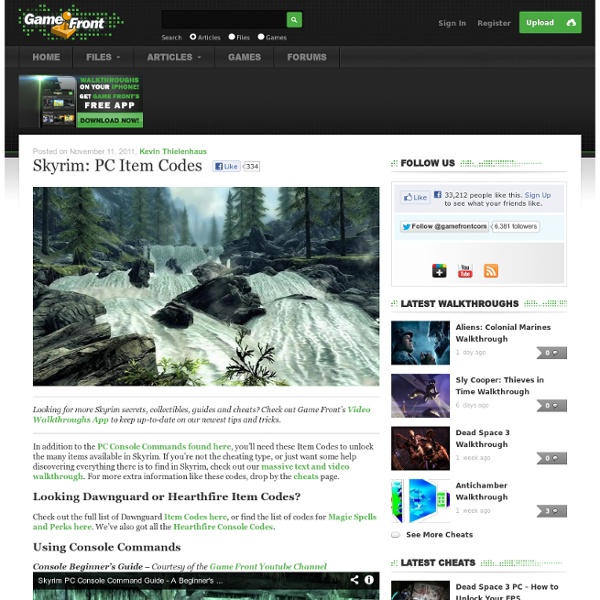
[Guide] L'enchantement. - Astuces / Solutions Bonjour a tous et a toutes !Voici la liste des enchantement disponible dans Skyrim: les enchantements d'armes -Siphon de santé ( Absorbe santé ) -Siphon de magie ( Absorbe magie ) -Siphon de vigueur ( Absorbe vigueur ) -Bannissement ( Bannit les Daedras invoqués de niv# max ) -Peur ( Créatures niv # max fuient pendant 30 sec ) -Dégâts de feu ( +# de dégâts de feu ) -Dégâts de glace ( +# de dégâts de glace ) -Dégâts de foudre ( +# de dégâts de foudre ) -Paralysie ( Paralyse les créatures de niveau # max ) -Capture d’âme ( Capture l’âme dans les # sec suivantes ) -Dégâts de vigueur ( +# de dégâts à la vigueur ) -Dégâts magiques ( +# de dégâts à la magie ) -Péril des morts ( Morts vivants de niv # max fuient pendant 30 sec) -Lune silencieuse ( Quand les lunes sont visibles, la cible subit # dégats de feu ) -Capture d'âme fougueuse (Inflige x points de dégats de feu à la cible, les cibles qui s'enflamment subissent des dégât supplémentaires + Capture l'âme de la cible si elle meurt dans les x secondes)
PC Console Commands Get the latest Skyrim gaming guides and secrets on Game Front’s mobile apps. Don’t miss a single new video from Mitch, James, or Zac as they mine gaming’s depths for new cheats, collectibles, and easter eggs.Download GameFront’s iOS Video Walkthroughs appDownload GameFront’s Droid Video Walkthroughs app The beautiful people at Bethesda have finally answered our gaming prayers — they provided cheats for The Elder Scrolls V: Skyrim. If you’re not the cheating type, you might still need some help with our text and video walkthrough. Console Beginner’s Guide – Courtesy of the Game Front Youtube Channel For more tips, tricks, lists and locations, check out our Skyrim cheats page. Looking for Dawnguard and Hearthfire Item Codes? Check out the full list of Dawnguard Item Codes here, or find the list of codes for Magic Spells and Perks here. Using Console Commands Hit Tilde [`] to bring down the developer console. Some cheats can cause bugs, crashes, or problems with the game code. Console Commands
Console Commands (Skyrim)/Skills This is the list of skills verified to work using the AdvSkill and IncPCS commands, as well as SetAv, ForceAv and ModAv. Alchemy : alchemy Alteration : alteration Archery : marksman Block : block Conjuration : conjuration Destruction : destruction Enchanting : enchanting Heavy Armor : heavyarmor Illusion : illusion Light Armor : lightarmor Lockpicking : lockpicking One-Handed : onehanded Pickpocket : pickpocket Restoration : restoration Smithing : smithing Sneak : sneak Speech : speechcraft Two-Handed : twohanded AdvSkill Testing Edit Interested in the AdvSkill command I decided to make a new character with all skills set to 20 in order to test the relative power of AdvSkill for each skill, the following are my results. DibbzTheLoner ( talk ) 00:46, December 8, 2011 (UTC) Each skill was set to 20 and then the command AdvSkill <skill><#> was used to find the minimum points needed to advance to level 21. See also Console Commands
Elder Scrolls V: Skyrim Guide: Gameplay Strategy Help and Skill Info Gameplay Help, Tips, and Skill Guides Skyrim is beautiful as-is, but with mods from the talented people contributing to Steam's Skyrim Workshop it can look even better than this. A big thank you to them for making the images on this site even prettier! This Guide to The Elder Scrolls V: Skyrim was developed over the course of a year by myself with help from a friend, Leto Kersten. We have guides to all eighteen of Skyrim's skills, which feature lists of spells, master/expert trainer locations, crafting recipes, alchemy ingredients and all sorts of helpful information. While the guide was originally intended to cover Skyrim's skills alone, it has since grown to include a number of other gameplay articles that may be helpful to new players. Throughout the guide, I link to The Unofficial Elder Scrolls Pages, a long-standing Skyrim Wiki with deep deep info on the game. Gameplay Information and Strategy Articles Arch Mage's Quarters in College of Winterhold Skyrim Mage Skill Guides OUST says...
Langue des Dragons / Dragon Language - Discussion / Général Bonjour/Bonsoir tout le monde ! Voilà vous aurez surement remarqué en jeu qu'une langue draconique à été totalement inventée et implantée pour Skyrim. J'ai donc décidé, avec à l'aide des guides Officiels Anglais et Français, ainsi que l'aide de VoodooBear (Un énorme merci à toi) et avec l'appui du wiki Skyrim, d'ouvrir ce topic pour essayer d'apprendre et de vous apprendre la langue Draconique. /!\ La version touche à sa fin, normalement il ne reste pas trop de coquilles (fautes de frappe ou ponctuations) mais n'hésitez pas à me prévenir si vous en rencontrez. Premier pas : L'alphabet Un alphabet à été créé par les petits gars de Bethesda, comprenant un total de 33 caractères dont 25 correspondent à notre alphabet latin usuel (seul le " C " est manquant) et le reste des lettres correspondant a certaines doubles voyelles. : aa______ : Ah______ : ei______ : ey______ : ii_______ : ir______ : uu_______ : ur ______ Deuxième pas : L'écriture Dovahkiin s'écrivant alors en langue Draconique : ______
Hearthfire - PC Console Item Codes Find Game Front’s extensive library of Skyrim cheats and guides on our free mobile apps where you’ll find the latest high-quality gaming videos.GameFront Video Walkthroughs app for iOSGameFront Video Walkthroughs app for Android Like Skyrim and the Dawnguard expansion before it, Hearthfire has its own set of item codes giving PC players total access to every inventory item. While Hearthfire is designed without combat in mind, you can still making building and upgrading your home easy by summoning the construction items listed below. Using the PC console can be tricky, so make sure to read the instructions carefully and save often before attempting. Get the rest of The Elder Scrolls V’s PC Console commands and codes with our Skyrim PC Console Commands, PC Item Codes, and the Dawnguard PC Console Item Codes. New to Game Front’s Skyrim coverage? Hearthfire PC Console Item Codes Console Beginner’s Guide – Courtesy of the Game Front Youtube Channel [Update: 10/7] Work in Progress: PC Item Codes
Console Commands (Skyrim)/Enchantments This is a complete list of every enchantment effect available within Skyrim, and its corresponding console identification code, to be used with the playerenchantobject command. Provided by aerionop . Obviously this list needs to be properly organized, and not all of them are guaranteed to work, however the ones in the brackets that, for example, say EnchFortifySneakConstantSelf supposedly work 100% of the time, as they're used by the game's enchanting process itself. To enchant an object via the console the command a series of ID codes must be entered: playerenchantobject <ObjectID><Enchantment ID><Enchantment ID> Only one actual Enchantment ID needs to be used for the command to work. Complete list of Enchantments Edit Most of these have not been tested. Weapon Enchantments Edit Staff Enchantments (Spells) Armor Enchantments Unsorted note - Enchanting an item with Fortify Shout makes it render the shout timer null. Tips Some sort of working and interesting enchantments to use on items are:
Daedric Quests The Daedric Quests are quests that are completed at the request of one of the Daedric Princes, for some kind of reward, usually a Daedric artifact. Sixteen Daedric Artifacts are available in total (note that the Skeleton Key is not considered to be a Daedric Artifact in Skyrim). Daedric Quests are not considered Side Quests. Most of the Daedric quests also have an associated "Pointer Quest", which is a miscellaneous quest objective you may be given that leads you to the actual Daedric quest. Most of the quests can only be removed from your 'to do' journal upon completion. Achievements related to daedric quests are: Daedric Influence (10 points/Bronze) — Acquire a Daedric Artifact Oblivion Walker (30 points/Silver) — Collect 15 Daedric ArtifactsIt is possible to miss this achievement.
[SPOIL]|Mini-guide/liste| Les enchantements - Astuces / Solutions J'ai un enchantement spécial, qui inflige x points de dégats de feu et capture l'ame de la cible si elle meurt dans les x secondes... C'est un seul et même enchantement, mais je ne sais plus ou je l'ai trouvé... EDIT: 3.04.2012 J'ai trouvé l'enchantement décrit ci dessus!!! Il s'appelle "Capture d'âme fougueuse" :mrgreen: EDIT: 3.04.2012 Ce serait aussi cool si tu mettais sur quels items on peut mettre chaque enchantement!!! :) EDIT: 4.04.2012 je t'ai fait une liste, il manquait 1-2 enchantements et il y a les "dégats de lumière" en fait l'enchantement s'appelle lune silencieuse :) EDIT: 5.04.2012 Nouvel enchantement ajouté, il s'appelle "Renfort de combat à mains nues", trouvé sur les gants du pugiliste, dans la souricière Enchantements à mettre sur tout les types d'armes: - Siphon de santé (absorbe x points de santé à la cible) les x points s'ajoutant aux dégâts de l'arme utilisée - Siphon de magie (absorbe x points de magie à la cible) les x points s'ajoutant aux dégâts de l'arme utilisée
Skyrim item codes Back in our Skyrim Console Commands post, we told you how to give yourself items using the in game console, simply by typing player.additem and the correct code. Of course, that only works if you know exactly what command to type. That's why we've researched all the codes for all the weapons and armour in Skyrim, just find the code for the item you want and you can produce it easily. If you're interesting in spawning NPCs, check out our list of Skyrim NPC Codes instead. These are the items that are awarded by completing quest for the different Daedric princes of Skyrim. 00063B27 - Azura's Star 00063b29 - The Black Star 0002ac61 - Savior's Hide 0004E4EE - Dawnbreaker 0004A38F - Ebony Blade 000233E3 - Mace of Molag Bal 000D2846 - Masque of Clavicus Vile 000240D2 - Mehrunes' Razor 0001A332 - Oghma Infinium 0002C37B - Ring of Namira 0001cb36 - Sanguine Rose 0003a070 - Skeleton Key 00035066 - Skull of Corruption 00045f96 - Spellbreaker 0002ACD2 - Volendrung 0002ac6f - Wabbajack Hide Items
Console Commands (Skyrim)/Perks player.removeperk <PerkCode> or player.addperk <PerkCode> Example: player.removeperk 000BABED Warnings NOTE: For perks with multiple ranks, the perk codes MUST be entered in the -correct- order for the game to display the perks correctly. CAUTION: It has been noticed that entering the perk codes out of order does weird things to the values. For example, enter the code for Haggling Rank 1 player.addperk 000BE128 and you will get the normal ~%10 decrease in prices. However, if you then enter the code for Haggling Rank 3 (instead of Rank 2) player.addperk 000C07CF you will get a total decrease of ~%25 in prices instead of the normal ~%20 that you would expect with the legitimate Rank 3. NOTE: the zeroes at the beginning of the perk code are not required, since the first numbers are used for determining the number of the add-on in question. For example, when you already have Augmented Flames Rank 1, enter the code for Augmented Flames Rank 2 player.addperk 0010FCF8 Another CAUTION: Almost Complete list
Guide :: The ultimate skyrim cheats guide