


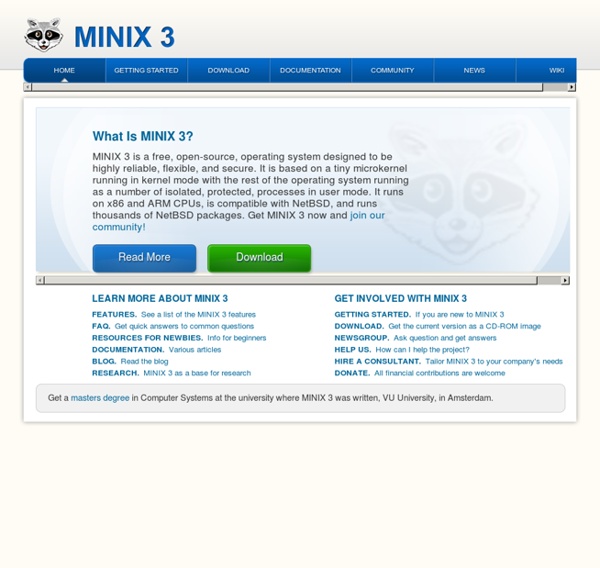
Pinguy OS Gadgets, Google, and SEO Desktop - News Today marks the tenth anniversary of the first release of Syllable Desktop, then plainly called Syllable 0.4.0. The original website and announcement are gone, and many other circumstances of the time have changed quite dramatically. We are happy that Syllable is still here - which, judging by comparable ventures, is a feat to be proud of. We would like to celebrate by presenting the port of most of the Enlightenment E17 graphics stack to Syllable Desktop. The screenshot shows a 3D animation in the Evas canvas engine. (It shows tearing because the animation runs close to full speed and Syllable does not lock the display when making a screenshot. The Enlightenment Foundation Libraries constitute a cross-platform application framework, from a graphics engine up to a widget set and a desktop environment. The Evas canvas is a scene graph rendering engine. On top of the canvas engine is the Edje layout engine. Enlightenment is an integrated stack.
The Joy of Tech comic... laughter is the best tech support. The Joy of Tech is a comic about technology and pop culture, created by Nitrozac and Snaggy, and updated three times a week. We like to feature the people and events that are making today's tech and pop culture news. We've been making comics on the web since early 1999, starting off with After Y2K, and then The Joy of Tech, which is now in its whoa... 17th year! You can follow us on Google+ at +Nitrozac JoT and +Snaggy JoT and +JoyofTech We currently live on Vancouver Island, Canada, where we have a lovely perspective of the silicon valleys to the south. Songbird Media Player Visual Operating System | Home
ASIMO Development history[edit] P3 model (left) compared to ASIMO Honda began developing humanoid robots in the 1980s, including several prototypes that preceded ASIMO. It was the company's goal to create a walking robot which could not only adapt and interact in human situations, but also improve the quality of life. The research conducted on the E- and P-series led to the creation of ASIMO. Differing from its predecessors, ASIMO was the first to incorporate predicted movement control, allowing for increased joint flexibility and a smoother, more human-like walking motion.[10] Introduced in 2000, the first version of ASIMO was designed to function in a human environment, which would enable it to better assist people in real-world situations. Features and technology[edit] Form[edit] Abilities[edit] Mobility[edit] Impact and technologies[edit] Specifications[edit] Original ASIMO sources:[27][31][32][33][34] Public appearances[edit] Conducting an orchestra Dancing in Disneyland See also[edit]
DesktopBSD: Home