


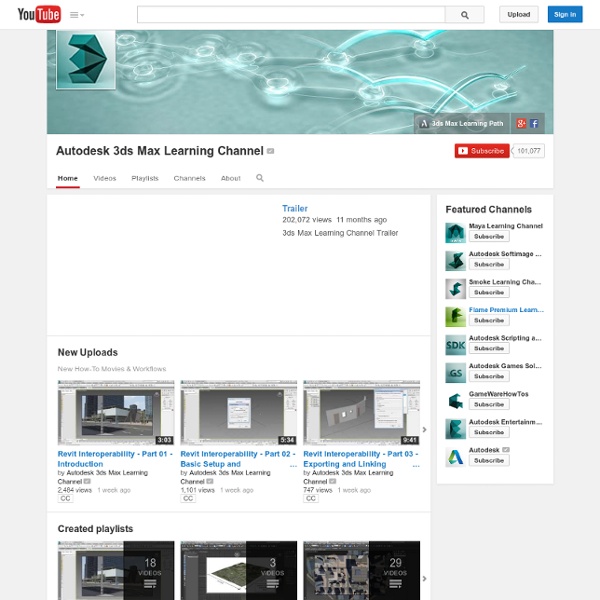
Tutorials Juan Carlos Torres‘s cold and foggy visuals of a House in the Forest awarded him Best Visualization of the Week NO. 06/2014 for the great composition and mood he managed to convey, blending in the design so nicely with the forest environment. Follow this article as Juan describes his process of creating this scene using 3dsmax and V-Ray, with some extra shots at the end. Enjoy! Read More Uros and Igor, from EDiT, previously wrote here about the Making of the BOKA Artist Residence project and today they visit us again showcasing the process of making one of their most recent projects – The IEEG Energy Center. Read More Patric Verstraete recently published his latest work for VEELAERT ARCHITECTEN’s Astridhof Residence project, showcasing extensive environmental work to achieve similar look to that on site without relying on photography. Read More Viktor Nassli shares two interesting animations created for Messana O’Rorke Architects – The Phoenix and Vieques House. Read More Read More
CGやり直し | [Houdini] Pyro Smokeを3dsMax V-Rayでレンダリングしてみました [Houdini] Pyro Smokeを3dsMax V-Rayでレンダリングしてみました 2015.08.31 (Mon) 14:11 by mj31000 in V-Ray | Comment [0] Houdini楽しいですね。覚えることが多いですし、他のDCCツールと思想が違うので辛さはありますが、それを超える面白さがありますね。 そもそもはHoudini VFXセミナーでゲストスピーカーの北川さんから「プロシージャルに土煙を生成している」というお話しをうかがって、自分もやらなければと思ったのが検証を始めたきっかけです。 3dsMaxからHoudiniへ(.abc)、Houdiniから3dsMaxへ(.vdb) ブログに書けそうなことがたくさんあったのですが、ここでは3dsMaxとHoudiniのやり取りに絞って書きたいと思います。 3dsMaxからキャラクターのAlembicファイルを出力 HoudiniでAlembicを読み込み キャラクターと地面の接地部分からPyroで煙を生成 Pyroの結果をOpenVDBにコンバート、.vdbファイル出力 3dsMaxのVRayVolumeGridで.vdbファイル読み込み V-Rayでレンダリング V-Rayのレンダリング結果はこのようになりました。 VRayVolumeGridの詳しい検証ができていないので、とりあえずなんとか表示させた状態です。 HoudiniでOpenVDBへのコンバートと出力 Houdiniでvdbファイルへコンバートは、こちらの動画を参考にしました。 import_pyrofieldsノードにConvert VDBノードを接続 Convert ToのドロップダウンをVDBに File Cacheノードなどを接続 拡張子を.vdbにしてRender(出力)する 3dsMax&V-RayでOpenVDBの読み込みとレンダリング OpenVDBファイルを読み込むには、VRayVolumeGridを使用します。 Createタブ/Geometry/V-Ray/VRayVolumeGridで作成 ビューポートをクリックするとファイルを指定するダイアログが開くので、.vdbファイルを選択 続いて、Presetを選ぶダイアログが開くので、今回は"Fire/Smoke"ボタンを選択 関連記事
A Faster Render After I posted my Danny’s Dream short a few weeks ago, a few people wrote to ask about the V-Ray settings I’d used to render the sequences in about 5 minutes per frame. Instead of answering individually, I thought I’d post and discuss my settings here. A few general comments to start with: First of all, rendering a three-minute HD short on a single workstation, however powerful, is not how such things should be done. Anyone with any sense will do this on a render farm, at least a small one. But if, like me, you insist on doing things by hand, you’ll have to make compromises. Painful ones. The settings below are those I used for the hallway sequence pictured above. The values in red are the ones to watch. MAX RAY INTENSITY: Avoids fireflies and noise when there are bright lights and reflections in the scene. TWO-PIXEL AREA FILTER: Gives a soft, more filmic, edge to the image. LOW AA MAX SUBDIVS: 6 is probably the lowest you can go. That’s pretty much it.
CGdigest Everybody uses IES lights in arch viz renderings but most people use ready made files provided by lighting fixtures manufacturers. However, if you are in a creative mood, or just can’t help yourself from controlling every little detail of a rendering, you should definitely check out the latest tutorial from Jamie Cardoso. In this tutorial he talks about how to create your own customized IES files with the help of a small piece of software: There are certain elements that can either improve or bring down the overall quality of an architectural visualization image. 3D Vegetation is an important factor and has a great impact on the final look of a rendering. In some cases, using cutouts of trees, bushes, etc. can be a quick solution but most of the times using 3d geometry is the way to go. However, creating 3d vegetation that looks convincing can prove to be quite a challenge. Continue reading
AREA | How to get 3ds Max Interactive How to get 3ds Max Interactive | Blogs So you've heard about 3ds Max Interactive and you want to get your hands on it, huh? 3ds Max is now combined with 3ds Max Interactive, a powerful VR engine that gives you the ability to go from Max to VR in just a few clicks. If you’re a current subscriber, you'll notice a new Interactive menu when you open 3ds Max 2018.1: this will launch 3ds Max Interactive, our new 3D to VR creative workflow for design viz artists like you. Ready to take the leap? Here's how to get set up: Are you more of a step-by-stepper? 1. 2. 3. 4. 5. 6. 1. 2. 3. 4. 5. 6. 7. 8. 9. 10… the sky’s the limit! On Monday, June 12th, we'll be kicking off our journey from 3ds Max to VR. Bonus: you'll walk away with solid understanding of the fluid workflow between 3ds Max's powerful 3D tools and with the new interactive toolset. Follow the series!
3ds Max London User Group: 3ds Max Development Team next Wednesday 3rd June The 3ds Max development team are jetting in from across the globe for a pint downstairs at Truckles next Wednesday 3rd June from 7pm sharp (actually I don’t think we’re the only reason they’re coming over but that sounds good). Eddie Perlberg, 3ds Max Product Manager, Neil Hazzard, Principal Engineer Rendering, Alex Horst, Product Specialist, and Jamie Gwilliam, Territory Sales Manager UK, I & N, are all coming along to take us through some of the highlights of the 2016 product release, the strongest in some time I think you’ll agree. Eddie’s also going to talk about the development process for Max, what the team are working on and (with the usual caveats I’m sure) what you might expect to see in future releases. I’m very happy they’ve all agreed to come along to 3ds London again, it’s always great to hear what’s going on and a brilliant opportunity for you to talk to them. Have you signed up on our meetup page for 3dslondon that Sol set up last month yet?
3ds Max Interactive | 株式会社Too 3ds Max に標準搭載! 強力な3DインタラクティブVRエンジン 3ds Max Interactive ウェビナー 3ds Max から建築インテリアシーンを 3ds Max Interactive へ送信、基本的な調整と設定について解説します。 3ds Max Interactive Part 1 <div>このコンテンツを見るためにはJavaScriptを有効にしてください。 どんなユーザーが対象? 3ds Max Interactive Part 2 3ds Max Interactiveのマテリアル テクスチャマップ解像度の注意事項 3ds Max Interactiveのライティング ライティングの品質を上げるには? 3ds Max Interactive Part 3 反射プローブの設定 プロジェクトの実行 パッケージ化(ビルド) シェーダー設定のコツ 3ds Maxと連携する強力なVRエンジン 3ds Max は、没入型のインタラクティブな建築ビジュアライゼーションを作成できるVRエンジンです。 3ds Max で最適化したシーンデータを数クリックで 3ds Max Interactive へ転送し、それらを魅力的なVR体験に変えることができます。 3ds Max Interactive には物理ベースのマテリアル、高品質な反射・透過・露出制御・アンビエントオクルージョン、グローバルイルミネーションとライティング情報の焼き付け、被写界深度やモーションブラーなどの画面エフェクト、3ds Maxで設定したアニメーションの転送などの様々な機能が実装されており、フォトリアリスティックなインタラクティブVRコンテンツを制作することができます。 3ds Maxとの高度な連携 3ds Max インターフェイスから直接 3ds Max Interactive へシーンを送ることができ、再コンパイルせずにシーンの更新を即座に反映させることができます。 V-Ray マテリアルの変換に対応 建築ビジュアライゼーションで広く使われている V-Ray のマテリアル変換に対応。 複数のVRデバイスに対応 HTC Vive や Oculus Rift などのVRデバイスに対応したサンプル・テンプレートがあるため、比較的短時間でVRコンテンツの構築を習得できるでしょう。 サンプルプロジェクトを参照する
Still no news about 3ds max 2016? Just going through MCG, this is the list of things you can output or essentially create plugins. Geometry, Modifiers, Utility, Compound and Maxscript Function. Basically anything you can do with Max script you should be able to do with MCG. My only issue at the moment is that it doesn't give a live feedback. What I mean by that is that when you are building your node tree nothing happens in the viewport. (I could be wrong about this but right now I can't figure out a way of getting any kind of live feedback. Unlike ICE and VEX in Houdini where you are directly manipulating onscreen geometry or creating other stuff (VEX can also create shaders and textures among other things) and getting live feedback, MCG takes the longer route. The closest I think I can compare MCG to, is Fabric Engine Canvas which is also nodal programming, but from what I have seen of Canvas, it does give live feedback. So just to summarize, from what I can gather and I do work in Houdini, MCG is not Houdini or ICE.