


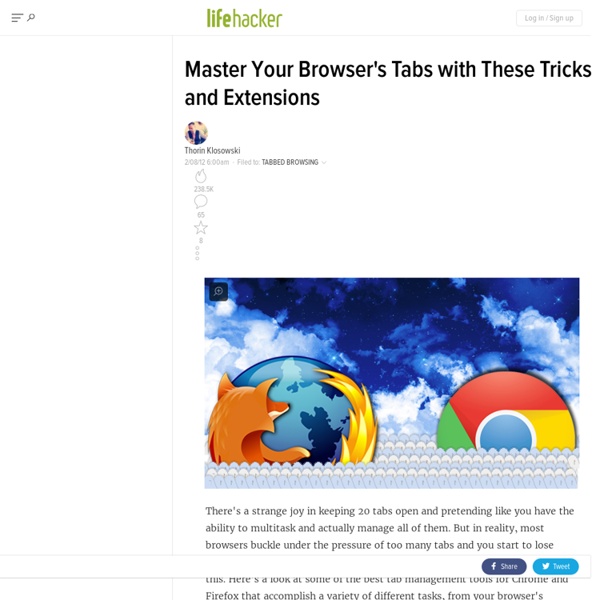
Emotional Energetic Healing: The Future of Medicine is Here 5th June 2015 By Carolanne Wright Contributing Writer for Wake Up World “Everything is energy.” ~ Albert Einstein Energy medicine is at once time-honored and new. Whether using traditional forms like acupuncture, t’ai chi and reiki or modern applications such as Emotional Freedom Technique (EFT), magnetic, vibrational or music therapy, working with the human energetic system to create wellness is an esteemed practice that produces tangible results. According to Dr. What the ancients recognized, science is now validating. How emotions affect physiology “Most psychologists treat the mind as disembodied, a phenomenon with little or no connection to the physical body. In Dr. Paul Trachtman explains how this sequence works in Smithsonian Magazine: “… it’s through the emotion-modulating peptides that an embarrassing thought can cause blood vessels to dilate and turn a face beet red. This is the topic of a cutting-edge documentary on Mind-Body Medicine: E-Motion. The energy of emotions Dr.
The GSElevator Guide To Being A Man creativity with crayons! Think crayons are for kids? Think again! There are all sorts of great ways to use a box of crayons in your art- here are a few ideas... Go back to the days of coloring books and use them fill your drawings with color- Use them to create a resist with watercolors. Start by using a white crayon to draw on a blank page. Paint over the top of the designs with watercolors and watch your designs come to life! Tip- While your paint is still wet, press it onto another page and make a light print- its what I call a 2 for 1 deal! It makes a great background for journaling! Go wild with abstraction and scribbles! Fill the page with colorful scribbles. Use watercolors to fill in the white space. Tip- use paper as a background for journaling, cut it up and use in collage projects, scan and use in digital projects or doodle over the top... Use crayons to create colorful rubs. Use in backgrounds for mixed media projects. Use crayons to explore patterns.
The Achievaholic 5 TED-Ed Lessons sobre Ciencia para dejar a tus alumnos con la boca abierta Recordarás las TED-Ed Lessons, pequeñas píldoras de conocimiento en vídeo, temáticas y con las que descubrir una infinidad de nuevos conocimientos. Un spin-off de las charlas TED —recuerda que os recomendamos las 8 charlas TED sobre educación que todo docente curioso debería ver— con múltiples utilidades. Hoy hemos recopilado 5 TED-Ed Lessons sobre ciencia que dejarán a tus alumnos con la boca abierta. Cinco de esas píldoras de conocimiento con las que tus pupilos se sorprenderán de la facilidad de aprender algunos de los conceptos más interesantes del panorama científico. Nota: aunque los vídeos están narrados en inglés, Youtube suelen disponer de subtítulos en decenas de idiomas, entre ellos el español. ¿Qué es la electricidad estática? Siempre junto a nosotros, invisible, pero sabemos que está ahí. ¿De dónde vienen los genes? Porque se estudian en algunos cursos de secundaria, y de hecho son esenciales para la vida y la reproducción. Qué fue antes, ¿el huevo o la gallina?
Day 63 – DIY Corona Glasses I cannot even tell you how excited I was when I found this pin explaining how simple it is to cut glass bottles. For our first anniversary, my husband signed us up for a glassblowing class. It was awesome and we had a great time. As we were leaving, one of the artists was turning Corona bottles into drinking glasses for a friend’s wedding gift. You can cut glass bottles at home using materials you probably already have on hand. glass bottles yarn nail polish remover lighter sink full of ice water sandpaper 1. 2. 3. 4. 5. 6. 7. 8. The hardest part about this project is getting the cut in the right spot. You can make more than just drinking glasses. Source: Crafty Scrappy Happy Related posts:
Reïki Before and After Garden Makeover Ideas for Your Landscape BEFORE: Overgrown Side Yard Side yards are another commonly overlooked space. With a little planning, you can make something out of the narrowest of spaces. AFTER: Create a Hidden Patio This industrious homeowner created a shaded patio in his side yard. Made from salvaged slate tiles and accented with garage-sale finds, the new patio is a perfect private getaway filled with personal style.Why it works: Using salvaged finds, such as the old bowling balls and dumbbell weights shown here, offers lots of personality without costing a lot of money.The long, narrow space made it tough to create one seating area, so the homeowner created two "mini rooms" -- with seating options at the front and the back of the space. Hint: Use a screen, such as tall container gardens, to help separate spaces feel even more like distinct rooms.Mixing paving materials is an effective way to make an impact.
13 Signs You Are Deficient In Magnesium And How To Fix It Every organ in your body, and especially your muscles and heart, needs magnesium to function properly. In fact, magnesium is involved in more than 300 biochemical processes. That’s a pretty tall order, so you definitely want to be sure you are getting all you require. But there’s a good chance you are actually deficient in magnesium. Why do I say that? The reason why most people are deficient in magnesium has a great deal to do with diet. Other reasons you could be deficient in magnesium include older age (absorption declines with age), use of certain medications (e.g., diuretics, antacids, insulin, corticosteroids, certain antibiotics), and gastrointestinal disorders such as Crohn’s disease or leaky gut. Signs you are deficient in magnesium I’ve already given you a hint concerning how you can correct a magnesium deficiency, but what are the signs of one? 1. Love This? Thanks for subscribing! 2. 3. 4. 5. Signs of ongoing or severe magnesium deficiency can include the following: 1. 2. 3. 4.
Il kireji, di Hiroyuki Fukuda e Valeria Simonova-Cecon – CINQUESETTECINQUE Il kireji (切れ字), o “carattere che taglia”, si potrebbe definire uno speciale “strumento” letterario impiegato nello haiku. Un kireji è un termine che non possiede un significato vero e proprio, ma accompagna una parola, mettendola in particolare rilievo. Da un punto di vista stilistico, un kireji (usato solamente nella lingua poetica scritta e mai nel parlato) conferisce al componimento un certo tenore nobile, alto, propriamente poetico. Un kireji, posto all’interno di un verso, lo rende quasi automaticamente “gradevole” da un punto di vista letterario. Per esempio, è proprio dall’uso dei kireji che si differenziano gli haiku veri e propri dai cosiddetti bungei senryū, che a volte, sia dal punto di vista del contenuto che dello stile, possono avvicinarsi molto agli haiku. Dal punto di vista grammaticale e ritmico, un kireji crea una cesura (se si trova all’interno del verso) ossia una pausa (se posto alla fine di un verso, non tagliandolo). 松島や ああ松島や 松島や (松尾芭蕉) ah, Matsushima! Yosa Buson
49 awesome photography tips and time savers Fitting your photography around the demands of family life (check out our ever-popular free family portrait photography cheat sheet) and the working week is often more difficult than figuring out the technical complexities of your camera. To help you get the absolute most from your photography time, we have come up with 49 of the best photography tips and time savers that are guaranteed to get you better results, help you edit your shots with ease and simply enjoy your picture taking more. From checking your kit before you leave the house to setting up your camera on location and tips for improving your photo composition, you’ll find plenty of suggestions for saving yourself time and getting organized – thereby reducing the chance of missing out on shots – long before you even press the shutter release. And of course, no matter how much preparation and care you’ve taken when shooting, you’ll need to store, sort and edit the images you take. Before you shoot Camera settings