


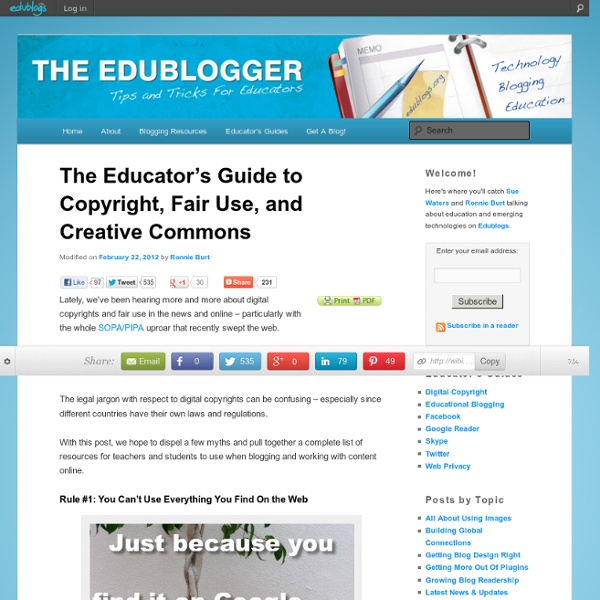
How You Could Get Sued For Using Pinterest The Boston Business Journal stopped using Pinterest one day after setting up its account after realizing it could be sued for images it uploaded to the site. Web editor Galen Moore started playing around with the rapidly-growing social network on Thursday as a possible way to share the visual images that the Boston Business Journal uses in its coverage of real estate development: things like blueprints, artists conceptions and photos. But by Friday afternoon he had pulled the content after taking a careful read of Pinterest’s user agreement and finding out the company reserves the right to sell images users upload. “Exceptions for publishers of user-generated content protect Pinterest, but they don’t protect you,” Moore wrote with a link back to an earlier ReadWriteWeb article. In other words, if you upload an image that doesn’t belong to you and Pinterest sells it, you could be sued for copyright infringement. Like Moore, we’ve asked Pinterest for comment.
Copyright Advice for Teachers (What is Fair Use?) : Teach Digital Copyright is a difficult concept for teachers to grasp as a result of the grey areas associated with its relationship with education, even I don’t completely understand it. Ignorance is bliss! Perhaps if you secretly know you are in breech of copyright then it might be advisable to stop reading this article now! Personally, I think it is extremely important to teach students about copyright and implement good practice in the classroom. This advice is not needed if you have some understanding of the function of Creative Commons and media in the public domain. Most of us know that once a piece of work has been created it is immediately protected by Copyright. Other works can also be in the Public Domain if the copyright owner surrenders their right to the material, which is the general concept of Creative Commons, but again this often comes with conditions that students should be made aware of. Now, lets investigate the grey area of education purposes. US Copyright Law US Fair Use Advice
Free Technology for Teachers Creative Commons Many Flickr users have chosen to offer their work under a Creative Commons license, and you can browse or search through content under each type of license. Here are some recently added bits and pieces: Attribution (CC BY 2.0) » 95837677 photos (See more) Attribution-NoDerivs (CC BY-ND 2.0) » 25345689 photos (See more) Attribution-NonCommercial-NoDerivs (CC BY-NC-ND 2.0) » 119589745 photos (See more) Attribution-NonCommercial (CC BY-NC 2.0) » 65104034 photos (See more) Attribution-NonCommercial-ShareAlike (CC BY-NC-SA 2.0) » 136092927 photos (See more) Attribution-ShareAlike (CC BY-SA 2.0) » 50523569 photos (See more) Public Domain Dedication (CC0) » 5168872 photos (See more) Public Domain Mark » 15370610 photos (See more) "Creative Commons is a non-profit that offers an alternative to full copyright." creativecommons.org Briefly... Attribution means: You let others copy, distribute, display, and perform your copyrighted work - and derivative works based upon it - but only if they give you credit.
Flickr disables Pinterest pins on all copyrighted images (exclusive) As the third most popular source of content on digital pin-board site Pinterest, Flickr and its photographers are subject to frequent acts of copyright infringement. But a site-wide update to Flickr promises to better protect members and their copyrighted works. The Yahoo-owned photo-sharing site has just added Pinterest’s newly introduced do-not-pin code to Flickr pages with copyrighted or protected images. “Flickr has implemented the tag and it appears on all non-public/non-safe pages, as well as when a member has disabled sharing of their Flickr content,” a Flickr representative confirmed to VentureBeat Friday. Pinterest, as a refresher, is the digital pin-board site that encourages members to “pin,” via bookmarklet, the products, recipes, clothes, photos, and other items they love to collections called boards. The site has also given birth to the most inherently viral variant of the status update yet.
HOWTO Publish Audio Specific Sites Internet Archive You can quickly and easily publish your audio files to the Internet Archive by visiting which includes a license selection step. For large files (>500MB), you may wish to use our CC Publisher application. CC Publisher is available for Windows, Mac OS X and Linux operating systems. Using CC Publisher Soundclick Morpheus Morpheus is a popular windows P2P file-sharing application with support for locating and displaying Creative Commons licenses on audio files. Finding Creative Commons licensed audio on Morpheus Helpful Links Adding a license to your audio page Video Internet Archive You can quickly and easily publish your video files to the Internet Archive using our CC Publisher application. CC Publisher is available for Windows, Mac OS X and Linux operating systems. Adding a license to your video page Image Flickr Buzznet Adding a license to your photo pages Text Blog Adding a license to your Movable Type Weblog Education
The Teacher Tap: Professional Development Resources for Educators The Teacher Tap is a free, professional development resource that helps educators and librarians address common questions about the use of technology in teaching and learning by providing easy access to practical, online resources and activities. Check out the Project Overview for more information. For a more indepth look at these topics, go to our online courses including: We're in the process of updating this resource, so you'll find a mixture of old and new pages. Classeur : PUBLIC DOMAIN IMAGES Understanding Creative Commons Licenses A few years ago, I wrote a novel. It’s not a good novel, but I decided to share it with the world anyway. To protect it from poachers, I went to Creative Commons and licensed the work . Doing so is very easy–a form walks you through the steps. I really didn’t care if they distributed my work. The Big Idea Behind The Licenses From the Creative Commons website : “The Creative Commons copyright licenses and tools forge a balance inside the traditional “all rights reserved” setting that copyright law creates. Six License Types There are currently six license types from which you can choose. Other Reading The “open source” licensing approach is currently in version 3.0–having seen its last revision in 2007. There is a very helpful FAQ that can be found here , and a wiki here.
Risorse didattiche aperte Da Wikipedia, l'enciclopedia libera. Versione in italiano del logo mondiale Risorse Didattiche Aperte Il termine "Open Educational Resources" è stato adottato la prima volta al forum UNESCO del 2002 sull'Impatto dei Contenuti Didattici Aperti per l'Istruzione Superiore nei Paesi in Via di Sviluppo, finanziato dalla William and Flora Hewlett Foundation. Le risorse didattiche aperte includono: contenuti didattici: corsi completi, moduli, unità didattiche, collezioni e pubblicazioni.strumenti: software per la creazione, la distribuzione, l'utilizzo e il miglioramento di contenuti didattici aperti, inclusi ricerca e organizzazione di contenuti, sistemi per la gestione dei contenuti e dell'apprendimento, strumenti per lo sviluppo di contenuti e comunità di apprendimento online.risorse per l'operatività: licenze per la proprietà intellettuale per la promozione dell'editoria aperta di materiali, principi di progettazione e localizzazione dei contenuti. Requisiti[modifica | modifica wikitesto]
Classroom 2.0 Free and Open Source Authoring Tools for e-Learning As an e-Learning consultant I was always a fan of open source software. Why? The answer is simple. Because I could use them as I wish, for whatever I wish, without long-term commitments and with the extra bonus of a community of professionals that use, extend and support them. In this post I am not going to talk about open source learning management systems such as eFront[1] but rather dedicated open source “authoring tools”. The list that it follows is not in particular order. => If you know a free or open source authoring tool that is not included in the list I will highly appreciate if you write a comment with a link! Free & Open Source Authoring Tools for e-Learning What2Learn makes it easy for e-Learning developers to create interactive games and quizzes and track learners’ attainment. xical.org ClassTools.net Create free educational games, quizzes, activities and diagrams in seconds! eXe Wink CourseLab Quandary Hot Potatoes
Understanding Copyright, Fair Use, and Creative Commons, as they apply to Education As we studied this topic in an online course I’m taking, I realized how little I understood it, and figured I wasn’t alone in that regard. After studying this topic in the “Implementing Instructional Technology Innovations” course I am taking online at UW-Stout with instructor Ann Bell, I wanted to understand it even better, since I struggled with it in the fast paced course as we covered it. I have to imagine that I am not alone in my confusion over how I can or can’t use copyrighted materials, especially in education, where there are some special allowances. I assume that when instructors want to know what they can or cannot do with copyrighted materials, they may often have a hard time figuring it out. Using Copyrighted Materials - “Fair Use” To better understand the topic of Copyright and Fair Use, and the special provisions that have been made for educational uses, I combed through a lot of materials that our professor had provided. Creative Commons About Kelly Walsh Print This Post