


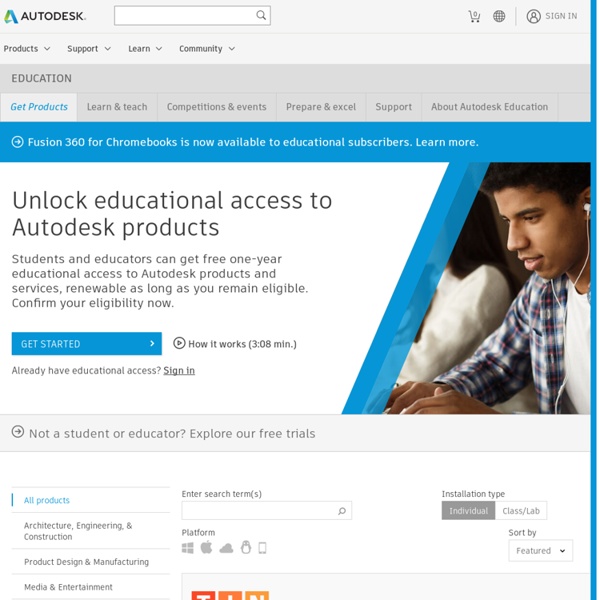
https://www.autodesk.com/education/edu-software/overview?sorting=featured&page=1
Related: Technology and EducationA Very Useful Tool to Create Educational Animated Videos on Google Drive December 21, 2014 PowToon is a very powerful web app which you can use on Google Drive to create beautiful animated videos and presentations. PowToon provides you with all the necessary animation tools you’ll need to immediately begin creating your own professional-looking animated explainer videos and animated presentations. It has an easy to use interface with pre-designed templates and a variety of style libraries to choose from. The videos you create in PowToon can also be easily converted into animated presentations with each slide representing a scene in the storyline of your presentation. To create your videos, simply drag and drop characters and props then assign them animations. Using the the export button, you will be able download your animated videos to your computer or share them on popular social media outlets like YouTube and Facebook.
10 Best Electronics Suppliers First off, I would like to give notice to Electronics Projects for Dummies for most of this info. I wanted to make a site with many of the best sites to buy Electrical Parts, because it can sometimes be a strenuous activity. I have 10 here, because if you can't find something on one online store, you might be able to find it on the next. Reynolds ElectronicsReynolds Electronics is a good supplier of remote control components, micro controllers, and robot kits and parts. One feature that stands out on Reynolds Web site is the clear and helpful project/circuit tutorials. You can also find links for educational books on topics such as robotics and microcontrollers.
CAD-a-Blog: Here is AutoCAD 2016; the last perpetual license you will ever get! Introducing AutoCAD 2016! The latest! The greatest! The last perpetual license of AutoCAD you or anyone else will ever purchase! If there were ever a time to upgrade your AutoCAD license it is now! So what's new? Speed Tests Server Accessibility Please make sure your corporate firewall and proxy settings allow content from the domain "on24.com". Access to the base application & chat services requires only port 80 (via HTTP). Please work with your System Administrator to enable these settings for accessing the Virtual Show. Cookies In order to view all features of the Virtual Show, it is required that your browser accept cookies from websites.
At Penn, students can get credit for ‘Wasting Time on the Internet’ Kenneth Goldsmith stands in front of 10 tons of printed paper from his exhibition “Printing Out the Internet” at a Mexico City art space in 2013. (Janet Jarman/For The Washington Post) Lucky creative writing students in a University of Pennsylvania seminar will be able to earn academic credit for wasting time on the Internet next spring. The class, appropriately titled “Wasting Time on the Internet,” will require its students to spend the three-hour weekly sessions dividing their attention between the world of the Internet and the classroom.
Which Board is Right for Me? For a few months after Raspberry Pi came out, the choice was pretty simple. If you wanted to talk to arbitrary electronics, your best bet was to buy an Arduino microcontroller board; if you needed the power of an ARM-based processor to run Linux, the Raspberry Pi single-board computer (SBC) was the obvious choice (that is, if you could get your hands on one. Delivery issues are mostly resolved, but last year some people waited more than six months for their Pi). Before Arduino and Raspberry Pi, things were more complicated. Going forward, things aren’t just complicated again — they’re bewildering. We’re now seeing an explosion of new boards coming to market, and there’s no reason to expect the trend to slow in the next year or two.
Digital Innovation in Learning Awards Application and Nomination Eligibility Application Process Awardee Benefits Selection Process and Criteria Sponsors Who can apply for these awards? The 18 Best Free Web Tools Chosen By You It’s the start of a new year and that means there’s infinite possibilities that lay before you. But you can’t move forward without arming yourself with the best free web tools and apps. I was perusing some of my favorite education blogs, social networks, and other time-sucking online spots when I came back to the Edublog Awards . I’m proud that Edudemic was nominated for a bunch of awards (didn’t win but what can ya do) but more importantly I’m impressed with the amount of effort put forward by the Edublogs team. They’ve rounded up some of the best education and technology resources on the planet. Then they even orchestrated a worldwide vote!
Info — Essena O'Neill In a world supposedly more connected than ever before - why aren't we seeing rapid positive changes across? Why isn't our youth waking up each day with a sense of undeniable empowerment to help the world or even a slight interest in global issues? I wish to create a platform that acts to spread new age messages of conscious living, addition to technology, minimise the celebrity culture, promote veganism, plant based nutrition, environmental awareness, social issues, gender equality, controversial art. Release an interview series with individuals that are wanting to change the game they were told to play. 51 Things every game student should know 100 things every game student should know (.pdf download) With another round of assessments and marking finished and all the comments from well wishers, Grammar Nazis and the much better informed, I can now unleash the promised “100 Things” version of my pdf. Some notable corrections include caveats about the whole “mobs” debacle, “vertexes” being Kosher after all, a response from Notch (NOTCH!!!), as well as lots of great additions inspired by and coming directly from comments on this blog and via my twitter feed. There’s a thanks page at the end.
From 'Avatar' to 'Jurassic Park,' 'Beowulf' to 'Jaws,' All Stories Are the Same A ship lands on an alien shore and a young man, desperate to prove himself, is tasked with befriending the inhabitants and extracting their secrets. Enchanted by their way of life, he falls in love with a local girl and starts to distrust his masters. Discovering their man has gone native, they in turn resolve to destroy both him and the native population once and for all.
Google for Educators - Resources for using Google in school I am a huge proponent and user of Google tools, both for myself and in my classroom. Here are some great resources for educators who want to learn more about using Google's many tools in their classroom. Last week, Kathy Schrock posted a great interactive image of Google tools listed by Bloom's taxonomy levels. It is a great way to search for Google tools as you work to create activities for your students.
The 25 Gmail Keyboard Shortcuts That Save Me 60 Hours Per Year One year ago, I invested about two minutes into learning keyboard shortcuts for Gmail. Since then, it's saved me about one second per email action (ex. deleting, reply, composing, etc), which equals roughly 15 minutes per day. That means in the past year, I've spent 60 fewer hours in Gmail than normal. Which leads to bonus time to tackle extra assignments and goals I have on my docket. The 100 Best Web 2.0 Classroom Tools Chosen By You The Wordle of this list! (Click image to enlarge) One of the most popular posts on Edudemic in 2010 was The 35 Best Web 2.0 Classroom Tools Chosen By You and I felt it might be time for an update to that list for 2011. In order to put together a list of the best Web 2.0 classroom tools, I polled my Twitter followers, Facebook fans (are they still called fans? Likes?)