


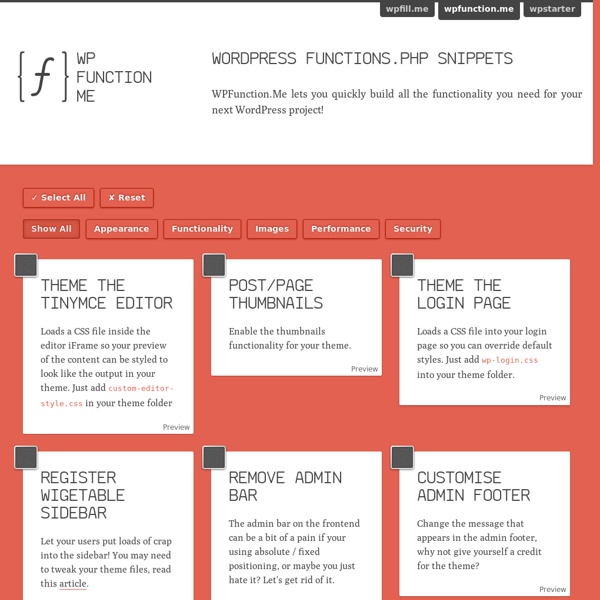
TopStyle - Télécharger Deft | Open Source Web Server How To Create Custom Taxonomies In WordPress - Smashing WordPress Accueil - Mozilla en français Using jQuery, Plugins and UI Controls With Backbone Most Backbone applications either use jQuery or Zepto as their DOM manipulation of choice. I tend to use jQuery as it’s supported across more browsers and has more features – though it is a little heavier in terms of download size (and maybe performance). I also use a lot of jQuery plugins for various controls, to create specific effects, etc. It’s generally easy to do, as Backbone’s views provide direct access to a jQuery element as “this.el” or “this.$el”. From there, we can call standard jQuery code and plugins. There are some common patterns I’ve noticed for doing this, too. DOM Dependent/Independent At a very basic level, jQuery manipulations of the DOM can fall in to 1 of 2 categories: DOM-dependent and DOM-independent. For example, it doesn’t make much sense to call “.slideUp” if the HTML we’re manipulating isn’t currently displayed. On the other hand, I often call “.hide” on document fragments before they are attached to the DOM. Simple Manipulations And Events
Translate a WordPress Theme in 3 Easy Steps | Solostream Last updated on Lately, more and more people are asking us how to translate a WordPress theme into a language other than English. And with an estimated 2 billion people now online, it’s no wonder. Fortunately, it’s a fairly straightforward process, and I’ve boiled it down into 3 simple steps. This tutorial assumes the WordPress theme to be translated has been localized using the the GNU gettext framework. 1. POT stands for “Portable Object Template,” and a POT file (aka .po file) is basically a list of all the English-language text found within the files of a localized WordPress theme. If you’re using a theme other than a Solostream theme (gasp), check with the theme author to see if they offer a POT file. 2. Once you have the POT file, you’ll need to open it in a program like POEdit, and translate the English language into your preferred language. Find a list of language codes at WordPress in your Language. 3. Notice “text_domain” above – it’s called the text domain name.
HTML CSS robertpiira/ingrid - GitHub The Complete Guide To Custom Post Types WordPress has been gaining a foothold in the general content management system (CMS) game for a few years now, but the real breakthrough was the custom post type mechanism which allows for the creation of a wide variety of content. Let’s take a look at how this came to be and all the options that this great functionality offers. 1Some of the custom post types you can create in WordPress. What It Used To Be Like In practice, custom post types have been around for a long time, more specifically since February 17, 2005, when WordPress 1.5 added support for static pages, creating the post_type database field. The wp_insert_post() function has been around since WordPress 1.0, so when the post_type field was implemented in 1.5, you could simply set the post_type value when inserting a post. By version 2.8, the register_post_type() function and some other helpful things were added to the nightly builds, and when 2.9 came out, the functions became available to everyone. Creating Custom Post Types
Amaya Overview Amaya is a complete web browsing and authoring environment. You can find a more detailed description of Amaya and of its features in the W3C Note "An Introduction to Amaya." The image shows the Amaya main view. Along the top are a number of buttons associated with browsing. The panel at the right proposes a set of editing tools. At any time, the user can select any part of a document and assign to it an HTML type (H1, LI, EM, etc.), by means of the XHTML palette, or of the shortcut buttons. Transport protocols Amaya accesses remote sites by means of HTTP/1.1. Support for CSS Amaya has support for the W3C style sheet language CSS although this is not yet complete. Support for MathML Amaya provides a support for MathML presentation markup which allows users to browse and edit Web pages containing mathematical expressions (see some examples). Amaya uses namespaces to integrate MathML expressions within XHTML documents, i.e. Support for SVG Support for RDF and XPointer
HTML5SQL.JS Ajouter de multiples galeries de médias sous WordPress La gestion des galeries photos sous WordPress est restée très sommaire dans sa gestion. Il est notamment impossible de gérer de multiples galeries associées à un article / page sous WordPress. Pourtant, il existe un moyen simple et rapide pour insérer un nombre illimité de galeries que voici.Un de mes derniers projets consistait à présenter des photos sous forme de galeries simples dans une page WordPress. C’est alors que j’ai trouvé mon bonheur avec le plugin Multiple Galleries. Cet excellent module fait une chose et il le fait très bien : il ajoute un système de case à cocher dans l’outil de gestion de galeries de WordPress. Et cerise sur le gâteau, vous pouvez mettre à jour vos galeries en cochant / décochant une photo qui n’aurait plus lieu d’être insérée. N’attendez plus et téléchargez donc ce plugin génial : Multiple Galleries Un plugin pour gérer plusieurs galeries par articles via l'outil de gestion de galerie de WordPress. Taille : 68, 4 KiB • Date : 6 novembre 2012 • Hits : 1 797
Leçon 3: Les couleurs et les arrières-plans Dans cette leçon, vous apprendrez comment appliquer des couleurs et des couleurs d'arrière-plan à vos sites Web. Nous étudierons également des méthodes évoluées pour positionner et contrôler les images d'arrière-plan. Les propriétés CSS suivantes seront expliquées : La couleur d'avant-plan : la propriété 'color' La propriété color décrit la couleur d'avant-plan d'un élément. Par exemple, supposons que nous voulions tous les titres du document en rouge foncé. Afficher un exemple On peut définir les couleurs avec des valeurs hexadécimales comme dans l'exemple précédent (#ff0000), ou avec les noms des couleurs ("red"), ou avec des valeurs RGB (rgb(255,0,0)). La propriété 'background-color' La propriété background-color décrit la couleur d'arrière-plan des éléments. L'élément <body> est le réceptacle de tout le contenu du document HTML. On peut aussi appliquer une couleur d'arrière-plan à d'autres éléments y compris les titres et le texte. Afficher un exemple Afficher un exemple Afficher un exemple
Two Game Changing CSS 3 Features - CodeBrief HTML and CSS has always been filled with frustration when it comes to being able to intuitively create layouts and designs. Web developers have long since sacrificed ease of implementation for accessibility and semantic purity. Basic layouts and simple aesthetics frequently require very non-trivial implementations. This is especially apparent to developers who have tasted the forbidden fruit of other platforms such as Flex, Android, et al. Until the near future. Flexible Box Layouts The CSS 3 spec has introduced a new module which is supported by all major non-IE browsers as well as the IE 10 preview. Gone are the days of forcing a layout into a float-based implementation. Anyone coming from a Flex or Android background will immediately see the value of this. For example, consider the following layout: Child One Child Two Child Three Child Four With the associated markup (styling and browser-specific markup removed): Nine Grid Backgrounds Consider the following image: With the associated markup: