


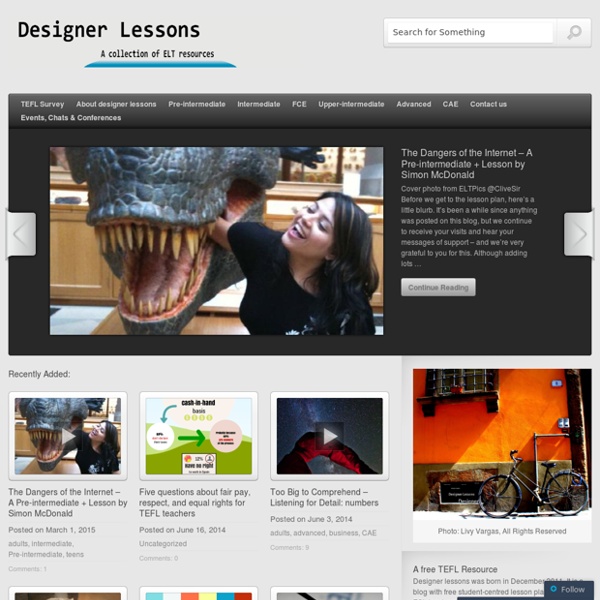
Dave's ESL Cafe's Web Guide!: Lesson Plans Skip to Content Home > Lesson Plans Lesson Plans (Subscribe) Links About.com's ESL Lesson Planspopular (10 votes) About.com's lesson plan resource pages. Review ItRate ItBookmark It AskERIC Lesson Planspopular Free lesson plans, materials, and curriculums from ERIC. Review ItRate ItBookmark It Classroom Handouts for Teacherspopular (15 votes) Printer friendly handouts for teachers to download, print, photocopy and use in class. Review ItRate ItBookmark It Download English Teaching Materials and Lesson Planspopular (11 votes) Welcome to the download page - from here you can access ready-to-use classroom materials for English language classrooms. Review ItRate ItBookmark It ESL Lesson Planspopular (9 votes) Collection of links from Dr. Review ItRate ItBookmark It ESL PartyLandpopular
Ania Kozicka's Blog Leoxicon 5 Places To Research “This Day In History” One of my colleagues recently asked students to research what important events occurred in history on their birthdays. I can’t tell you how fun it was to see young students learn about the ancient past in a way that they felt connected to – even if it was just because it was their birthday! Students were able to learn about all kinds of events, from celebrity birthdays and popular music releases to major wars and political events. In developing this lesson with my colleague, I conducted quite a bit of research on websites that allow students to take a glimpse into the past, one day at at time. New York Times: On This Day Type in the day and month and NYT churns out a front-page listing from an archived New York Times, as well as other major events from the day.BBC: On This DayChoose the day and month and BBC will provide a list of major, front-page events from that day. Like this: Like Loading...
Teaching Objects - A Lesson Planner That Integrates Google Drive Teaching Objects is an online lesson planner that I stumbled upon today and that I think has great potential. The first thing that you'll notice when you try Teaching Objects is that you have to create your account using a Google account (either a personal account or a Google Apps for Edu account). Then you can optionally authorize Teaching Objects to access your Google Drive and YouTube accounts. Giving authorization will enable you to pull materials from your Google Drive and YouTube accounts into your Teaching Objects lesson plans. Teaching Objects can be used without authorizing it to access your Google Drive and YouTube accounts.
All at C | Video Activities for Advanced Learners MacMag Online: Authoring tools on the Web Authoring tools on the Web In a time not so long ago, authoring tools would have been considered to be a set of pens and a blank sheet of paper. Then came the digital age. Visi Alaminos returns to the Mac Mag Online to reveal what this ‘newspeak’ means, where the tools can be found and how they can be harnessed for the benefit of English language learning. As English teachers, we always try to individualise our teaching as much as possible in order to cope with the mixed ability levels we find in our classes. We often use the many additional resources included with coursebooks, or search the Web for online interactive materials. The Net offers so many resources and possibilities to create our own materials to supplement the curriculum that it is almost impossible not to dip right in and try them at least once. What are authoring tools? Why and when should we use them? There are numerous ways we can work these kinds of activities into our syllabus. What features can we find?
Lesson Plan Models ASSURE Model (written by Jennifer Nelson) Overview Developed by Sharon E. Smaldino, James D. Russell, Robert Heinich, and Michael Molenda The ASSURE model is an ISD ( Instructional Systems Design ) process that is designed to integrate technology and media into the teaching and learning environment. The model incorporates Robert Gagne's nine events of instruction needed for effective learning. ASSURE Lesson Plan Examples ASSURE Model Instructional Plan Template Compare and Contrast ASSURE webquest lesson Popular Services The ASSURE Model: Creating the Learning Experience from Pearson Prentice Hall Additional Resources Instructional Technology and Media for Learning : Additional information for users of Instructional Technology and Media for Learning, Prentice Hall Companion Website ASSURE Model Rubric The ASSURE Model Overview ASSURE Process : Breakdown of each category The Big6 (written by Shari DeGroff) Overview 1. Big6 puzzle A fun puzzle for kids that shows the six stages Overview 1. 2. 3. 5.
Six Things Using photos in the classroom #2 – inspiring role play In last month’s post, we looked at how you could make the most of the ‘surprise factor’ when using a photograph in class. This month, we’ll be exploring how images can help inspire role-play activities that will get your learners thinking and speaking. Don’t forget: each month we’re sharing one of the striking images used in our new course Cambridge English Empower, and asking you to share how you’d use that image in the classroom. You can enter that competition here. One of the best things about a really striking photograph is how it can take the viewer outside their own experience and into someone else’s world. A good role-play activity, whether speaking or writing, requires preparation. This next stage might begin with students working with dictionaries in groups to establish some of the vocabulary they’ll need to be able to create their dialogues. A picture like this can also offer opportunities for further written homework. About the author: Lucija Dacic+
10 Great Lesson Planning Templates And Resources Recently I wrote about ways to learn through writing lesson plans. Though I believe there’s no right way to write lesson plans, I think it’s helpful to include a few essential components: Objective/learning goal: What will students learn through this lesson? Check out Scholastic’s New Teacher Guide to Lesson Planning for more information on the basics of lesson planning. If you’re looking for a wide variety of lesson planning templates, head over to Teacher Planet. Common Curriculum is a terrific and free online lesson planner that allows you to align your lessons to CCSS and organize lessons by days, weeks, or months. Pinterest is chock-full of lesson planning ideas. If you’re interested in planning CCSS-aligned lessons, you can download a collection of lesson planning templates from CORE. If you’re focused on differentiating your lessons, this tool can help you hone in on exactly how to plan for differentiating. Which of these templates have you found the most useful?
Free ESL Fun Games, Interactive Grammar & Vocabulary Games for Classrooms Lesson plans A set of lesson plans and worksheets for use in first lessons in business English. As you look at the lesson plan and worksheets, use the wish list grid to tick off the points on the ‘Wish list’ you think they achieve. Does the number of ticks really denote a good lesson? Further suggestions Depending on the materials used, the materials and lesson plan provided here seem to cover all the points down to number 21 (learn something about how to study English).This point could be added by providing students with a language reference section on numbers or tenses to check their answers against before going through it as a class.Tips on self-study (22) could be added simply by telling the students where these language reference sections came from and where they can buy the book.Homework (25) could be practice exercises from the same or a similar book.