


A Complete Guide to Setting Up a Home Color Grading Suite Cinematographer Ryan E. Walters outlines the parts and setup of a home based coloring station. As Moore’s Law continues to make technology more accessible to the masses, it is time to start exploring what it takes to build your own grading suite at home or in your office. Before reading the rest of this post, I recommend that you check out How To Get The Most Out Of CS6, DaVinci, & Your Mac Pro, as this article continues to build on what I’ve outlined. So let’s get started shall we?First off, I think it is important to acknowledge that this grading suite does not replace a high end professional suite.
Parallels Desktop 7 vs VMware Fusion 4 : lequel choisir ? La sortie d’OS X Lion a été l’occasion pour VMware et Parallels de présenter des mises à jour relativement importantes de leur logiciel de virtualisation. Avec comme principale nouveauté : la possibilité de virtualiser OS X Lion. Alors entre Parallels Desktop 7 et VMware Fusion 4, lequel choisir ? Ars Technica publie un dossier complet sur la question. Le site américain a testé les deux solutions avec deux configurations très différentes : un Mac Pro Westmere Xeon 2.66 GHz et un MacBook Pro Core 2 Duo 2.4GHz Santa Rosa. OS X Lion : avantage à VMware Fusion Si vous considérez l’acquisition d’une solution de virtualisation afin de virtualiser OS X Lion, VMware Fusion 4 est pour le moment celui qui s’en sort le mieux. Windows : Parallels Desktop égalise Mais si ces solutions connaissent depuis le début un succès important, c’est parce qu’elles permettent de travailler sur le système d’exploitation de Microsoft sans quitter Mac OS X. Le mot de la fin
rotation - Rotating videos with FFmpeg #3038363 SOPA Emergency IP list: So if these ass-fucks in DC decide to ruin the internet, here’s how to access your favorite sites in the event of a DNS takedown tumblr.com 174.121.194.34 wikipedia.org 208.80.152.201 # News bbc.co.uk 212.58.241.131 aljazeera.com 198.78.201.252 # Social media reddit.com 72.247.244.88 imgur.com 173.231.140.219 google.com 74.125.157.99 youtube.com 74.125.65.91 yahoo.com 98.137.149.56 hotmail.com 65.55.72.135 bing.com 65.55.175.254 digg.com 64.191.203.30 theonion.com 97.107.137.164 hush.com 65.39.178.43 gamespot.com 216.239.113.172 ign.com 69.10.25.46 cracked.com 98.124.248.77 sidereel.com 144.198.29.112 github.com 207.97.227.239 # Torrent sites thepiratebay.org 194.71.107.15 mininova.com 80.94.76.5 btjunkie.com 93.158.65.211 demonoid.com 62.149.24.66 demonoid.me 62.149.24.67 # Social networking facebook.com 69.171.224.11 twitter.com 199.59.149.230 tumblr.com 174.121.194.34 livejournal.com 209.200.154.225 dreamwidth.org 69.174.244.50
The Always Up-to-Date Guide to Building a Hackintosh (OS X 10.9.2) What is a Digital Imaging Technician - Interview with a DIT | ScreenLight If you work in production or post you have probably heard the term DIT mentioned. The DIT is a new job that that is on the rise with the popularity of digital filmmaking with RED & ARRI cameras. It is a hybrid of production and post production (part camera department, part post). The DIT ingests the media, consults with the DOP, and does onset color correction as the footage is usually shot in Log and appears flat. Wikipedia defines a DIT as: A digital imaging technician (DIT) works in collaboration with a cinematographer on work flow, systemization, signal integrity and image manipulation to achieve the highest image quality and creative goals of cinematography in the digital realm. I interviewed Griff Thomas (owner of Small Axe Media), a DIT in Atlanta, GA that specializes in commercials and working with the Arri Alexa. What is a DIT’s job? A DIT is essentially the liaison between production and post production. So ultimately, I’m like the backstop for the camera department. Gear
How to build the ultimate Hackintosh Apple Mac Pro 2012 | It's Just Justin — A gadget, news and life blog by Justin Scott When Apple announced the new Retina MacBook Pro I thought I’d died and gone to heaven. Thin, light and powerful plus there’s that amazing “Retina” screen. What more could someone ask for at $2,799? Well in my case, I ask for twice the RAM (16GB) for an additional $200. The total, after tax, is now $3,911.83. As a photographer and videographer who travels as much as I do, it doesn’t take a whole lot of effort to justify this beautiful machine. Around the same time Apple announced their new MacBook Pro, I stumbled upon this great article from Lifehacker explaining how building a Hackintosh might be a wise move. A hackintosh is a computer that can run Apple’s OS but isn’t built by Apple. In the Lifehacker article, they outlined three levels of an Apple Mac Pro Hackintosh clones at three price and performance levels. *Price above are updated as I check them, other prices in post will vary When I posted this idea on Twitter I immediately got hit with one of two responses. Yes!
How to rotate a video using MEncoder and FFmpeg and live to tell the tale Hi I'd like to share a quick tip on rotating video files. I'm always frustrated with taking videos with my phone. Single handedly it's easiest to do it when the phone is upright and not in landscape mode. But the files are always saved in landscape mode, which makes them rotated when you watch. Using FFmpeg This is the basic syntax. Just using -vf transpose=0 to rotate 90 deg clockwise. Also, I always get very lousy video quality when using the plain vanilla settings. I ended up withffmpeg -vf transpose=0 -i input.mp4 -r 30 output.avi Easy. Update [3/1/11]: Actually just using -vf transpose=0 will flip the video horizontally as well, which is undesirable in some cases. Using MEncoder Again, pretty simple thing to do:mencoder input.mp4 -nosound -o characters-resize-turn.avi -vf rotate=0 -ovc lavc -lavcopts vcodec=mpeg4 -ofps 30 Note that I kill the audio with -nosound, and again set the frame rate-ofps 30 or else I get the "duplicate frames" problem. Enjoy Roy.
tonymacx86 Blog Five ways to stop the NSA from spying on you If recent reports are to be believed, the National Security Agency has broad powers to capture private information about Americans. They know who we're calling, they have access to our Gmail messages and AOL Instant Messenger chats, and it's a safe bet that they have other interception capabilities that haven't been publicly disclosed. Indeed, most mainstream communications technologies are vulnerable to government eavesdropping. But all is not lost! 1. NSA whistleblower Edward Snowden has been photographed with a Tor sticker on his laptop. Tor is easy to use. 2. If you use a conventional instant messaging service like those offered by Google, AOL, Yahoo or Microsoft, logs of your chats may be accessible to the NSA through the PRISM program. To use OTR, both you and the person you're chatting with need to use instant messaging software that supports it. 3. The conventional telephone network is vulnerable to government wiretapping. 4. 5. You probably can't hide metadata
psychology of colors So, I've spent a lot of the last decade thinking, writing, talking and speaking about color. One of the things that I thought would be more clear in talking to creative people about color would be the emotional impact of specific colors. While colors certainly deliver valuable story and emotional clues, the question among colorists and directors of photography is whether a specific color provides a specific emotional cue that is the same for all people. I've read that for Scandinavians, cool colors are more romantic, and the forced warmth of "Hollywood" romance goes against their cultural color values. Berit Bergström is the Managing Director of the Scandinavian Color School and President of the International Color Association. In addition to cultural differences, many of the people I spoke to believed that any color can act as a cue for any emotional or story point as long as the audience was clued in to the meaning of the color. Psychology of Color Infographic Color Preferences