


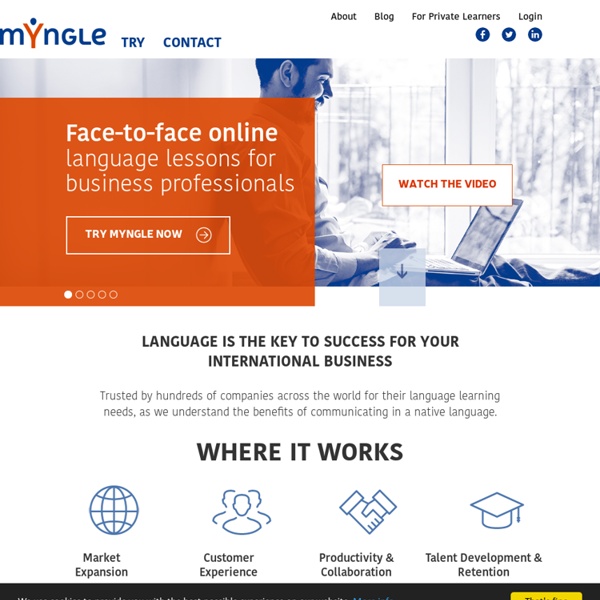
Lingueo.com - Online language school. Private lessons with professional native teachers. 31 Please Tell Me About Japanese Honorifics And Terms Of Address This article is from the Anime FAQ, by Steve Pearl with numerous contributions by others. Here are the most common honorifics and terms of address. -sama Very respectful ending. sensei A respectful term meaning "teacher", also used with physicians. -san Usual term of respect. However, never use "-san" with your own name or your family members' names. High school girls are usually called "-san". sempai Somebody in the same general social class, but socially superior to you. Older students may be addressed respectfully as sempai, especially by girls. -kun Used by a socially superior male to a socially inferior male. High school boys are called "-kun". - Calling someone by a family name alone is being very familiar (or rough). -chan Intimate form of address. Family terms are also common terms of address. (Note: One may sometimes identify a person by taking the listener's point of view, as when a man refers to himself as "father" to his children.) These six forms of address occur a lot.
GlobalEnglish provides Business English Software and Solutions for Global Enterprises DES QUIZZ DE VOCABULAIRE : La météo en été… En France, comme dans beaucoup de pays, c’est l’été, et on a chaud ! Mais savez-vous bien parler de la météo en été ? Écoutez le document et faites le quizz. Écoutez le document audio et choisissez les réponses correctes. Écoutez encore le document audio et lisez la transcription pour mémoriser les formes correctes. Gabrielle : Bonjour ! En ce moment, il fait vraiment très chaud. Presque tous les jours, il y a du soleil (1). Il fait environ 30 degrés (Celsius) dans l’après-midi, parfois plus. Mais de temps en temps, il y a du vent, c’est agréable. Cette année, il pleut rarement. Mais quelquefois, le soir, il y a des orages : - on voit des éclairs dans le ciel, - on entend aussi le tonnerre, - parfois, la foudre tombe sur un arbre, - et… la pluie se met à tomber (2), - rarement, il y a de la grêle. Mais la plupart du temps, on se sent juste très bien parce que le soleil brille ! Remarque : 1/ il y a du soleil = il fait soleil. 2/ se met à tomber = commence à tomber.
Japanese Phrases Basic conversational phrases are listed in the table below. I believe these are very useful when you have a conversation with a Japanese speaker or when you visit Japan. I'll regularly add new expressions in the list, so please come visit this page often. The Japanese translation of each English phrase or expression is written in two or three ways: 1) romaji, 2) hiragana (and/or katakana), and 3) kanji, if applicable. I strongly recommend you learn how to pronounce hiragana at least. Romaji is just too awkward to read.
Go Speak English | Home Page Anglais - 83074-12937-16355 Nihongo o Narau - Learn Japanese Teaching English Online Teaching English online/by phone or by skype is a relatively new and exciting way to learn and teach English. It can only grow as technology improves and the busy professional wakes up to the fact they can have lessons at a time to suit them, from the office or on the move. For the teacher, this flexibility means you can choose your hours - and even set up on your own. Big players in online/phone English teaching: To get started, you might want to try working for big companies that are often on the look-out for new tutors: Telelangue: Tutor ABC: globalenglish: LOI English: Be aware that this market is fragmented with varying recruitment criteria and demands. The downside of Teaching English online or by phone is that it does not usually pay as well as teaching Face-to-face. What are the technical requirements? What will I need as a teacher? What to teach
BBC Learning English | Grammar Challenge Bouger pour apprendre l’anglais- Anglais Mélanie Lévèque enseigne l’anglais au collège Pierre Ronsard de Poitiers (86). En 2010-2011, en charge d’une classe à projets rassemblant des élèves de sixième « petits lecteurs » (avec des difficultés notamment en maîtrise de la langue – lecture – et mathématiques), elle a été conduite à expérimenter des modes d’enseignement différents pour mieux répondre aux besoins identifiés avec l’équipe pédagogique. « Ces élèves ont des difficultés dans l’acquisition de leur langue maternelle et apprendre une langue étrangère présente un vrai challenge », explique Mme Lévèque. « Les ponts qui peuvent se faire naturellement entre les deux langues pour certains, ne sont pas évidents pour tous, ce qui ne facilite pas l’apprentissage. A nous, les enseignants, donc, de chercher des stratégies pour qu’ils accèdent à la communication en anglais.
1- cahier de texte Classroom orders (consignes de classe) (p6) interro orale: les ordres de classe (4 élèves) schools in the UK= les écoles au Royaume-Uni p 7 on identifie les photos dont il est question (sur le CDn°13)mémorisation du vocabulaire " a teacher, a pupil; a boy, a girl, a uniform, the head, the assembly"on parle des différences entre la France et le Royaume-Union complète la fiche avec le vocabulaire! school things (affaires d'école )mémorisation du vocabulaire (répétitions+on montre les objets)échanges à l'oral "what is this? it is a ruler..." À faire pour le mardi 02 octobre apprendre le vocabulaire de la fiche "school" (interro orale en début de cours) Pour ne communiquer qu'en anglais dans la classe.... chaque élève choisit un prénom anglophone! Ressources associées fichier : Vocabulaire et expressions utiles en classe.pdf hip hop songquelques élèves récitent l'alphabetdictée 10 mots épelésdiaporama: on lit les sigles en anglais À faire pour le lundi 17 septembre ≈10 min lundi 09 janvier 5 VERT
English news and easy articles for students of English