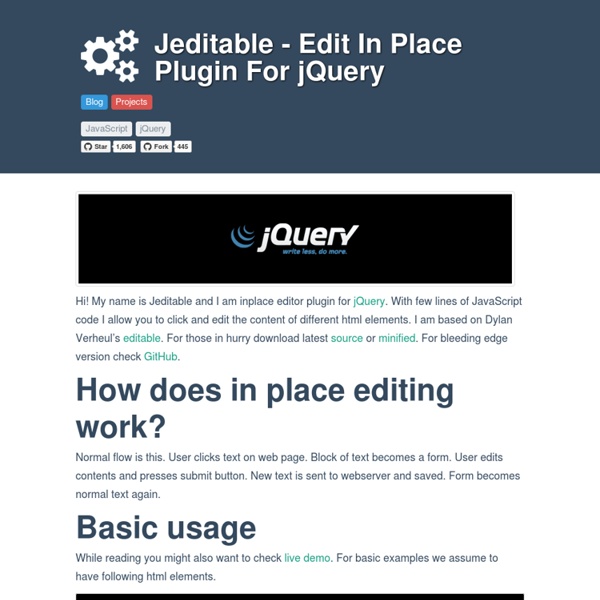jquery-in-place-editor - Project Hosting on Google Code
Dave Hauenstein's Homepage Another In-Place Editor is a jQuery plugin that turns any element or group of elements into an Ajax in-place editor using only one line of code. It’s written using the jQuery Library, which is available free at I saw this on Flickr a while back and I thought it was really great how you can update the title and description of a photo without having to go to an admin page. Esc key will cancel an active editor On blur will by default cause the editor to submit the value to the server. This can be overridden to cancel the submission. It’s extremely easy to implment! Once the in-place editor form is submitted, it sends a POST request to the URL that is specified in the editor’s parameters along with three form fields:
Ajax Image Upload without Refreshing Page using Jquery.
Are you looking for ajax file/image upload and preview without refreshing page using Jquery. I had implemented this ajax form submitting using jquery.form plugin and used Arun Shekar's image cropping PHP code for uploading images. Just five lines of JavaScript code, Using this you can upload files, image and videos. Download Script Live Demo Javascript Code$("#photoimg").live('change',function(){})- photoimg is the ID name of INPUT FILE tag and $('#imageform').ajaxForm() - imageform is the ID name of FORM. index.php Contains simple PHP and HTML code. <form id="imageform" method="post" enctype="multipart/form-data" action='ajaximage.php'> Upload image <input type="file" name="photoimg" id="photoimg" /></form> Sample database design for Users. Users Contains user details username, password, email, profile_image and profile_image_small etc. ajaximage.php Contains PHP code. <? db.php Database configuration file, modify username, password, database and base url values.
20+ Uniquely Cool jQuery Plugins and Tutorials
jQuery is a fantastic resource with a powerful base of plugins, but we often see roundup’s of the same boring plugins that all do the same thing. Here are 22 plugins that don’t simply do the same thing, but do things differently, and are exciting rather than boring. We hope that these plugins will be handy in your next project. 1. Airport Text Effect Demo | Link You know those flickering messages you see on boards at airports and train stations? 2. Demo | Link Remember those sliding image puzzles you played when you were little? 3. Demo | Link With this plugin, you can mimic the effect of cooly flipping over an element such as an image, or lets say for example, a business card. 4. Demo | Link A fantastic plugin to create a truly inspiring sliding header, giving the illusion of flash, without flash itself! 5. Demo | Link Slightly less unique, but still just as cool, this plugin allows you to have preview zoom in fields on an image, just like we’ve seen some major retailers using. 6. Demo | Link
jQuery: The Write Less, Do More, JavaScript Library
Ajax Upload - ZURB Playground - ZURB.com
You're going to need jQuery and the AJAX Upload jQuery plugin. Link them up, make sure jQuery is loaded first. Here is the JavaScript we're going to add in its entirety. Now let's break it down. First we attach the the AjaxUpload behavior to our file form element. new AjaxUpload('imageUpload', { Next we specify where we want to post the AJAX upload to. action: $('form#newHotnessForm').attr('action'), Set the name of the file form element that will be posted to your server. Add a class to your preview div to indicate that the image is uploading. onSubmit: function(file, extension) { $('div.preview').addClass('loading'); }, When the image has been uploaded we need to do two things. We avoid this problem by waiting to remove the loading class until after the preview image's load event fires. onComplete: function(file, response) { thumb.load(function(){ $('div.preview').removeClass('loading'); thumb.unbind(); }); Lastly we set the source of preview image to the thumbnail our server just created.
70 New, Useful AJAX And JavaScript Techniques | Developer's Toolbox
Advertisement As the Web grows and becomes more dynamic, more and more websites have user-generated content and tools that greatly improve the user experience in terms of usability and accessibility. Interactive solutions for lightboxes, form validation, navigation, upload, auto-complete, image cropping, slideshows, tool tips, sliders and tables are being developed that use nifty JavaScript and AJAX scripts. When using these, developers have to carefully consider many subtle techniques to help users get things done. jQuery, MooTools, Prototype and script.aculo.us are used in these examples, so every taste gets its due. 1. Timeframe A click-and-drag timeframe, with a function for defining ranges. Create astonishing iCal-like calendars with jQuery Similar to the iPhone Calendar application, with event description that shows up on mouse hover. Dateslider This element enables you to pick dates with a simple slider bar. 2. 3. 4. 5. 6. noobSlide Another slider plug-in created using MooTools. 7.
Demos
jQuery UI offers a combination of interaction, effects, widgets, utilities, and themes designed to work well together or on their own. Play with the demos, view the source, build a theme, read the API documentation and start using jQuery UI today. Interactions Interactions add basic mouse-based behaviors to any element. You can create sortable lists, resizable elements, drag & drop behaviors and more with just a few lines of code. Widgets Widgets are full-featured UI controls that bring the richness of desktop applications to the Web. Effects Effects add support for animating colors and class transitions, as well as providing several additional easings. Utilities Utilities used by jQuery UI to build interactions and widgets.
HTML5 File Uploads with jQuery
Martin Angelov Today we will be developing a small web application called Upload Center, that will allow people to upload photos from their computers by dragging and dropping them onto the browser window, possible with the new HTML5 APIs exposed by modern browsers. The photos will have a preview and a progress bar, all of which controlled on the client side. What are HTML5 File Uploads? Uploading files using HTML5 is actually a combination of three technologies – the new File Reader API, the also new Drag & Drop API, and the good ol’ AJAX (with the addition of binary data transfer). The user drops one or more files from their file system to the browser window by dragging. Sounds complicated? Currently file uploads work only in Firefox and Chrome, but upcoming major versions of the other browsers also include support for it. So lets get started! The HTML The markup of our Upload Center couldn’t be simpler. index.html <! The only div that the Filedrop interacts with, is #dropbox. The PHP Code