


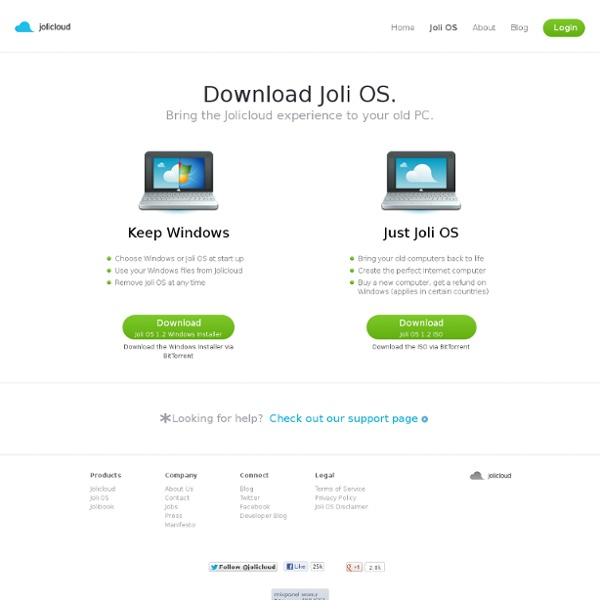
http://www.jolicloud.com/jolios/download
SliTaz SliTaz GNU/Linux is a light-weight, community-based Linux distribution suitable for use on older hardware or as a Live CD or Live USB.[3][4][5][6] System requirements[edit] SliTaz GNU/Linux is supported on all machines based on the i486 or x86 Intel compatible processors.[2] The Live CD has four variants of SliTaz, requiring from 192 MB of RAM for the Core system to 48 MB for a text mode and X Window System.[2] Slitaz can even run in 16 megabytes of RAM and a little swap memory. [7] SliTaz can be booted from a Live CD, Live USB, floppy disk, or a local area network,[8] or can be installed, requiring approximately 100 MB of hard disk space.[9] Release history[edit] Gallery[edit]
Android Freeware: Best and Free Software for Android mobile platform Categories Communications (216)Entertainment (256)Finance (63)Games (176)Health (92)Multimedia (117)News (37)Productivity (230)Reference (146)Shopping (61)Sports (58)System (160)Travel (104) Browse Smile Into Your Organs: “A smile is an inexpensive way to improve your looks” Charles Gordy I love the idea that smiling is used as a healing and meditation practice by many ancient cultures. Taoists believe that holding a smile on your face and directing it inwards towards your organs and inner body, is the key to good health and longevity. Traditional Balinese healers know that a smile washes away bad energy and recommend smiling meditation as a simple way to calm the mind and bring health to the soul.
Internet U.S. Army soldiers "surfing the Internet" at Forward Operating Base Yusifiyah, Iraq The Internet is a global system of interconnected computer networks that use the standard Internet protocol suite (TCP/IP) to link several billion devices worldwide. It is a network of networks[1] that consists of millions of private, public, academic, business, and government networks of local to global scope, linked by a broad array of electronic, wireless, and optical networking technologies. Woman Imagine a woman who believes it is right and good she is a woman. A woman who honors her experience and tells her stories. Who refuses to carry the sins of others within her body and life. Application software Application software is all the computer software that causes a computer to perform useful tasks beyond the running of the computer itself. A specific instance of such software is called a software application, application program, application or app.[1] The term is used to contrast such software with system software, which manages and integrates a computer's capabilities but does not directly perform tasks that benefit the user.
Cured 1 | 2 | 3 | 4 | 5 | Next > [Editor's Note: Since we conducted and posted this interview in 2009, there have been many developments in the story of Timothy Ray Brown, formerly known only as the "Berlin patient." In addition to this article, we encourage you to read "Tentative HIV 'Cure' Presents a Guarded Sense of Hope" for an update on Brown's condition as of late 2010, as well as the perspectives of two of our HIV-positive bloggers -- Ibrahim (who is encouraged by Brown's story) and Thomas DeLorenzo (who remains more skeptical).] Up until now, we've never been able to say that a person infected with HIV/AIDS has been cured.
Linux Linux ( History[edit] Antecedents[edit] With AT&T being required to license the operating system's source code to anyone who asked (due to an earlier antitrust case forbidding them from entering the computer business),[23] Unix grew quickly and became widely adopted by academic institutions and businesses. In 1984, AT&T divested itself of Bell Labs. Free of the legal obligation requiring free licensing, Bell Labs began selling Unix as a proprietary product.