


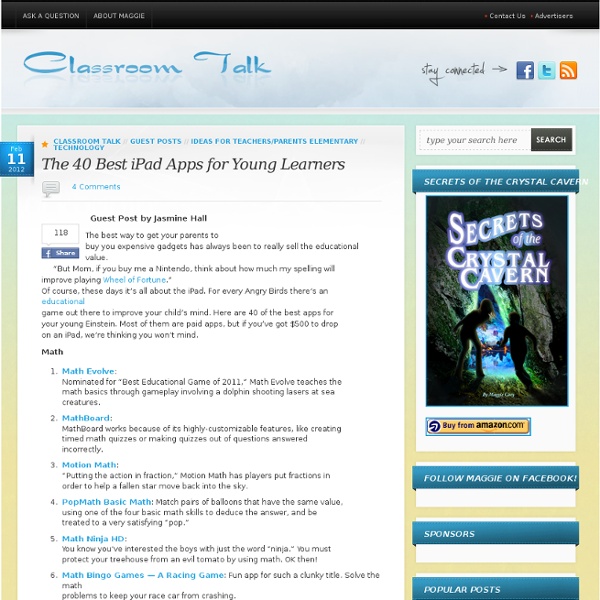
iPads and iPods in Education This work is licensed under a Creative Commons Attribution-NonCommercial-ShareAlike 3.0 Unported License. @Ideas_Factory The blog of Julian S. Wood. Privacy Policy for www.ideasfactory.me If you require any more information or have any questions about our privacy policy, please feel free to contact us by email at skyblue_jules@talk21.com. At www.ideasfactory.me, the privacy of our visitors is of extreme importance to us. Log Files Like many other Web sites, www.ideasfactory.me makes use of log files. Cookies and Web Beacons www.ideasfactory.me does not use cookies. Some of our advertising partners may use cookies and web beacons on our site. These third-party ad servers or ad networks use technology to the advertisements and links that appear on www.ideasfactory.me send directly to your browsers. www.ideasfactory.me has no access to or control over these cookies that are used by third-party advertisers. If you wish to disable cookies, you may do so through your individual browser options.
Collaborative Whiteboard Apps for the Classroom Interactive and collaborative - Whiteboards are a great way for teachers to explain concepts to their students. With the ability of some iPad apps to record, you ensure that students who did not develop understanding of the concept the first time have the opportunity to watch and listen again and again. Working in small groups or brainstorming as a class, collaborative whiteboards are a great way to share ideas. Work in the same room, on the same network or even from different parts of the country. Educreations: FREE Educreations turns your iPad into a recordable whiteboard. ShowMe: FREE Turn your iPad into your personal interactive whiteboard! Jot: FREE Tired of complicated, unstable, or abandoned whiteboard apps that get in your way?
iTunes U Study: iPad Apps Improve Learning First of its kind evidence shows that an iPad learning app can measurably deliver educational value. I’ve tested, rated, tried out, and put tons of educational iPad apps through their paces. Some are worthwhile, some are not worth your time. The study is the first to document learning and motivation gains achieved through iPad game play. Education researcher Michelle Riconscente (Los Angeles) designed and constructed the study, which was funded by a grant from the Noyce Foundation and Stanford StartX company, Motion Math . • 5th graders fractions test scores improved 15% after playing Motion Math, for 20 minutes over 5 days.
Khan Academy Enters Next Era With iPad App Khan Academy, the wildly popular YouTube lecture series, has launched its free, new iPad app in Apple's store. The enhanced version of Khan Academy includes time-syncing between devices--no Internet connection required--an interactive transcript of the lectures for easy searching, and a handy scrubber for moving between parts of the lectures. Perhaps more importantly, now that more schools have begun adopting Khan's lectures for their own classrooms, the iPad app could possibly replace or supplement textbooks, saving cash-strapped schools and students a lot of money. The major benefit of the app is offline learning. Second, with inspiration from TED, Khan lectures will now have an interactive time-stamped transcript, which is a convenient search function, considering some of the lectures can be quite long. Last, just like a textbook, users flip back and forth between different parts of the content. Find the new Khan Academy iPad app here.
Use Game-Based Learning to Teach Civics Game-Based Learning (GBL) is another great pedagogical model for engaging students, and the term is more expansive and complex than you might think. It can range from pencil and paper games to massive online games like World of Warcraft to everything in between. Overall, it's about balancing gameplay with the learning of important content. The focus is on retaining the information learned, and applying it. This application can take place within the game itself or outside of it. So how can we use this model for civics education? First, you need to start with the standards -- if you don't know your learning objectives, it will be impossible for you to create or use a targeted GBL game. There are no defined learning outcomes. On the contrary, every game has a specific objective designed for the gameplay. Level One: Use iCivics to Teach the Content If you are new to gaming, the games at iCivics are excellent and free for teachers to use with their students. Level Three: Design a Game Yourself
Maths Apps for Primary School I got a great phone call the other day from a teacher who had been given the opportunity to develop a intervention program. The school had identified a group of students who had been struggling with their Maths. We talked about what outcomes were important and came up with a cross section of apps that might cater for Counting, Operations and Place Values. Math Magic is an application for kids to have fun with math and at the same time learn addition, subtraction and multiplication. Montessori Place Value: $0.99 AU Review, practice, and expand your child's place value math skills the Montessori way. Montessori math materials on an iPad. Practice place value of 2,3 and 4 digit numbers using multi-touch. Get a pattern of five Bingo Bugs in a row by correctly answering math problems. Counting Caterpillar: $1.99 AU A counting app for preschoolers and kindergarteners. Motion Maths HD: $1.99 AU Throw on your diving helmet, and head into the depths of the sea!
iPad Applications In Bloom’s Taxonomy This has bubbled up in my feeds not once, but several times now. It’s an interesting graphic that actually places example iPad applications into Bloom’s levels of performance in the cognitive domain. Focussed around students, and not really workplace learning, but interesting nonetheless. Check it out. October 2 & 3 (NEC Birmingham), Booth #D250 | Register (Free) Leave a Reply Ways to Evaluate Educational Apps I am conducting a series of workshops in Florida and was asked to share a rubric to help teachers evaluate educational apps as part of the workshop. In 2010 Harry Walker developed a rubric, and I used his rubric (with some modifications by Kathy Schrock) as the basis for mine. (Read Harry Walker's paper Evaluating the Effectiveness of Apps for Mobile Devices.) I kept in mind that some apps are used to practice a discrete skill or present information just one time. Others are creative apps that a learner may use again and again, so it's a challenge to craft a rubric that can be used for a wide span of purposes. I tried to make my rubric work for the broadest range of apps, from drill and practice to creative endeavors, while stressing the purpose for using the app. My rubric also emphasizes the ability to customize content or settings and how the app encourages the use of higher order thinking skills. Here's what I chose to spotlight in my rubric: Relevance Customization Feedback Engagement
ICT Good Practice Case Study - Holy Family Primary School & Cuffley School Holywell Primary School School No: 749 Use of Apple iPad Tablet Computers in Foundation Stage Holywell Primary, situated in Watford, has approximately 275 pupils on role in the 3 – 11 age range. As part of this development, the school purchased 3 iPad tablet computers primarily for use in the foundation stage, which enjoys a newly purpose built unit, opened in 2010. Device Management The Apple iPad is a tablet-form computer with 9.7” (diagonal) touch-screen. A computer in the school office was set up with iTunes, and a school iTunes account was created so that apps could be downloaded to this computer and synced to the iPads when needed. Use in the Nursery & Reception Unit Before introducing the iPads to the Nursery and Reception classes, a number of free apps were installed to each device. The children soon learned to access the devices independently, and choose / launch the app they wanted to use. Apps Used in the School Apps used included: Successes Challenges Future Development
39 Sites For Using iPads in the Classroom Pages - Menu This Blog Linked From Here Sites to Follow Friday, October 7, 2011 39 Sites For Using iPads in the Classroom How Much Did Steve Jobs Change the World? 5 Great iPad Apps For Early Childhood Teachers10 iPad Apps Everyone Should Have- from PC Magazine10 Must Have iPad Apps for Students and Teachers10 Ways to Use iPads in Your Classroom40 iPad Apps Librarians Love40 Most Awesome iPad Apps for Science Students50+ iPad Apps By a Geography Teacher62 Interesting Ways to Use an iPad in the Classroom100 Incredibly Useful and Free iPad AppsBest Academic Reference Apps for the iPad- some $$, some freeA Day in the Life of the iPad ClassroomThe Debate Over iPads in EducationDigital Storytelling with the iPad Posted by Julie Greller at 7:24 AM Labels: ipads, ipads in the classroom, using ipads in the classroom Newer PostOlder PostHome