


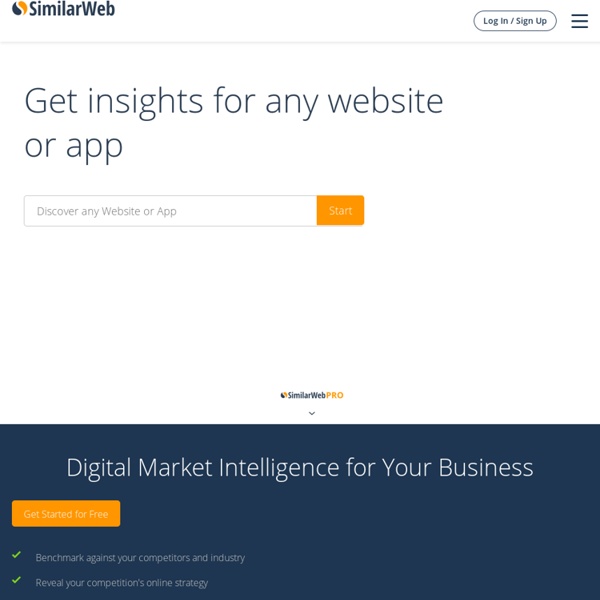
Majestic SEO : Backlink Checker & Site Explorer itpints beta - Real-Time Search Engine - home Here's A World Map Adjusted for Each Country's Internet Population backstitch | Personalize the Web Wired-Marker StatsCrop - Free website analyzer! Website Analysis, Keyword Ranking Analysis, Alexa Traffic Analysis. SiteReport.org - Whois lookup, domain information, valuation and Tutkimus: Suomalaiset ovat yhtä masentuneita kuin kongolaiset - Masennus - Ulkomaat Pihla Lehmusjoki / Lehtikuva 5,5–6 prosenttia suomalaisista kärsii masennuksesta. Australialaisen Queenslandin yliopiston tutkijat selvittivät, kuinka paljon maailman eri maissa sairastetaan masennusta. Tuloksena on kartta, joka hätkähdyttää suomalaista. Siinä Suomi on samanvärinen kuin Kuuba, Sierra Leone, Mali, Kongon demokraattinen tasavalta, Sambia, Malawi, Lesotho, Saudi-Arabia, Laos, Malesia, Kypros ja Norja. Kaikissa näissä maissa masennuksesta kärsii 5,5–6 prosenttia väestöstä. Suomi ja Norja sijoittuvat tutkimuksessa poikkeuksellisen synkkään seuraan. Tutkimuksen tulos on yllättävä etenkin siksi, että Suomella ja Norjalla on tilastollisesti parhaat mahdollisuudet tarjota asukkailleen hyvä elämänlaatu. YK:n inhimillisen kehityksen indeksissä Norja on kärjessä ja Suomi sijalla 21, kun taas Kongon demokraattinen tasavalta, Mali ja Sierra Leone kuuluvat pohjakastiin. Depressio on diagnosoitu 4,4 prosentilla maailman asukkaista. Tutkijat käyttivät dataa, jota oli valmiiksi saatavilla.
FONCTIONNALITES- mesure les différentes données de trafic d’un site et les compare avec d’autres sites- rang mondial d’un site web - pays dans lequel il est le plus visité, - sources principales de trafic par catégorie, par référent, par type de site (moteur de recherche, réseau social…) - fait une recherche comparative en saisissant l’url d’un autre site ou en choisissant parmi la liste suggérée pour savoir qui est le plus performant by lmtpolecreation Oct 8
FONCTIONNALITES
- mesure les différentes données de trafic d’un site et les compare avec d’autres sites
- rang mondial d’un site web
- pays dans lequel il est le plus visité,
- sources principales de trafic par catégorie, par référent, par type de site (moteur de recherche, réseau social…)
- fait une recherche comparative en saisissant l’url d’un autre site ou en choisissant parmi la liste suggérée pour savoir qui est le plus performant
AVANTAGES
Gratuit
"remplace" Google Trends for website
INCONVENIENTS
/!\ les données sur lesquelles sont fondées le service sont celles collectées via plusieurs millions d’internautes ayant installé l’extension SimilarSites dans leur navigateur au cours des quatre années écoulées.
toul les résultats ne sont pas forcément pertinents (Le trafic en provenance des moteurs de recherche est largement surévalué par rapport à la réalité, alors que le nombre de pages vues par visiteur est au contraire en-dessous de la vérité) by regine_a Jul 8
I Love this addon. I Hope it never becomes incompatible with my Firefox. by pearlcat Jun 18