


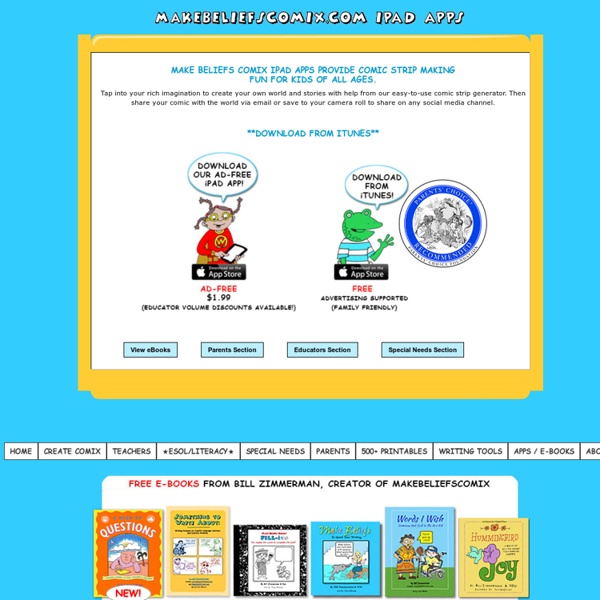
http://www.makebeliefscomix.com/Apple/index.php
Comic Creator The Comic Creator invites students to compose their own comic strips for a variety of contexts (prewriting, pre- and postreading activities, response to literature, and so on). The organizers focus on the key elements of comic strips by allowing students to choose backgrounds, characters, and props, as well as to compose related dialogue (shown at left). This versatile tool can be used by students from kindergarten through high school, for purposes ranging from learning to write dialogue to an in-depth study of a formerly neglected genre. The tool is easy to use, made even easier with the Comic Strip Planning Sheet, a printable PDF that comic creators can use to draft and revise their work before creating and printing their final comics.
Crossword Puzzle Maker You must have an OLD browser. The old crossword maker doesn't allow all of the new features like cool fonts, adding images, shadows, special colors, and much more coming in the furture like saving, and being playable online. You can upgrade your browser to IE 9+ or better yet, get the Google Chrome browser and enjoy all of those great features. Not convinced? You can go to the old version by clicking choosing it below. 2 reasons crosswords will not generate: 100 Best YouTube Videos for Teachers Although YouTube has been blocked from many/most schools, for obvious reasons and not so obvious ones. YouTube does provide great resources and content for teachers and students. View the list of the Top 100 Videos for Teachers.
Geometry Geometry is all about shapes and their properties. If you like playing with objects, or like drawing, then geometry is for you! Geometry can be divided into: Comics Once considered only child's fare, comics have emerged as a genre worthy of serious study and application. Comic books not only engage, they help develop analytical and critical-thinking skills. They prompt students to decipher meaning, purpose, and tone. They also provide creative possibilities for differentiated learning and expression. Moreover, successful cartoonists need a wide range of skills: researching, drawing, writing, computing, storyboarding, and designing. Cartoonists need to make their stories engaging and persuasive.
Hopper - RMN Bd Les dessins de "Ma BD Hopper" ont été réalisés à partir des œuvres suivantes : Edward Hopper (1882-1967)Nighthawks (Noctambules), 1942Huile sur toile. 84,1 x 152,4 cmChicago, The Art Institute of Chicago, Friends of American Art Collection Edward Hopper (1882-1967)Gas (Station-service), 1940Huile sur toile. 66,7 x 102,2 cmNew York, The Museum of Modern Art, fonds Mrs Simon Guggenheim © 2011. Digital image, The Museum of Modern Art, New York/Scala, Florence Edward Hopper (1882-1967)House by the Railroad (Maison près de la voie ferrée), 1925Huile sur toile. 61 x 73,7 cmNew York, The Museum of Modern Art, don anonyme de 1930 (3.1930). © 2011. Digital image, The Museum of Modern Art, New York/Scala, Florence
10 + 1 Steps to Meaningful Student Blogging by Pernille Ripp Three years ago I started blogging with my 4th grade students on a whim. I knew three things at the start: I wanted to get them connected with each other; I wanted to give them a voice, and I knew I had to change the way they wrote. Education “When are we ever going to use this?” When I was a teacher, this was a question I heard almost daily. I would imagine that has not changed much since I left the classroom five years ago, particularly when it comes to math. Students are naturally inquisitive about what they are learning and why, as they should be. However, as teachers continually make a concerted effort to connect mathematics and common, everyday occurrences in students’ lives outside of the classroom, this question will go the way of the chalkboard. So, to answer a question with a question: What are students doing when not at school?
10 Ways to Create Comics Online Creating cartoons and comic strips can be a good way to get reluctant writers writing. While creating comics you and your students can work through the elements of fiction in a context that is fun and familiar to them. Witty Comics provides a simple platform that students can use to create two character dialogues. To use Witty Comics students just need to select the pre-drawn background scenes and the pre-drawn characters they want to feature in their comics. Writing the dialogues is the creative element that is left to the students. Artisan Cam is more than just a comic creator, it is a comprehensive collection of online art activities.
Free tools to create comic strips Creating cartoons and comic strips for educational uses can be quite interesting task. It obviously pushes the reluctant students to participate more and rub the dust off their brains. Students love to work in groups and compete with each other especially when there are motivating incentives for them. One of these incentives is the integration of comic strips into parts of your lesson.
BAM, Your Life, Kabam! Comics Help the Bam! Bunch through the day... Give the best advice to the characters for each scene.