


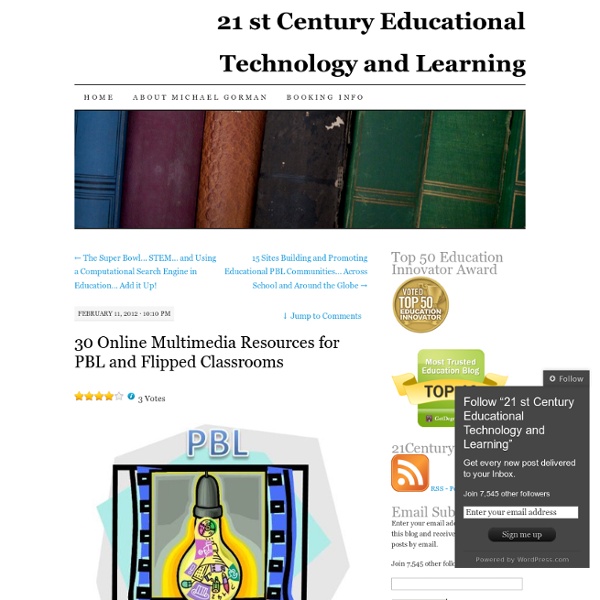
Web 2.0 Tools in Education: A Quick Guide by Mohamed Amin Embi Digital Differentiation Technology is a tool that can be used to help teachers facilitate learning experiences that address the diverse learning needs of all students and help them develop 21st Century Skills. At it's most basic level, digital tools can be used to help students find, understand and use information. When combined with student-driven learning experiences fueled by Essential Questions offering flexible learning paths, it can be the ticket to success. Here is a closer look at three components of effectively using technology as a tool for digital differentiation. Note: The interactive graphics you see below have been updated. They can be found in a newer post on this blog. The goal is to design student-driven learning experiences that are fueled by standards-based Essential Questions and facilitated by digital tools to provide students with flexible learning paths. Essential Questions: Student-driven learning experiences should be driven by standards-based Essential Questions.
Paper, we don't need no paper! Tools and tips for going paperless Going paperless - it's good for the trees, good for budgets, increases efficiency and organization, and makes life easier in many ways. But how do you go paperless? I used to use paper planners (Franklin Quest) until I got my first PDA (Palm IIIxe) in 2000. I also try to go paperless in as many other ways as possible. The first thing you need is electronics. Another piece of hardware is a scanner, especially one that has document feed capabilities (vs. a flatbed scanner). Apps and software are the next piece of the paperless puzzle. Once you have your services and apps set up, you can access your files and data anywhere. You can do almost everything online now, including banking. If you don't have ready access to a mobile device, but spend most of your time near a computer, you can always print out your calendar/schedule for the week, along with your to do list and space for notes. 1 page of paper or so per week is better than tons of paper. Related: Evernote for Education
20 Must-Have Educational Resources For All Teachers Edudemic often features posts providing a list of top resources for a particular category. Recently, the site gettingsmart.com posted the names of the LAUNCHedu finalists chosen by the SXSWedu® Conference, offering even more resources for the Edudemic staff to consider! On March 7, 2012, they will choose winners after a full day of presentations by the finalists. There are so many sites and programs on the Internet already, but this competition just goes to show that the need for educational resources is still great. I thought and pondered, considered and reconsidered, and researched and revised a list in my head this week. First, however, I created a wordle using some of the lists the editors have created recently. I divided my resources into categories, based on my interests as a teacher. Devices iPad – The iPad provides access to e-texts and incredible educational apps. Resources for Lesson Planning Classroom Resources Learning Management Systems Cloud Resources What about you?
The 100 Best Web 2.0 Classroom Tools Chosen By You The Wordle of this list! (Click image to enlarge) One of the most popular posts on Edudemic in 2010 was The 35 Best Web 2.0 Classroom Tools Chosen By You and I felt it might be time for an update to that list for 2011. There were more than 900 submissions but many were duplicates.