


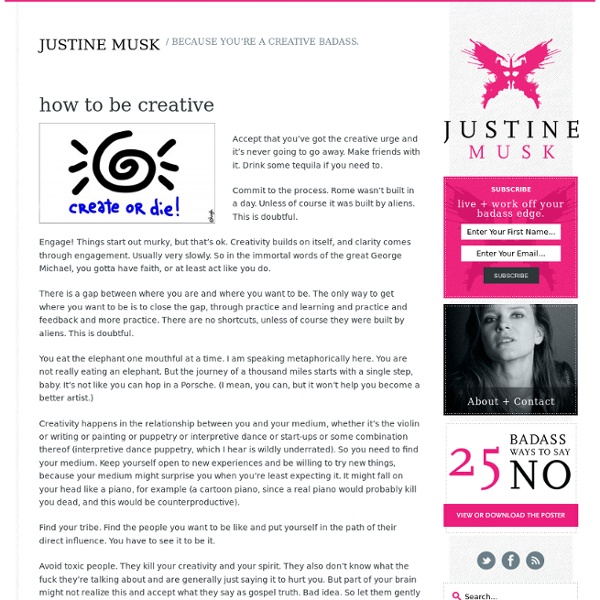
Heuristic A heuristic technique (/hjʉˈrɪstɨk/; Greek: "Εὑρίσκω", "find" or "discover"), sometimes called simply a heuristic, is any approach to problem solving, learning, or discovery that employs a practical methodology not guaranteed to be optimal or perfect, but sufficient for the immediate goals. Where finding an optimal solution is impossible or impractical, heuristic methods can be used to speed up the process of finding a satisfactory solution. Heuristics can be mental shortcuts that ease the cognitive load of making a decision. Examples of this method include using a rule of thumb, an educated guess, an intuitive judgment, stereotyping, profiling, or common sense. More precisely, heuristics are strategies using readily accessible, though loosely applicable, information to control problem solving in human beings and machines.[1] Example[edit] Here are a few other commonly used heuristics, from George Pólya's 1945 book, How to Solve It:[2] Psychology[edit] Well known[edit] Lesser known[edit]
Creative Ideas Seeks Seeks is a websearch proxy and collaborative distributed tool for websearch. Content Seeks code provides: a web proxy,a websearch meta search engine that aggregates results and ranks them based on consensus.a plugin system and a set of default plugins, including websearch and ad blocking plugins.a P2P collaborative filter that enables decentralized collaborative searching and sharing. Installation Dependencies: libcurllibxml2libpcretokyo cabinetprotocol bufferslibevent (optional, 2.x preferred)opencv (optional)docbook2x-man (optionnal) From the root directory, run . Compilation options can be listed with . Running Seeks This is an early version of Seeks, it is recommended your run it from the repository you compiled it from. cd src . see . For example, by default seeks does not run as a daemon. Other important options can be modified in the configuration file, src/config By default, seeks runs as proxy on the local machine (127.0.0.1) on port 8250. Troubleshooting
Do It Yourself et on imagine que cela signifie « Doodle it Yourself » ! Le « Do it yourself Doodler » est un projet et un livre réalisé par l’artiste David Jablow. Basé sur un dessin (assez suggestif MAIS inachevé) d’une pin-up retrouvée sur une image vintage des années 60, Do it yourself Doodler est un carnet de dessin qui vous invite à la créativité réalisés par son auteur et par les gens qui ont tenté l’expérience sont assez amusants, détaillés et très souvent farfelus ! que ce petit livre ne coûte que 5 dollars.. pas cher donc ! source | le livre sur Etsy Vous pouvez vérifier la façade d’un hôtel avant même de réserver une chambre, vous pouvez vous promener dans une rue où vous rappellez qu’il y avait ce magasin génial, ou alors vous pouvez faire comme moi et flâner sur une plage très très loin lorsque vous êtes en réunion de planning stratégique depuis 3 heures … que le GPS embarqué dans la voiture va enregistrer la direction des caméras. source source | source | source
Top of the Web Follow Springo on : Find top sites My top sites Top Sites News Music Video Sports Online Games Shopping Maps Photos Movies Select your setting: inspiration monday i love to letter quotes in my art journal, but this past weekend i was inspired to do something a little different.....instead of writing the quote in my book, i decided to create a little book just for the quote! i started with two 3" x 6" pieces of torn watercolor paper and randomly painted a few splotches on both sides using watercolors. then i folded each piece of paper in half and started lettering and drawing on the pages. once i had everything the way i wanted...... i sewed the pages together using linen thread...... and voila.....a dreamy little book..... "you've got to have a dream, if you want to have a dream come true" dennis waitley
Tinnitus Masker - sonic designs by Jon Dattorro for relief of ringing ears - mp3 downloads (download sound sounds tinnitus maskers Tinnitus Masking treatment help ear help hearing sound therapy) Masking Tinnitus iTunes iPod Mask Tinnitus Masker Tinnitus H On this page you will find soothing sounds to help you cope with ringing in the ears, called . When the cochlea is damaged, the brain perceives a signal at the frequency corresponding to a damaged cilium. Click on the ear above to see a movie about the cochlea (with sound, created by the people at Howard Hughes Medical Institute). Here is a wonderful video by 1997 Nobel laureate Steven Chu filmed at University of California Berkeley who hypothesizes ringing as oscillation of nonlinear Hopf oscillators comprising the cochlea. If you have normal hearing, these sounds will help you sleep, think, study, meditate, read, or concentrate. The sounds will induce a relaxed state and evoke a feeling of warmth. These sounds are designed to play on your computer or your portable MP3 player. Boeing 747 in flight - inside, front cabin, 60 minutes. jet-60-mid.mp3 (28MByte) Boeing 747 in flight - inside, rear cabin, 60 minutes. jet-60-low.mp3 (28MByte) USS Enterprise NCC-1701-D, 60 minutes.
"Libérez votre créativité" Le but de la méthode de créativité est de retrouver la spontanéité dans tous les aspects de notre vie. Avec le temps et les obligations liées à l’âge adulte, la raison l’emporte progressivement sur l’imagination et les rêves. On se conforme aux exigences de la vie et l’on renonce peu à peu à ses désirs. Si le décalage devient trop profond entre notre côté créateur et notre côté rationnel, il peut en résulter une perte de vitalité importante. "Redevenir soi-même et réussir ce changement". Nous savons souvent ce que nous voulons faire, nous en avons l’intuition (un talent à développer, un rêve à réaliser, un changement de vie) mais la peur, le manque de confiance et d’information, l’absence de soutien nous paralysent, brouillent notre vision et nous empêchent d’agir. Qu’il s’agisse de réaliser un rêve, de modifier une situation qui ne nous convient plus ou de changer un comportement, tôt ou tard, nous devons nous engager dans un processus de transformation.
Weird Encyclopedia - a Quick & Dirty Guide to All Things Strange "Be a beginner So much of what we want in life relies on our ability to start. If you want to be a writer, you have to start writing. If you want to be a painter, you must start painting. You get the idea. Being is a matter of doing. And yet there’s no time when you’ll look like a bigger fool than at the beginning of something. At heart, we’re all vain. Embrace your beginner. Beginners are not experts. Accepting this has let me grow faster at every new pursuit I’ve taken on. So be a beginner.
Made in the Future Jobs I've Had * My very first job where I paid taxes was scooping ice cream for Friendly's. * The best job I ever had was being a nanny to two wonderful children, a boy age 10 and a girl age 8. * At one point, I had the honor and privilege to write for the COLOURlovers blog and actually receive payment for my articles! It's my dream job and I hope I can find another like it. * Right after college, I taught at a private Christian school for half a year. * The job I have now is a marketing research recruiter. This isn't a job, it's my business: www.eskimokissez.com :-)
All Sites - Stack Exchange Stack Overflow Stack Overflow Q&A for professional and enthusiast programmers Server Fault Server Fault Q&A for system and network administrators Super User Super User Q&A for computer enthusiasts and power users Meta Stack Exchange Meta Stack Exchange Q&A for meta-discussion of the Stack Exchange family of Q&A websites Web Applications Stack Exchange Web Applications Stack Exchange Q&A for power users of web applications Arqade Arqade Q&A for passionate videogamers on all platforms Webmasters Stack Exchange Webmasters Stack Exchange Q&A for pro webmasters Seasoned Advice Seasoned Advice Q&A for professional and amateur chefs Game Development Stack Exchange Game Development Stack Exchange Q&A for professional and independent game developers Photography Stack Exchange Photography Stack Exchange Q&A for professional, enthusiast and amateur photographers Cross Validated Cross Validated Q&A for people interested in statistics, machine learning, data analysis, data mining, and data visualization Mathematics Stack Exchange
9 Cool Things to Do With Old Books Bibliophiles and bookworms, English majors and lovers of literature: is it possible to have too many books? They accumulate so quickly! Every member of your family getting you the same three books you requested for Christmas. Seeing Don DeLillo marked half-off, knowing you dumped a half-caff latte on your copy of Underworld, and – even though only the first three pages are illegible – justifying its purchase. 15+ years of required reading lists stored in boxes in your basement, even though you can bet your bippy you will never willingly read the poetry of Robert Burns again. We are up to our waists in books, some of which we hate (really Master Burns? Update: Do to the overwhelming support (HA!) 1. It brings a whole new meaning to “audio book.” Use your old books to showcase your artistic side. Good for hiding passwords and codes, the key to your safe, and family jewels. 2. Your choice of ribbon can transform this wreath so it is suitable for every holiday – or every day! 3. 4. 5. 6. 7. 8.