


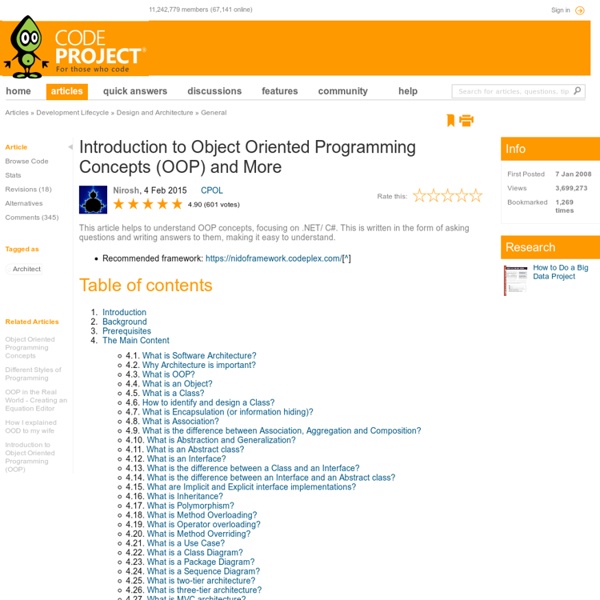
Object Oriented Programming Tutorial - Objects Objects are the central idea behind OOP. The idea is quite simple. An object is a bundle of variables and related methods. method is similar to a procedure; we'll come back to these later. The basic idea behind an object is that of simulation . methods associated with that object, in other words, functions that modify the objects attributes. A few examples should help explain this concept. Drink! Say we want to write a program about a pint of beer. TYPE BeerType = RECORD BeerName: STRING; VolumeInPints: REAL; Colour: ColourType; Proof: REAL; PintsNeededToGetYouDrunk: CARDINAL; ... Now lets say we want to initialise a pint of beer, and take a sip from it. VAR MyPint: BeerType; BEGIN ... (* Initialise (i.e. buy) a pint: *) MyPint.BeerName := "Harp"; MyPint.VolumeInPints := 1.00; ... ... (* Take a sip *) MyPint.VolumeInPints := MyPint.VolumeInPints - 0.1; ... We have constructed this entire model based entirely on data types A method is an operation which can modify an objects behaviour. .
Indoor Navigation with SVG SVG, positioning technologies, mobility, guiding system Christian SchmittResearcherFraunhofer FIT Schloss Birlinghoven Sankt-Augustin Germany christian.schmitt@fit.fraunhofer.de Oliver KaufmannFraunhofer FITSchloss Birlinghoven Sankt-Augustin Germany oliver.kaufmann@fit.fraunhofer.de This paper describes a mobile guide providing office building visitors with indoor navigation aid. 1. 1. FIT has a long history in developing mobile guides for museums, fairs, symposiums. Our mobile guide was developed with the aim to be used for demo purposes by visitors to our institute, for demonstrating our expertise in mobile computing, positioning technologies and human-computer interface. Present information about our research department (employees, projects)Let the user experience indoor navigation on our floor Presenting information can be easily achieved by integrating functionalities from the Pocket Internet Explorer in the application and having the content available as HTML pages. 2. 3. 4.
Alice Programming Tutorial, by Richard G Baldwin Learn to Program using Alice Getting Started In this lesson, you will learn how to download, install, and test the Alice programming environment. You will also learn how to access the tutorials that are provided by the developers of Alice and how to run the example programs that are provided by those developers. Published: March 26, 2007Last updated: April 22, 2007By Richard G. Alice Programming Notes # 100 Preface First in a series This is the first lesson in a series of tutorial lessons designed to teach you how to program using the Alice programming environment under the assumption that you have no prior programming knowledge or experience. My objective in writing this series of lessons is to make it possible for people who have no previous programming experience to learn programming fundamentals using Alice. A lot of fun Because Alice is an interactive graphic 3D programming environment, it is not only useful for learning how to program, Alice makes learning to program fun. The bottom line
What Is an Interface? (The Java™ Tutorials > Learning the Java Language > Object-Oriented Programming Concepts) As you've already learned, objects define their interaction with the outside world through the methods that they expose. Methods form the object's interface with the outside world; the buttons on the front of your television set, for example, are the interface between you and the electrical wiring on the other side of its plastic casing. You press the "power" button to turn the television on and off. In its most common form, an interface is a group of related methods with empty bodies. interface Bicycle { // wheel revolutions per minute void changeCadence(int newValue); void changeGear(int newValue); void speedUp(int increment); void applyBrakes(int decrement); } To implement this interface, the name of your class would change (to a particular brand of bicycle, for example, such as ACMEBicycle), and you'd use the implements keyword in the class declaration: Implementing an interface allows a class to become more formal about the behavior it promises to provide.
Indoor Autonomous Positioning SCP technology makes it possible to provide reliable, consistent, and accurate indoor positioning without the support of network infrastructure and services. By exploiting freely available signals including GPS, cellular, digital television, and wireless LAN (e.g. WiFi), SCP based Doppler Aided Inertial Navigation (DAIN) determines location through a sensor fusion approach. Combining inertial, magnetic, and gravity data with the SCP RF observables, DAIN provides continuous position, velocity, and direction information. A fundamental breakthrough in indoor positioning, SCP DAIN is ideal for emerging location enabled applications hosted on smart phone devices. DAIN is an ideal enabler for both consumer and commercial applications.
Introduction to Java programming, Part 1: Java language basics Introduction to Java programming, Part 1 Object-oriented programming on the Java platform Find out what to expect from this tutorial and how to get the most out of it. About this tutorial The two-part Introduction to Java programming tutorial is meant for software developers who are new to Java technology. Work through both parts to get up and running with object-oriented programming (OOP) and real-world application development using the Java language and platform. This first part is a step-by-step introduction to OOP using the Java language. Part 2 covers more-advanced language features, including regular expressions, generics, I/O, and serialization. Objectives When you finish Part 1, you'll be familiar with basic Java language syntax and able to write simple Java programs. Prerequisites This tutorial is for software developers who are not yet experienced with Java code or the Java platform. System requirements JDK 8 from OracleEclipse IDE for Java Developers Java platform overview The JVM or
Building Skills in Object-Oriented Design — Building Skills in Object-Oriented Design Step-by-Step Construction of A Complete Application Legal Notice This work is licensed under a Creative Commons License. You are free to copy, distribute, display, and perform the work under the following conditions: Attribution. You must give the original author, Steven F. For any reuse or distribution, you must make clear to others the license terms of this work. Craps This part describes parts of the more complex game of Craps. Craps is a game with two states and a number of state-change rules. The chapters of this part presents the details on the game, an overview of the solution, and a series of eleven exercises to build a complete simulation of the game, with a variety of betting strategies. There are several examples of rework in this part, some of them quite extensive.
How to build your own Linux distro Since Manchester University's Owen Le Blanc released MCC Interim Linux (generally agreed to have been the first Linux distribution), way back in 1992, there have been hundreds of ways to get the world's favourite free software operating system on to a computer. The diversity of alternatives reflects the diversity in the development community, with distros split along technical, functional, linguistic and even ideological lines. There have been large distros, tiny ones, bleeding edge and rock-solid stable distros. Easy for the newbie to install, or downright impenetrable to the uninitiated. Created exclusively with free software as a badge of pride, or so proprietary in attitude that not even the toolchain was fully GNU (hello Red Flag Server 4.1, built with the Intel compiler in 2004). So with all the variety that's already out there, why would anyone want to create their own distro? What this amounts to is that it doesn't take much to warrant a new distro. Which base? The simple choices
Know Your Bugs: Three Kinds of Programming Errors In this lesson, you will learn about the different types of errors that can occur when writing a program. Even the most experienced programmers make mistakes, and knowing how to debug an application and find those mistakes is an important part of programming. Before you learn about the debugging process, however, it helps to know the types of bugs that you will need to find and fix. Programming errors fall into three categories: compilation errors, run-time errors, and logic errors. The techniques for debugging each of these are covered in the next three lessons. Compilation errors, also known as compiler errors, are errors that prevent your program from running. Most compiler errors are caused by mistakes that you make when typing code. Run-time errors are errors that occur while your program runs. An example of this is division by zero. Speed = Miles / Hours If the variable Hours has a value of 0, the division operation fails and causes a run-time error.
Java programming test, hands-on skills - BetterProgrammer.com