


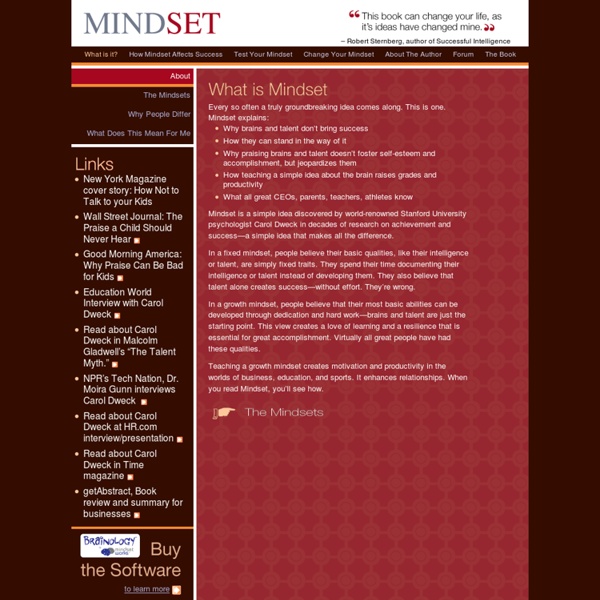
Creating accessible materials How to make documents, presentations and online materials accessible. Introduction to alternative formats The University has a legal and moral responsibility under the Equality Act 2010 to provide any of its documents, leaflets, electronic resources etc in an alternative format if requested by a disabled user. Examples of alternative formats are providing a document in large print, Braille, printed on coloured paper, a paper copy of an electronic resource or vice versa or an electronic resource in an alternative way eg: Word document instead of a PDF.The following information explains how to offer this service and what it involves, points to keep in mind are: Word documents A few simple steps to help make your Word documents more accessible. PDFs It is possible to create PDFs that are accessible to most users. Audio CDs Requests for documentation on audio CD are rare, but they can be time consuming. Emails Advice and tips on how to make your emails accessible. PowerPoint presentations
Creating accessible PowerPoint presentations This article offers guidance on ways to create Microsoft PowerPoint presentations to make them more accessible to users with disabilities. Because many files are often viewed electronically, governments and industries around the world are implementing policies requiring electronic and information technology to be accessible to people with disabilities. For example, the amended Section 508 of the United States Rehabilitation Act of 1973 requires Federal agencies to make all of their electronic and information technology accessible. Tip: If you have Microsoft Office 2010 or later, you can use a tool for PowerPoint, Word, and Excel called the Accessibility Checker to check your PowerPoint presentations for any issues that might make it challenging for a user with a disability. In this article Add alternative text to images and objects Provide column headings in tables Give every slide a unique title Use ordinary words in hyperlink text Use simple table structure Learn more Top of Page Learn more
Center for Instructional Supports and Accessible Materials The Center for Instructional Supports and Accessible Materials' (CISAM) role is to assist school personnel in locating large print and braille textbooks, audio and digital textbooks, instructional aids and tools and specialized equipment for students with visual impairments and print disabilities in Ohio. The Ohio Department of Education, Office for Exceptional Children funds the Center for Instructional Supports and Accessible Materials to meet the federal requirements of the Individuals with Disabilities Education Improvement Act of 2004 (IDEA) and the National Instructional Materials Accessibility Standards (NIMAS). CISAM brochure — outlines the program and who is eligible for these services. IDEA 2004 addressed the timely delivery of print textbooks in specialized formats including braille, large print, audio and digital text to school-age students who have visual impairments or print disabilities. Information on NIMAS and IDEA Additional information on CISAM and NIMAS
ORC - 3329.01 Adoption and purchase of textbooks or electronic textbooks - filing of price statement. Any publisher of textbooks or electronic textbooks in the United States desiring to offer such textbooks or electronic textbooks for use by pupils in the public schools of Ohio, before such textbooks or electronic textbooks may be adopted and purchased by any school board, must, on or before the first day of January of each year, file in the office of the superintendent of public instruction, a statement that the list wholesale price to school districts in Ohio will be no more than the lowest list wholesale price available to school districts in any other state. No publisher of a textbook shall file a statement under this section unless the publisher complies with all of the following: (A) At the same time as filing the statement, the publisher also files:
AEM: AEM State Contacts and SEA Information Alabama | Alaska | American Samoa | Arizona | Arkansas | Bureau of Indian Education | California | Colorado | Commonwealth of the Northern Mariana Islands | Connecticut | Delaware | District of Columbia | Federal States of Micronesia | Florida | Georgia | Guam | Hawaii | Idaho | Illinois | Indiana | Iowa | Kansas | Kentucky | Louisiana | Maine | Marshall Islands, Republic of | Maryland | Massachusetts | Michigan | Minnesota | Mississippi | Missouri | Montana | Nebraska | Nevada | New Hampshire | New Jersey | New Mexico | New York | North Carolina | North Dakota | Ohio | Oklahoma | Oregon | Palau | Pennsylvania | Puerto Rico | Rhode Island | South Carolina | South Dakota | Tennessee | Texas | Utah | Vermont | Virginia | Washington | West Virginia | Wisconsin | Wyoming Alabama Teresa Lacy, Director Alabama Instructional Resource Center for the Blind 705 South Street E Talladega, AL 35160 tel: (256) 761-3237 lacy.teresa@aibd.state.al. Alaska American Samoa Arizona Arkansas
2020's Learning Landscape: A Retrospective on Dyslexia Presidential Address, 71st IDA Annual Conference; Beijing, 2020 by David Rose and Ge Vue The following article, written by David Rose and Ge Vue in 2010, imagines the future by “pre-creating” the Presidential Address at the IDA Annual Conference in 2020. This article was first published in the International Dyslexia Association, Perspectives on Language and Literacy, Winter 2010. One notable difference between the printed text version and this digital version is the UDL learning supports embedded throughout. To see descriptions of the UDL features and how they support learning, click on "Show UDL Information" located in the upper right hand corner of the page. ) that highlight the added learning supports. will provide a brief explanation of how that feature supports teaching or learning. This article is also available in PDF and as a NIMAS fileset. Downloadable NIMAS fileset and PDF: Providing access to information is the first step to effective teaching.
Using Playlists to Differentiate Instruction Listen to my interview with Tracy Enos or read the transcript here. Podcast: Play in new window | Download (Duration: 44:52 — 62.0MB) Subscribe: iTunes | Android | In our never-ending quest to find better ways to differentiate and personalize instruction for students, we have plenty of options. I covered a lot of the basics in my Differentiation Starter Kit. Then last year we learned how math teacher Natalie McCutchen manages a self-paced classroom. Now, Rhode Island teacher Tracy Enos shares her system for customizing instruction to meet the needs of every student. First, consider what we usually do: When planning a typical unit of instruction, teachers map out a series of lessons to deliver, assignments for students to complete, and some kind of final assessment at the end. With playlists, the responsibility for executing the learning plan shifts: Students are given the unit plan, including access to all the lessons (in text or video form), ahead of time. Tracy Enos Book Club Playlist
UDL-CCSS Video Crosswalk The National Center on UDL library of UDL principles and practice videos illustrate how to apply the UDL guidelines to classroom lessons. They can also be used to demonstrate how to address specific Common Core State Standards (CCSS). View the following videos and read these overviews to learn which UDL principles, UDL guidelines, and CCSS are highlighted in each video. The Grade 1 Mathematics video specifically addresses these Mathematics CCSS: CCSS.Math.Content.1.NBT.B.2: Understand that the two digits of a two-digit number represent amounts of tens and ones.CCSS.Math.Content.1.NBT.B.2a: Understand the following as special cases: 10 can be thought of as a bundle of ten ones—called a "ten." Grade 1 Mathematics The Grade 5 Language Arts (ELA) video specifically addresses these ELA CCSS: CCSS.ELA-Literacy.Reading:Literature.5.2: Demonstrate command of the conventions of standard English capitalization, punctuation, and spelling when writing.CCSS.ELA.Literacy. Grade 5 Language Arts
Literacy Design Collaborative UDL-LDC Crosswalk The goal of this document is to provide an overview of how two educational frameworks, Literacy Design Collaborative (LDC) and Universal Design for Learning (UDL), complement each other in the design of curriculum in order to build pertinent literacy skills for all learners. At their core, both LDC and UDL have the goal of providing high quality curriculum to ensure learning is maximized for all students. To meet this goal, both frameworks recognize that it is essential to provide strong supports for educators in the design of robust instructional modules, units, and lessons. The LDC Framework emphasizes building college and career-ready literacy skills specified by the Common Core State Standards (CCSS). To meet that goal, the LDC support system is carefully designed to help teachers seamlessly integrate CCSS-based literacy instruction into their overall scope and sequence of content standards. Universal Design for Learning LDC-UDL: Complementary Frameworks Resources
TAKE A TOUR: LEARN ABOUT UNIVERSAL DESIGN FOR LEARNING Take a Tour was developed by CAST in collaboration with the IDEA Partnership and through the generous support of the Massachusetts Department of Elementary and Secondary Education. Background Information About UDL Do you want to learn more about UDL? By navigating through the following questions and resources, you can build background knowledge of the UDL framework, learn how to apply UDL to your instructional practice, and make connections between UDL and other frameworks or initiatives. Universal Design for Learning (UDL) is a framework for teaching and learning that includes proactive planning of curricula (goals, assessments, methods, and materials). Planning with UDL does not assume a one-size-fits-all approach; instead it takes into account the variability of all learners. The UDL framework is based in brain science and focuses on three broad brain networks. What is Universal Design for Learning (UDL)? Read this description of UDL from the National Center on UDL: What is UDL?
Common Core Standards FAQs UDL and Common Core FAQs This fact sheet is intended to help parents, educators and administrators learn more about how UDL and the Common Core Standards align with each other. Download the Accessible PDF Is UDL included in the common core? UDL is included in the section of the Common Core Standards called “application to students with disabilities”. Although this is the only specific mention of UDL, there are many concepts embedded throughout the Common Core Standards that are aligned with the UDL framework. What aligns with UDL? There are many ways in which the Common Core Standards align to the UDL framework. UDL emphasizes that an effective goal must be flexible enough to allow learners multiple ways to successfully meet it. What might not align with UDL? For example: "Tell and write time in hours and half-hours using analog and digital clocks" (Common Core State Standards for Mathematics, Grade 1, Measurement and Data, 1.MD, item 3, p.16). Where can I find more information?