


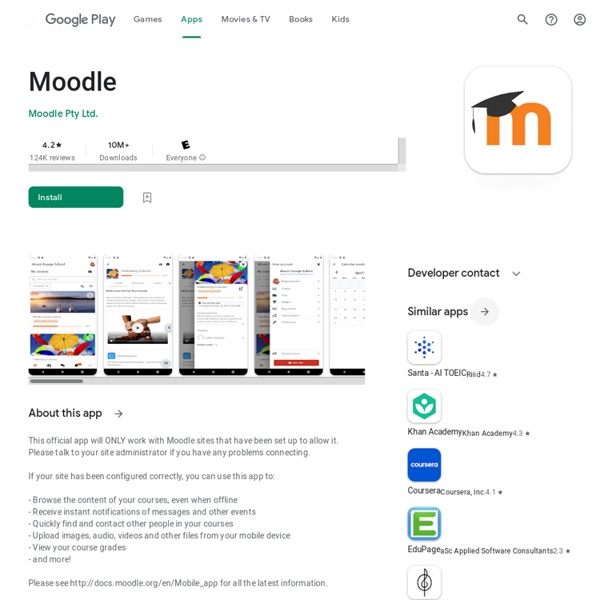
https://play.google.com/store/apps/details?id=com.moodle.moodlemobile&hl=en_US&gl=US
Related: ple_personallearningenvironment_ • lyvelozamFeedly - Smarter News Reader Your central place to organize, read, and share the information you need to stay ahead of the next big trend in your industry. Every day, millions of professionals and passionate learners use Feedly on their phones and tablets to follow the blogs, magazines, and other sources that matter to them. With Feedly, you can easily organize all your publications, blogs, YouTube channels, and more in one place and consume and share more efficiently. No more zig zagging. All the content comes to you in one place, in a clean and easy-to-read format.
BBC News The BBC News app brings you news from the BBC and our global network of journalists. The app also offers the BBC World Service Radio streamed live, social features and personalisation so you can re-order the news categories to suit your interests. Key features:Top Stories brings you the latest, breaking news from our trusted global network of journalists.My News is a feature allowing you to personalise your news offering.Add topics wherever you see the + icon for a quick route straight to the stories you care about.Stories from topics you add will appear in your personalised My News feed. Edmodo Edmodo gives teachers the tools to share engaging lessons, keep parents updated, and build a vibrant classroom community. The all-new Edmodo app has been redesigned from the ground up to focus on how YOU communicate with your students, parents, and fellow teachers. TOOLS THAT TEACHERS NEED - A home stream for following and discovering resources from teachers across the globe. - All your classes and assignments organized in one place. - Send messages directly to students and parents. - Discover content that empowers your students and encourages mindfulness. With Edmodo, you can reach every student in your class. Students can login and participate from any phone, tablet, or computer.
Chamilo We ask you, humbly: don't scroll away. Hi reader. This is the 2nd time we’ve interrupted your reading recently, but 98% of our readers don't give. Many think they’ll give later, but then forget. This Saturday we ask you to protect Wikipedia. Loom: Screen Recording & Video Communicate more effectively at work With Loom, you can record your screen, voice, and face to create an instantly shareable video in less time than it would take to type an email. Whether you want to share updates with your team, document a bug, or demo and app, Loom helps you get your message across quickly and clearly. Trusted by millions of people Business professionals, engineers, sales, marketers, designers, and people who just want to communicate better use Loom.
Google Maps on the App Store I spend a lot of time on google maps, and it truly is one of my favorite things on my iPad. The ability to immediately view anyplace on the planet and in many cases, see the street view - is just amazing.I do have one major disappointment, though. A few iterations ago, google changed something and I really hate the update. I am not at all interested in train schedules. I need to see train stations and their info, photographs, and so forth - and I have no need whatsoever for the schedules since I have to access train station information for cities in which I don’t live.
Google Drive Cloud storage and file synchronization service developed by Google Google Drive offers users 15 GB of free storage through Google One. Google One also offers 100 GB, 200 GB, 2 TB, offered through optional paid plans. Files uploaded can be up to 750 GB in size. Users can change privacy settings for individual files and folders, including enabling sharing with other users or making content public. On the website, users can search for an image by describing its visuals, and use natural language to find specific files, such as "find my budget spreadsheet from last December". Maps Navigate your world faster and easier with Google Maps. Over 220 countries and territories mapped and hundreds of millions of businesses and places on the map. Get real-time GPS navigation, traffic, and transit info, and explore local neighborhoods by knowing where to eat, drink and go - no matter what part of the world you’re in.
iMovie on the App Store With a streamlined design and intuitive Multi-Touch gestures, iMovie lets you create Hollywood-style trailers and beautiful movies like never before. Make Hollywood-style trailers• Choose from 14 trailer templates with stunning graphics and original scores by some of the world’s top film composers• Customize movie studio logos, cast names, and credits• Select the best videos and photos for your trailer with the help of animated drop zones• Record video for your trailer right in iMovie iMovie everywhere• Easily transfer projects between your iPhone, iPad, and iPod touch using AirDrop or iCloud Drive• Send any project to your Mac via AirDrop or iCloud Drive to finish editing with iMovie or Final Cut Pro• Connect an external display to your iPhone or iPad and choose to mirror the iMovie interface or display your video fullscreen while you edit** **** AirPlay requires Apple TV (2nd generation) or later
Pinterest on the App Store This app is amazing! I always am finding new recipes to cook, I also love all of the baking recipes as well. Every time I make something that I got from Pinterest it always ends up so good! Photoshop Express Photo Editor on the App Store Have fun and easily edit, retouch, collage, and combine photos for high-quality pictures. Create photos that will help you stand out on social media with powerful one-touch transformations. Tap into your creativity on the go with Photoshop Express–the fast and easy photo editor–used by millions. Photoshop Express delivers a full selection of free photo effects and editing features. Personalize your experiences with borders and text, enhance color and imagery, create picture collages, make quick fixes and enhance your share-worthy moments.
Yes, Telegram Really Is ‘Dangerous’ For You A stark new warning today, with millions of you exposed as a malicious new threat exploits Telegram to target you with dangerous malware—even if you’re not a user. If you’re hit by this cyber attack, you risk data theft, spyware, ransomware and even a complete system takeover. Here’s how to check if you’re infected. Last year, Telegram’s Pavel Durov, warned that “using WhatsApp is dangerous.” But now that provocative attack has come back to bite.
Google The Google app keeps you in the know about things that matter to you. Find quick answers, explore your interests, and stay up to date with Discover. The more you use the Google app, the better it gets. Search and browse:- Nearby shops and restaurants- Live sports scores and schedules- Movies times, casts, and reviews- Videos and images- News, stock information, and more- Anything you’d find on the web Get personalized updates in Discover*:- Stay in the know about topics that interest you- Start your morning with weather and top news- Get updates on sports, movies, and events- Know as soon as your favorite artists drop new albums- Get stories about your interests and hobbies- Follow interesting topics, right from Search results Unstable connection?
Canva: Graphic Design & Video on the App Store Canva makes design amazingly simple (and fun)! Create stunning designs with your photos and videos — even if you’re not a design expert! Whether you need an Instagram story, logo, or birthday invitation, create all these and more on Canva. Available on your iPhone, iPad, and computer so you can jump back into your design anytime, anywhere. HOW TO USE CANVA1. Start from scratch or a ready-to-use designCreate a design with our blank canvas, or save time when you use any of our 60,000 FREE templates created by professional designers.