


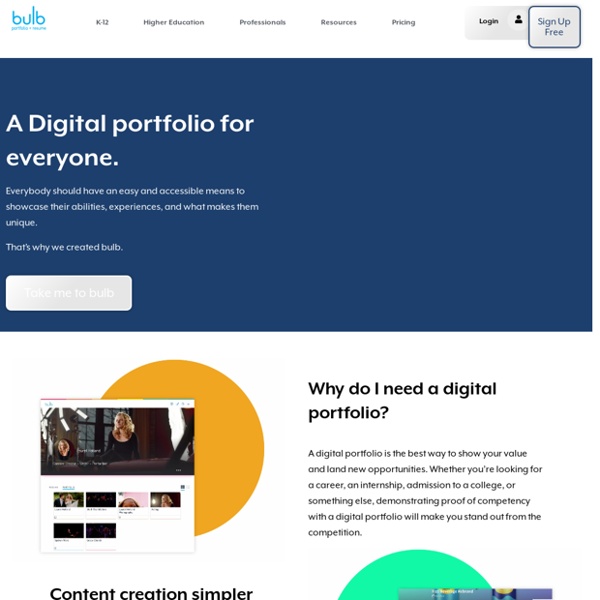
Alternative Ideas For Designing A Web Portfolio Having a good portfolio on the net can make a difference in getting interesting customers. Obviously, without a few quality projects in your background, it is difficult to sustain a portfolio, but if you do not properly present your work, no matter how good your designs are, they will be unnoticed. The basics for developing an Internet portfolio, do not differ from those we use for developing any website: accessibility, being user friendly, navigability, clarity, consistency, etc.; elements that are determinant for a bank as well as for a creative site. However, portfolios have their own characteristics that set them apart from other types of sites, such as “creativity”, a relevant feature that can differentiate us from the competition. Our portfolio requires a level of originality that is not usually feasible in other projects, but be careful as this “originality” should not adversely affect the above mentioned basics of web design.
How-to (GoogleSites) - ePortfolios with GoogleApps developed by Helen C. Barrett, Ph.D. Keeping a Learning Journal Online Course on School Leadership with PLC Opportunity Professional learning can take many forms. From print resources and face-to-face workshops to webinars and online courses. I’m super excited to share an opportunity for educators that combines a few of my favorite ways to learn and grow.
iPad X Google Drive X Student Portfolios It has been too long since my last post...hopefully this one will be worth it. With recent upgrades to the Google Drive app on the iPad, Google Drive is now a viable solution for student portfolios that can be created in their entirety on an iPad and everything that is created by a student can be uploaded directly to their Google Drive account to a "Portfolio" folder that can then be shared with any one of their teachers. The Google Drive app now allows for creation of: DocumentsSpreadsheetsFolders
Portfolios on Wordpress If you’re hoping to use your WordPress.com site to show off your portfolio separate from your blog posts and pages, the Portfolio content type will let you manage all your portfolio projects in one place. It also gives you a number of different ways to display them on your site. Activating a Portfolio and Setting Portfolio Projects Per Page If your theme doesn’t have the Portfolio feature active by default, you can turn it on by going to My Sites → Manage → Settings → Writing → Content Types and turning on the “Portfolio Projects” option. Choose the number of projects you’d like to display on portfolio pages.
25 Tips to Improve Your Photowalk We’ve all been stuck in a photography rut, stagnantly wading through the same old library of photos. Without a jolt of inspiration, we all can fall prey to the same old techniques and tricks. If that’s how you’re feeling, then this article has 25 ideas to jumpstart your creativity and get you thinking in new ways about your photography. Better yet, all of these ideas don’t require anything except a camera. That’s right–no flashes, modifiers, reflectors, triggers, filters, or anything else needed. Just you, your camera, and somewhere to walk around.
Weebly.com for ePortfolios Showcase your work online Valerie R. Burton, M.Ed. Snapseed - Apps on Google Play Snapseed is a complete and professional photo editor developed by Google. • 29 Tools and Filters, including: Healing, Brush, Structure, HDR, Perspective (see list below) • Opens JPG and RAW files ‘Picture This’: A Step by Step Guide on Digital Learning Portfolios in the Classroom It’s hard to talk about “Digital Learning Portfolios” without really knowing what they are. At the Dreamyard Project, a collaboration between the Bronx’s Dreamyard Preparatory School and the Parsons New School of Design, this illustration below is what we think it is, and what we all agree that a digital portfolio should be. I had the lucky fortune to be involved in this collaborative project, and played a role in making this happen at my particular school.