


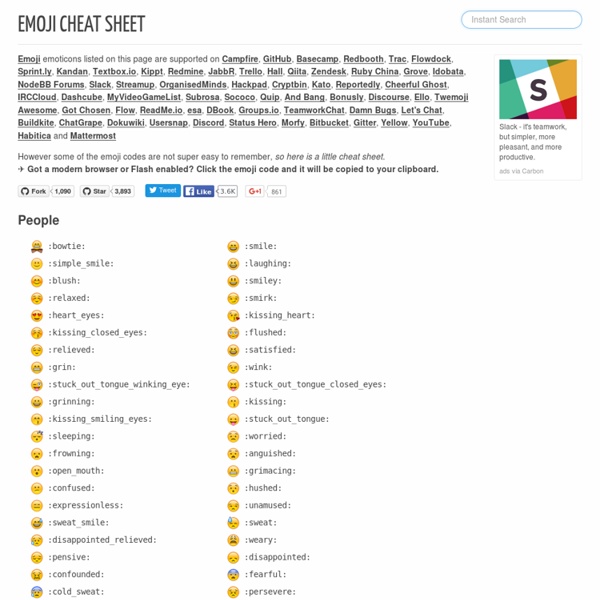
jQuery Android devs, you can now get your app running on a Mac Get ready to get nekkid and sing kumbaya, because the lovefest is starting. On the eve of the Apple’s Worldwide Developers Conference a couple of weeks ago, we told you about a new tool that brought iOS apps to Windows-using developers. Today, we bring news of a tool to let you run an Android app on a Mac. Doesn’t it just make you feel all warm and fuzzy inside? BlueStacks, a company that specializes in mobile app/operating system emulation, is today launching a tool that will let you run any kind of Android app on a Mac. BlueStacks launched a similar tool for running Android apps on Windows devices earlier this year. To announce the launch, the startup has set up shop in an enormous “wedding” tent across the street from Moscone Center, where the Google I/O developer conference is taking place, and it’s wooing developers with Android/Apple “marriage announcement” signage. [vb_gallery id="481314"] The BlueStacks software will be free for users to download from the company’s website.
Top 10 Things to Know about TypeScript Introduction TypeScript is a superset of JavaScript that provides typed nature to your code. TypeScript can be used for cross-browser development and is an open source project. This article is intended to give you a quick overview of the top 10 features of this new scripting language. 1. TypeScript code consists of plain JavaScript code as well as certain keywords and constructs specific to TypeScript. The above code uses TypeScript specific keywords such as class and data types such as number and string. var Customer = (function () { function Customer() { } Customer.prototype.addCustomer = function () { return 0; }; return Customer; })(); As you can see this is just the plain JavaScript and can be used in any browser that understands JavaScript. 2. When you declare any variable in JavaScript you typically do so using var keyword without specifying any particular data type for the variable. window.onload = function () { var data = 10; alert(data); data = "hello world"; alert(data); } 3.
SendHub Now a Strong Google Voice Contender with 1 Million Texts and Exploding User Growth By Trevor Gilbert On July 17, 2012 SendHub started out slowly as a mass communication underdog, but with a million texts under its belt and 100% monthly user growth, it’s quickly becoming a viable Google Voice alternative. The company’s desktop and mobile services enable users to reach an unlimited number of contacts simultaneously. This comes in handy for everyone from conference organizers contacting attendees to team coaches trying to contact players. The Y Combinator-backed company recently added calling and voicemail to its basic broadcasting and text messaging services. That’s because SendHub believes in the divide between business and personal communications. It’s a difficult market to crack because of the carrier stranglehold on the market, which has even forced Google to move slowly. Combined with the ability to send text messages, SendHub starts to become attractive as a service. The company is is still growing despite its bad mobile app. SendHub is also tweaking its message.
Writing Testable Frontend Javascript Part 1 – Anti-patterns and their fixes | Shane Tomlinson This is the first of a two part introduction to writing testable Javascript UI code. The first article presents a basic sample application containing several common anti-patterns and their solutions.In the second article, the application will be refactored using the described techniques, a simple XHR mock will be presented, and add a test suite will be added to help future developers maintain the code. Front end development comes with a set of challenges that are rarely discussed in articles about unit testing. Self initialization, encapsulated logic, DOM event handlers, XHR requests, and nested callbacks all make testing difficult. Fortunately, writing front end code so that it can be tested is straight forward, but it does require a little knowledge and thought. Common coding practice – Easy to understand, difficult to test While short, this contrived example uses several common anti-patterns. Anti-patterns that make this application difficult to test Externalize all Javascript ... ...
App Cubby Blog - The Sparrow Problem We’ve all read stories about and been enthralled by the idea of App Store millionaires. As the story goes… individual app developers are making money hand over fist in the App Store! And if you can just come up with a great app idea, you’ll be a millionaire in no time! That may seem a bit hyperbolic, but that is honestly the way the public perceives success in the App Store. I can’t tell you how many people have called, messaged, emailed, and even cornered me at parties with an idea for “the next million dollar app”. For the most part, they try to temper their excitement, but it’s clear that the perception is that if I like the idea and help them build it, we’ll both be millionaires. After 4 years in the racket, this is my best advice for making millions in the App Store: build a game, a gimmick, or an app that has some sort of revenue outside a one-time purchase. Unless Google buys your company. Sparrow did everything right. Flop? Chart generated at appannie.com And Launch Center Pro:
How I Learned To Enjoy JavaScript Eleven months ago I would have cringed at the thought of having to build large web applications, like the ones I'd usually built in Flex, using JavaScript. Over the years my JS usage became less and less; embed a SWF, fix an IE bug. At the same time the opportunity to work on a big web app that would need to be written in JavaScript was becoming a real possibility. I began to research what the latest JavaScript techniques, tools and best practices were being used by the JavaScript community. What I've learned over the last eleven months is that I am also capable of enjoying big development in JavaScript, even after being mainly an ActionScript developer for close to 10 years. The first thing that I noticed in the modern JavaScript world was that there are about as many frameworks as there are JavaScript developers. One of the first things I knew could be a mess with JavaScript development is script management. require.js I've been using require.js to do all my script loading. Jasmine
Case Studies Best Practices Powered by Mobile Roadie, The Jonas Brothers app has been downloaded over 221,000 times and is a great example of... Launched at the start of 2011 in Google’s Android Market and Apple’s App Store, the Major League Gaming (MLG) official... Case Study With more than 5 million visitors each year, the San Diego Zoo is one of the most popular zoos in... Since the 1960s, the Los Angeles Kings have been playing on ice rinks across the world, captivating hundreds of thousands... 111 million YouTube video views 3 million Facebook fans 663 thousand YouTube subscribers 634 thousand Google+ circles 355 thousand Fluffy Guy App users 194 thousand...
Blog We received an email… “I heard about Forecast, but I couldn’t find it in the App Store. How do I get it?”“You don’t get it from the App Store: just go to on your phone, and you’ll be given instructions on how to download it.”“Wow, this is great! We’ve had conversations like this dozens of times since launching Forecast. And they’re right: if it looks and feels like an app, and lives on your home screen, it’s an App. I’d go as far as to say the best weather App in the world right now is a web app. I don’t think the reason is a technical one. So why does it feel as if the average native app is so much better than the average web app? The reason, I think, is this: it’s easy to make web pages. As a result of all this, you’re left with a sort of selection bias: the developers who goes through all the trouble to learn how to make native apps are, on average, much more serious about it than the average person is about making web pages. By Adam Grossman
Red Foundry | Mobile Made Easy. CSS Font-Size: em vs. px vs. pt vs. percent | Kyle Schaeffer One of the most confusing aspects of CSS styling is the application of the font-size attribute for text scaling. In CSS, you’re given four different units by which you can measure the size of text as it’s displayed in the web browser. Which of these four units is best suited for the web? It’s a question that’s spawned a diverse variety of debate and criticism. Finding a definitive answer can be difficult, most likely because the question, itself, is so difficult to answer. Meet the Units “Ems” (em): The “em” is a scalable unit that is used in web document media. So, What’s the Difference? It’s easy to understand the difference between font-size units when you see them in action. As you can see, both the em and percent units get larger as the base font-size increases, but pixels and points do not. Em vs. We’ve decided that point and pixel units are not necessarily best suited for web documents, which leaves us with the em and percent units. The Verdict The winner: percent (%).
What Language Should You Build Your App With? Mobile developers across the globe have developed and released more than 650,000 iPhone apps, 400,000 iPad apps, and 600,000 apps for Android. Are you thinking about building an app? A key step in the process is choosing the right programming language, which depends on how scrappy you're willing to be. Make sure you've researched cross-platform app design and reviewed the common pitfalls of developing your app. What languages have you used to build your app, and why did you choose that one? Objective-C Objective-C is the iOS standard, considerd the "correct" language, according to Stephen Kaliski, who works for NYC-based start-up Poptip. Advantages of using the iOS standard of Objective-C are the following: It's high performance, so you get to make use of the phone's actual functions, such as the camera. However, there are some difficulties with Objective-C programming. On the scrappier side, iPhone apps can be written as web apps. JavaScript (Plus CSS and HTML) Node.js Ruby
Tables 17.1 Introduction to tables This chapter defines the processing model for tables in CSS. Part of this processing model is the layout. For the layout, this chapter introduces two algorithms; the first, the fixed table layout algorithm, is well-defined, but the second, the automatic table layout algorithm, is not fully defined by this specification. For the automatic table layout algorithm, some widely deployed implementations have achieved relatively close interoperability. Table layout can be used to represent tabular relationships between data. In a visual medium, CSS tables can also be used to achieve specific layouts. Authors may specify the visual formatting of a table as a rectangular grid of cells. Example(s): Here is a simple three-row, three-column table described in HTML 4: <TABLE><CAPTION>This is a simple 3x3 table</CAPTION><TR id="row1"><TH>Header 1 <TD>Cell 1 <TD>Cell 2 <TR id="row2"><TH>Header 2 <TD>Cell 3 <TD>Cell 4 <TR id="row3"><TH>Header 3 <TD>Cell 5 <TD>Cell 6 </TABLE> top
How to Avoid the Common Pitfalls of Mobile App Development The Mobile App Trends Series is supported by Sourcebits, a leading product developer for mobile platforms. Sourcebits offers design and development services for iOS, Android, Mobile and Web platforms. Follow Sourcebits on Twitter for recent news and updates. Mobile development has come a long way in the past few years. But as technology continues to introduce new and more innovating products at a rapid pace, there's room for many developers to make huge mistakes along the way — ones that could jeopardize their product or even their entire business. "I think that you can screw up five times before you get up in the morning, in ways that you never even thought of," says Josh Koppel, CCO and co-founder of ScrollMotion. We spoke with four leaders in mobile app development about the common issues developers often face when create a new product. Android or iOS? A common issue developers run into is deciding which operating system to run first: Android or iOS. Testing the Waters With Your App