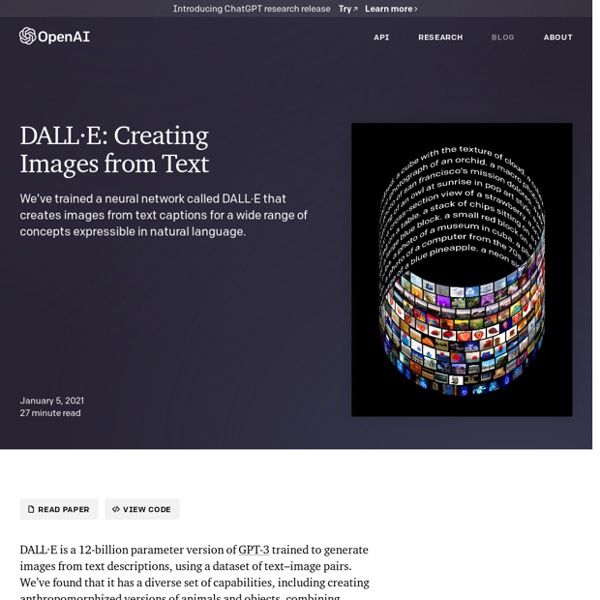Europe Code Week
Coding@Home – video tutorials Tug of war is a collaborative and competitive game. Starting from the centre of the bottom of the board, two teams (yellow and red) work together to reach the top. The yellow team is trying to reach the boxes on the left while the red team is trying to reach the boxes on the right. Required material: chequered board, tiles with footprint pictures
20 Free Chrome Extensions Every Teacher Needs Right Now
Bored Teachers, LLC (“Bored Teachers,” “we,” “us,” “our”) provides its services (described below) to you through its website located at www.boredteachers.com (the “Site”) and through its related services (collectively, such services, including any content, new features, and applications, and the Site, the “Service(s)”), subject to the following Terms of Service (as amended from time to time, the “Terms of Service”). We reserve the right, at our sole discretion, to change or modify portions of these Terms of Service at any time. If we do this, we will post the changes on this page and will indicate at the top of this page the date these terms were last revised. Your continued use of the Service after the date any such changes become effective constitutes your acceptance of the new Terms of Service. Overview of the Service Your Registration Obligations
Gamification: Badge Game Template
Gamification is one way to motivate students. There is no one way to gamify your class but an easy way to get started is to provide students choice. Try a choice board to help give students a locus of control, make a decision, and have fun learning!
10 Fun Activities for Building Community in the Virtual Classroom
Building community in the virtual classroom is so important! It can be lonely for both you and your students when you are not in the same physical space each day. It’s essential that, as educators, we foster connection as much as possible in the virtual learning environment. AND… that’s why we are bringing you 10 fun and easy ideas, strategies, and activities that you can go ahead and use right away in your virtual classroom. There are a variety of great ways that you can begin to really foster community connections in your virtual classroom, ranging from getting-to-know-you activities, social emotional learning (SEL) check-ins, and fostering peer-to-peer support and connections.
100 Riddles for the Classroom Your Students Will Love!
Bored Teachers, LLC (“Bored Teachers,” “we,” “us,” “our”) provides its services (described below) to you through its website located at www.boredteachers.com (the “Site”) and through its related services (collectively, such services, including any content, new features, and applications, and the Site, the “Service(s)”), subject to the following Terms of Service (as amended from time to time, the “Terms of Service”). We reserve the right, at our sole discretion, to change or modify portions of these Terms of Service at any time. If we do this, we will post the changes on this page and will indicate at the top of this page the date these terms were last revised. Your continued use of the Service after the date any such changes become effective constitutes your acceptance of the new Terms of Service.
Tech You Can Do: Slide Master You Can Do
It's been a couple of weeks since I last posted. Spring has been in the air and I've taken advantage of the nicer weather. And to be honest, I needed some downtime. I've tried to not feel TOO guilty, but I needed it. I wanted it.
You're So Random (with Google Tools)
As educators we like to be well planned, prepared, and organized. However, sometimes it can be good to be a little random. Randomization can be useful in a classroom in many ways. These may include:
Teachers Reply to Students Who Just "Don't Get It"
As teachers we want our students to succeed and learn. We spend hours planning lessons, searching for creative ways to impart our content and have our students master the information. After all that preparation, it can be frustrating when a student looks up point blank and says, “I just don’t get it.” Here are some practical ways you can respond:
Best Art Museum Virtual Field Trips for Kids & Families
Did you know that you can access art museum virtual field trips, tours, and resources from around the world for free? Why not take your students on virtual museum tours to the lavish Louvre in Paris? Or the majestic Metropolitan Museum of Art? Or any one of these historic art museums from around the world? Check out the list below to get started! 1.
Quick Google Forms time savers for teachers
Google Forms is a great survey tool. It can also let us gather and organize our own data, saving us LOTS of time. Google Forms is a great tool for surveying others and collecting data from them. By using Forms in that way, it can save us tons of time.