


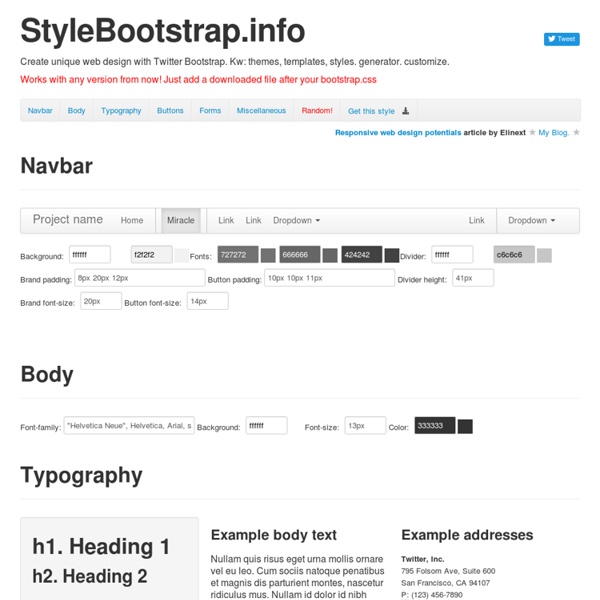
Fbootstrapp by Clemens Krack, based on Bootstrap, from Twitter Using emphasis, addresses, & abbreviations When to use Emphasis tags (<strong> and <em>) should be used to indicate additional importance or emphasis of a word or phrase relative to its surrounding copy. Use <strong> for importance and <em> for stress emphasis. Emphasis in a paragraph Fusce dapibus, tellus ac cursus commodo, tortor mauris condimentum nibh, ut fermentum massa justo sit amet risus. Beautiful Buttons for Twitter Bootstrappers This is an extension to the Twitter Bootstrap framework. It makes creating pretty buttons easy. (Send improvements to @charliepark.) First, monkey with the sliders on the left. BootTheme : Web Designer and Theme Generator for Twitter Bootstrap
Inspiritas - a free Bootstrap theme ← Home Ripple, the web agency I’ve co-founded, today announced the highly anticipated release of Campaign UI not only as a PSD, but as a coded and free Bootstrap theme. All the goodness of Bootstrap 2 A hand-crafted, completely new visual theme Easy to customize Free and maintained Uses overrides to make future updates to Bootstrap easy to get Photoshop file included with the entire design BONUS: Includes styling for Highcharts charting library Head over to inspiritas.ripplehq.com to check it out live. How to use Customizing Twitter Bootstrap's Nav Bar Color in 2.0 - The Nyaruka Blog Twitter Bootstrap is the bee's knees. At Nyaruka we've used it for virtually every single project since it arrived on the scene. And we aren't the only ones.
BootSwatchr.com brajeshwar/bootstrap-sass-scss-compass - GitHub Roadmap - Twitter Bootstrap