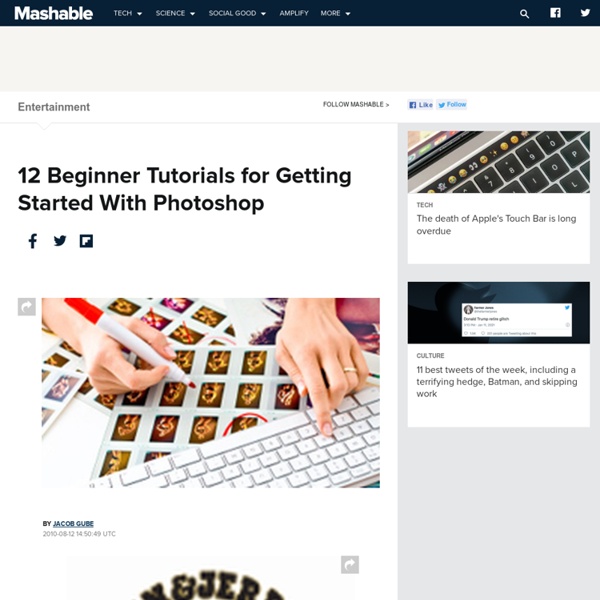Surreal images created by Romanian Photoshop artist Caras Ionut
By Emma Thomas Published: 13:34 GMT, 5 November 2013 | Updated: 16:11 GMT, 5 November 2013 An elephant balances perilously on a tiny cartwheel and a young girl dangles her legs from a swing thousands of feet in the air. These surreal images may make you want to look twice as the everyday is blended with the unusual using Photoshop.
Photoshop’s Pen Tool: The Comprehensive Guide
The Pen Tool makes appearances across almost the entire Adobe product range. Its function and behavior varies depending on the application, but by mastering it youll find you work quicker, smoother and with better results. This guide will give you a comprehensive basis for working with the Pen Tool in Photoshop. Free PSD Exercise File Before we get started, lets take a look at free PSD download.
Create a Dark Navigation Menu Design with CSS
Follow this step by step guide to create a dark and sleek navigation menu design. We’ll begin by building the visual concept in Photoshop, export the image files, then build up the final menu in HTML and CSS using a range of declarations to replicate the design and layout in code. View the dark menu design demo Open up Photoshop and create a new document with a black background.
25 Websites To Have Fun With Your photos - Photofunia
There’re some really great sites out there that allows you to add effects to your photo by using their existing effect-templates. Here’s a collection of 25 Sites To Have Fun With Your Photos. 1.) PhotoFunia One of the hottest site with tons of creative backgrounds to play around with. Now comes in 9 different languages.
60 Gorgeous Free Social Media Icon Packs - designrfix.com
Social media icons play such a huge role in driving traffic to your blog or website. Most web designers today know the importance of using these social networks and incorporating them into their clients designs. Today I have assembled a collection of some of the most creative social media icons for you to use on your blog or website. So if you are in search of some really great icons for your latest project, this post is not be missed. Feel free to use these in your latest projects. Hope you like them!
The 35 best Photoshop plugins
In this article we've lined up some of the best Photoshop plugins available for Adobe Creative Cloud's photo editing giant. Photoshop is an amazing tool – capable of producing sublime images, high-quality video and very passable renders for 3D art. All this power offers a world of possibilities – but occasionally it's worth adding a few optional extras to get the most out of your investment.
Making Complex Selections in Photoshop - DesignFestival » For Web Design Trends
Making precise selections in Photoshop is an essential skill that every designer needs. As a print designer, you will find yourself using selections to remove objects from their background to place within ads. As a web designer, you might extract an image and place it on a website with no background. If you are a photographer, you might make a selection to remove blemishes or other unwanted features from an image.
CSS3 Rollover Social Media Icons
Published February 24, 2013 by Brad Knutson There are many cool ways to display your social media icons on your website. Many of the more impressive animations required either jQuery or CSS3, and a little coding know-how. In this post I’ll focus on CSS3 examples. Below are some flashy examples that I came up with. Slide rollover animation
find your palette
#ededed #e8dcca #b08a61 #66503c
Top 10 Best Photoshop Tutorials This Week 012 & Tutorialstorage
Sep82012 It’s time to present you a Top 10 selection of Best Photoshop Tutorials. If you want to share with us your photoshop or illustrator tutorial, your work, design or photography send us a mail or via Twitter using #tutorialstorage in the end of the tweet.
Create a notched current-state nav – CSS Wizardry – CSS, OOCSS, front-end architecture, performance and more, by Harry Roberts
Ben Everard tweeted last night asking if anyone knew how to build a notched nav, like this. I was in bed at the time, I spotted it about midnight and was on my phone. As soon as I saw this I jumped out of my bed and turned my Mac on.
15 sites web developers and designers should know
Creating a good website isn't an easy task, but there's a few tools that can definitely make your developer or designer life easier. In this article, I have compiled 15 extremely useful website that any web developer or web designer should have bookmarked. ColorCombos When designing a website, one of the firsts (and most important) steps of the process is to choose a color scheme. Color Combos allow you to browse thousand of different colors combinations for getting inspired for your upcomming design. Color schemes can be browsed by colors.Visit colorcombos.com
Top 10 Best Photoshop Tutorials This Week 008 & Tutorialstorage
Dec302011 It’s time to present you a Top 10 selection of Best Photoshop Tutorials. If you want to share with us your photoshop or illustrator tutorial, your work, design or photography send us a mail or via Twitter using #tutorialstorage in the end of the tweet.
Mastering the basics of Axure - Totalwireframe
Axure has a lot of traction these days. It is a very powerful wireframing tool, that lets you create clickable wireframes very quickly. However, you should not restrict Axure as only a wireframing tool: it can be used to create static websites (like, real websites - we'll see that in another chapter) or as a rapid/quick/dirty tool to manipulate and modify images. Put it simply, I use it every day and I enjoy it more and more every day. My goal for this chapter is to give you the knowledge to master the basics of Axure - and to let you do your work in the best possible way.