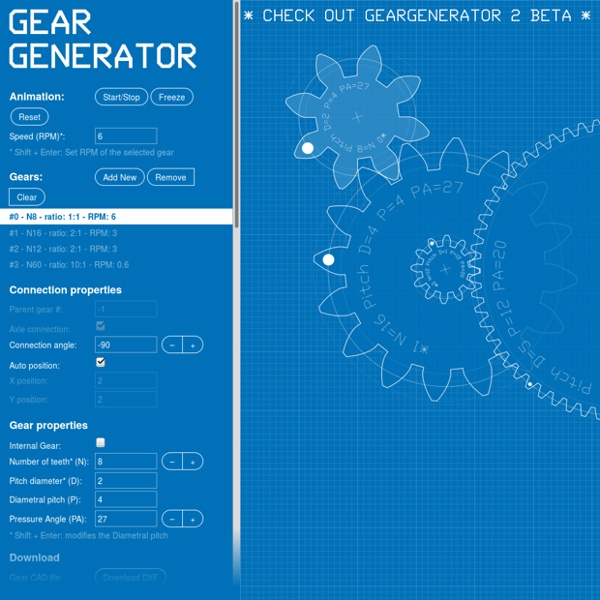Gear Generator
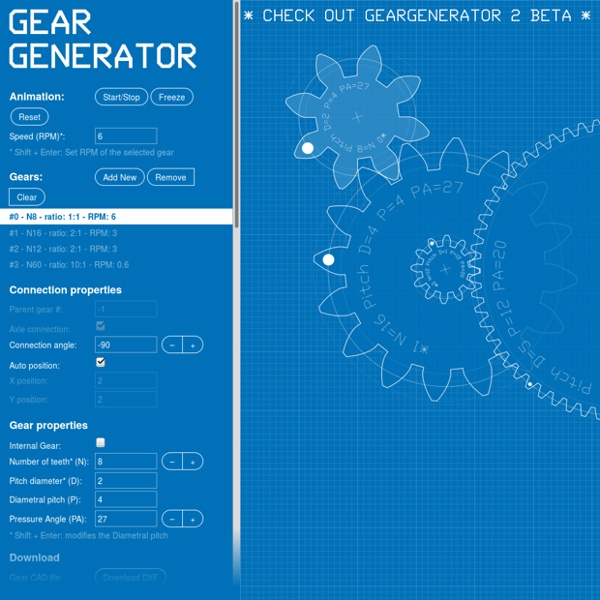
https://geargenerator.com/#200,200,100,6,1,0,0,4,1,8,2,4,27,-90,0,0,0,0,0,0,16,4,4,27,-60,0,0,0,0,1,1,12,1,12,20,-60,0,0,0,0,2,0,60,5,12,20,0,0,0,0,0,0,0,3,-716
Related: Laser cut and engraving
What to Laser and How - Adafruit
Acrylic For engraving, 100% speed and 55% (600dpi), 65% (400dpi) or 75% power (300dpi) – Epilog Manual. For cutting, use 5000 ppi frequency. Remove the top layer of paper. Material 35W Cut Notes Clear 1/16" (0.062") 100% power, 20% speed A clean cut on paperbacked acrylic, higher speed may be OK Clear 1/8" (0.125") 100% power, 12% speed From the Epilog Manual Clear 1/4" (0.25") 100% power, 4% speed From the Epilog Manual 35W etch 45W etch Notes 300 DPI 100% power, 100% speed90% power, 100% speedFrom the Epilog Manual 400 DPI 90% power, 100% speed80% power, 100% speedFrom the Epilog Manual 600 DPI 80% power, 100% speed70% power, 100% speedFrom the Epilog Manual
Tweakie.CNC - CO2 Laser Cutting.
31) Gems Sensors flowswitch from the USA. For this I have made stainless / phenolic connectors for my pipework which will be attached to the ends of the sensor using 1/4 NP pipe fittings. 32) 12 Volt, continuously rated, brushless, circulating pump from Taiwan. It has a ceramic shaft, plastic impeller and stainless wear plate with a lifetime expectancy in excess of 40,000 Hours. (Should be better than some of the windshield washer pumps advertised for use with CO2 lasers).
Linkage Mechanism Designer and Simulator
Download Linkage 3.x here. Download the version that runs (I hope) on Windows XP here. Read the FAQ for more info about the XP version. Download a 64 bit version just for the hell of it. Download the documentation here.
The Anywhere Organ by Matthew Borgatti
Kickstarter Collections Projects We Love Trending Nearly Funded
Laser-etched and Cut Rubber Stamps - Made at TechShop: 4 Steps (with Pictures)
Made at TechShop SF - - TechShop is a shop space where one pays a monthly membership fee, like a gym. After taking Safety & Basic Use Classes, one can check out equipment which ranges from Laser Cutters to 3D Printers to CNC mills and more! It is a great resource for professional designers, students, and entrepreneurs alike. Rubber stamps are great for packaging, mailings, personalization and more! Laser engraving machines make creating them simple. Follow these steps and you'll have rubber stamps in no time.
MoI 3D
SAMARDAC NVil Config 1.3 NVil version no less then NVil-Mar-14-15 is needed.Download it here: Expand text..Now there is no need to install Config by hands, just download Samardac Config, extract and run it. You will be prompted to install Samardac Config or Restore previous settings. StreamLine:"Draw" (4) tool was added.It crates polygons by drawing vertexes, also you can create just vertexes or add vertexes to edges(just go over edge and it will snap to it, then add vertex). You can draw on grid, Work Plane or Objects.
Circuit Simulator Applet
This is an electronic circuit simulator. When the applet starts up you will see an animated schematic of a simple LRC circuit. The green color indicates positive voltage. The gray color indicates ground. A red color indicates negative voltage.
Laser Cutting Cardboard for AMAZING school project.
Laser cutting cardboard may seem like a simple task but when you take a look at what we achieved with it you’ll be blown away! We recently worked with Callum Croker from Wesley College to create these laser cut cardboard creations for a VCE project. Marvel at how beautiful the finished product is below! How brilliant is this? And it’s for a VCE project?
CNC Panel Joinery Notebook
I’ve been collecting clever ways of slotting flat stock together since I first read Nomadic Furniture back in 1999, well before the advent of the accessible hobby-class CNC tools that today make manufacturing parts like these pretty easy. Now, the world is full of people designing models, project enclosures, sculpture, furniture, and all kinds of other cool stuff to be assembled from parts made on laser cutters and CNC routers. I keep expecting a definitive book or website to emerge that covers the “bag of tricks” in an organized way, but so far, I haven’t found it.
Related: