


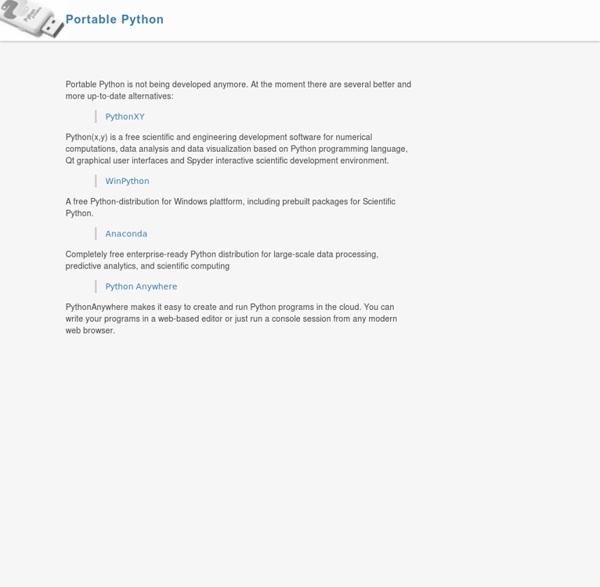
Developing Android Apps completely in Python The goal of this training is to show you how to start developing full Android applications using only Python. Different technologies will be demonstrated, including PySide-based QML GUIs using the Necessitas Qt port and the Py4A/SL4A-based approach, which can be combined with Android’s WebKit and re-use Python web frameworks. While Android already has a good SDK out of the box, being able to use Python instead of Java is a big advantage for some developers - it allows for quicker turnaround times, and reuse of Python libraries. The resulting PySide-based applications run on Android, but also at least on Mac OS X, Windows, Linux and Maemo and MeeGo - basically all platforms on which Qt is available.
Welcome to the Tclers Wiki! Apprendre à programmer avec Python Jusqu'à présent, nous nous sommes contentés d'opérations assez simples. Nous allons maintenant passer à la vitesse supérieure. Les structures de données que vous utilisez déjà présentent quelques caractéristiques que vous ne connaissez pas encore, et il est également temps de vous faire découvrir d'autres structures plus complexes. Nous avons déjà rencontré les chaînes de caractères au chapitre 5. En fait, les chaînes de caractères font partie d'une catégorie d'objets Python que l'on appelle des séquences, et dont font partie aussi les listes et les tuples. 10.1.1. Les chaînes peuvent être concaténées avec l'opérateur + et répétées avec l'opérateur * : >>> n = 'abc' + 'def' >>> m = 'zut ! Remarquez au passage que les opérateurs + et * peuvent aussi être utilisés pour l'addition et la multiplication lorsqu'ils s'appliquent à des arguments numériques. 10.1.2. Les chaînes sont des séquences de caractères. >>> nom = 'Cédric'>>> print nom[1], nom[3], nom[5] é r c (10) Exercices 10.1. 10.2.
Python overtakes French as the most popular language taught in primary schools The programming language Python has overtaken French as the most popular language taught in primary schools, according to a new survey released today. Six out of ten parents said they want their primary school age children to learn the coding language over French. And 75% of primary school children said they would rather learn how to programme a robot than learn a modern foreign language. The survey, which sampled 1,000 five to 11 year olds, 1,000 11 to 16 year olds and 1,000 parents, was commissioned by Ocado Technology to assess progress made since the new Computing curriculum was introduced exactly a year ago today. Computer science GCSE seen as ‘easy option’ While the results seem encouraging, further investigation reveals a worrying trend amongst older children. >See also: How a 7-year-old girl hacked a public Wi-Fi network in 10 minutes It has also created Rapid Router, a free coding teaching resource that is being used by over 30,000 schools, pupils and teachers.
Summarize Spreadsheet Data With Excel's Array Formulas Excel Data Management Subtotals can reveal very useful management information. For example, managers might be interested to learn that sales increased by 10% last month. But they would be fascinated to learn that Pat Smith's sales of Widgets in the Northwest region doubled last month, while the sales of all other people fell sharply. Array formulas provide a way by which Excel users can discover such useful information. Introducing the Data To explain the power of array formulas I'll use this database. I named each column of data with the label shown in row 1. By assigning names in this way we anchor the names in the gray border rows, rows 2 and 15. Introducing Array Formulas, Example 1 Let's begin our examination of this data by summarizing the sales for Jill and Joe. Here's the formula for the cell shown: J3: {=SUM(IF(Seller=$I3,Total,0))} Notice the braces that surround this formula. The formula says that wherever TRUE appears, return the corresponding value from the Total column. Example 2
7. Entrées et Sorties Sous-sections Il y a plusieurs manières de présenter l'affichage produit par un programme; les données peuvent être imprimées sous une forme humainement lisible, ou être écrites dans un fichier pour un usage ultérieur. Ce chapitre présentera certaines de ces possibilités. Jusqu'ici nous avons rencontré deux manières d'afficher des valeurs: les instructions d'expression et l'instruction print. (Une troisième manière est d'utiliser la méthode write() des objets fichier; le fichier de sortie standard peut être référencé par sys.stdout. Voyez le manuel Library Reference pour plus d'informations.) Vous souhaiterez souvent avoir plus de contrôle sur le formatage de vos sorties que d'imprimer simplement des valeurs séparées par des espaces. Il reste naturellement une question: comment convertissez-vous des valeurs en chaînes de caractères? Voici deux manières d'écrire une table des carrés et des cubes: L'utilisation de l'opérateur % ressemble à ceci: 7.2.1 Méthodes des Objets Fichier
per i principianti | Linguaggio di programmazione Python Nuovo alla programmazione? Python è gratuito e facile da imparare se sai dove iniziare! Ecco cosa fare per iniziare e imparare velocemente. Download Prima di iniziare avrete bisogno di installare Python sul vostro computer, e probabilmente lo dovrete scaricare. Per saperne di più sulle varie versioni, potete leggere la sezione download. Testi dedicati ai principianti È stata tradotta molta documentazione, soprattutto quella dedicata a chi si avvicina per la prima volta alla programmazione, perciò dovreste ritenervi fortunati per due motivi: Python è un vero linguaggio di programmazione, ma il suo creatore, Guido Van Rossum, ha voluto renderlo moderno, quindi programmabile con paradigma ad oggetti e semplice da comprendere;I testi tradotti sono di dimensioni ragguardevoli e senza ombra di dubbio assimilarne i contenuti sarà sufficiente a fare di voi dei programmatori in erba. Eccovi una lista, in continua evoluzione, dei testi per principianti reperibili in rete: Aiutoooooo!
Excel VBA Tutorial - Easy Excel Macros VBA (Visual Basic for Applications) is the programming language of Excel and other Office programs. 1 Create a Macro: With Excel VBA you can automate tasks in Excel by writing so called macros. In this chapter, learn how to create a simple macro. 2 MsgBox: The MsgBox is a dialog box in Excel VBA you can use to inform the users of your program. 3 Workbook and Worksheet Object: Learn more about the Workbook and Worksheet object in Excel VBA. 4 Range Object: The Range object, which is the representation of a cell (or cells) on your worksheet, is the most important object of Excel VBA. 5 Variables: This chapter teaches you how to declare, initialize and display a variable in Excel VBA. 6 If Then Statement: Use the If Then statement in Excel VBA to execute code lines if a specific condition is met. 7 Loop: Looping is one of the most powerful programming techniques. 8 Macro Errors: This chapter teaches you how to deal with macro errors in Excel. 12 Array: An array is a group of variables.
Table des matières Next: 1. Pour vous MettreUp: Tutoriel PythonPrevious: Page de Garde Table des matières Next: 1. Guida Python - manuale completo in italiano Introduzione al linguaggio PythonLezione 1 - Python è un linguaggio per la programmazione e lo scripting implementanto sotto licenza Open Source; una delle sue caratteristiche più rilevanti è ...852 lettoriInstallazione di PythonLezione 2 - Nel momento in cui viene scritta questa trattazione la versione più recente di Python è la 3.4.3, mentre l'ultima release della versione 2.x è stat...1.197 lettoriLa nostra prima applicazione con Python: Ciao Mondo!
setuptools 1.4 Installation Instructions The recommended way to bootstrap setuptools on any system is to download ez_setup.py and run it using the target Python environment. Different operating systems have different recommended techniques to accomplish this basic routine, so below are some examples to get you started. Setuptools requires Python 2.6 or later. The link provided to ez_setup.py is a bookmark to bootstrap script for the latest known stable release. Windows 8 (Powershell) For best results, uninstall previous versions FIRST (see Uninstalling). Using Windows 8 or later, it's possible to install with one simple Powershell command. > (Invoke-WebRequest | python - You must start the Powershell with Administrative privileges or you may choose to install a user-local installation: > (Invoke-WebRequest | python - --user Unix (wget) Unix including Mac OS X (curl)
pygame.cursors — Pygame v1.9.2 documentation pygame module for cursor resources Pygame offers control over the system hardware cursor. Pygame only supports black and white cursors for the system. This cursors module contains functions for loading and unencoding various cursor formats. The module includes several standard cursors. >>> pygame.mouse.set_cursor(*pygame.cursors.arrow) This module also contains a few cursors as formatted strings. >>> cursor = pygame.cursors.compile(pygame.cursors.textmarker_strings)>>> pygame.mouse.set_cursor(*cursor) The following variables are cursor bitmaps that can be used as cursor: pygame.cursors.arrowpygame.cursors.diamondpygame.cursors.broken_xpygame.cursors.tri_leftpygame.cursors.tri_right The following strings can be converted into cursor bitmaps with pygame.cursors.compile() : pygame.cursors.thickarrow_stringspygame.cursors.sizer_x_stringspygame.cursors.sizer_y_stringspygame.cursors.sizer_xy_strings pygame.cursors.compile() create binary cursor data from simple strings pygame.cursors.load_xbm()
Dive Into Python 3