


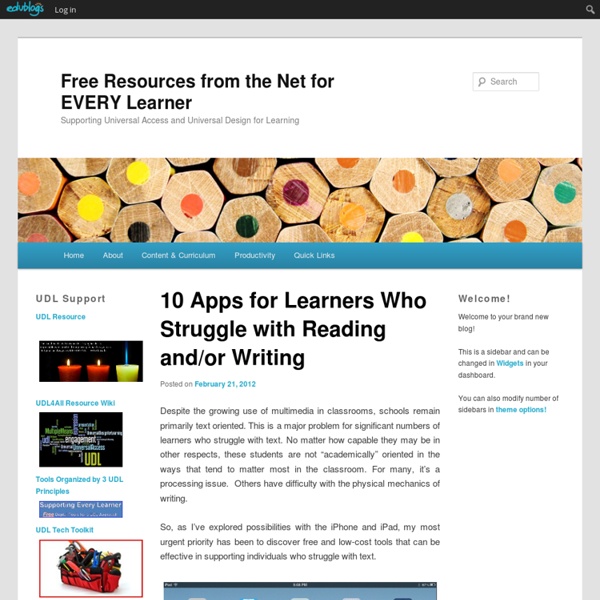
4 Strategies To Create A Culture of Success In Middle School If you’ve ever taught middle school, you know it can be challenging. But you also know what a special place being in the middle can be. Middle schoolers enjoy laughter. Teaching Channel, in partnership with Educate Texas, is excited to launch a new video series: Creating Success in Middle School. 1. Middle school students thrive on relationships with each other, and — believe it or not — even with teachers. When pairing and grouping students, Jeremy uses formative and summative assessments to make decisions, but he also intentionally groups students with their friends. 2. Teaching Channel recently launched two new videos that show teachers using growth mindset practices with their elementary students. 3. Classroom routines can help the sometimes-frantic middle schooler feel safe and comfortable. Down the hall at KIPP Truth Academy, Brittany Williams uses lab stations to engage her students in an exploration of energy transformations. 4.
iPad Apps that work with Smartboards The iPad looks amazing when projected onto a large screen. The students in a 1 to 1 iPad classroom gets to see the apps at work. Have a look at the list below to see if any of these might be useful in your classroom. If you have others that should be added to this list please leave a comment with the name of the app and we will add it to the list. Doceri: FREE Turn your iPad and classroom computer into an Interactive Whiteboard with Doceri. SplashTop: $5.49 AU This is the ONLY remote desktop app that streams video and audio from your PC or Mac, allowing you to interact with your PowerPoint, Keynote, Word, Excel, Outlook, Quicken, IE, Firefox, Safari, World of Warcraft, and other PC / MAC applications. Edistorm: FREE Edistorm is an online brainstorming tool that uses the metaphor of sticky notes to allow you to brainstorm.
Pre Algebra 101 1.4 CEUs :: 14 Contact Hours :: Self-Paced :: Instructor-Led :: 6 Month Subscription An understanding of algebra is a foundational skill to virtually all topics in higher-level mathematics, and it is useful in science, statistics, accounting, and numerous other professional and academic areas. This course builds a bridge between simple whole-number arithmetic operations, such as addition, subtraction, multiplication, and division, and algebra. This course begins by reviewing the basic arithmetic operations and their mutual relationships, and it then goes on to develop an understanding of fractions and how to perform operations on them. This course shows how exponents and roots are related, as well as how these are related to multiplication and division. This course also describes how to graph algebraic relations and how to solve simple linear equations.
iPad productivity apps I’m very invested in the iPad as a laptop replacement, and I endeavour to make it my main machine when I’m away from my desk (at which I currently use an iMac). I travel regularly, often to speak at events, and I try to embrace simplicity and to work away from my office as much as I can. To that end, I’ve compiled a list of my essential iPad applications for productivity, that I use regularly when: Planning and thinking about projects (in my case, often software).Writing (for this blog, for Tap! magazine, and others).Creating documentation and reports (for clients, based on my User Experience and Accessibility consulting services).Creating and refining presentations for my speaking engagements. Since I have my iPhone with me at all times, I try to keep only essential “big screen” apps on my iPad. Home screen (Incidentally, I’ve been asked a few times where I got my wallpaper: it’s one of the default ones included with iOS 5.) Essentials Browsing I use Safari. Email Twitter Tweetbot Feeds Reeder
Apple TV In The Classroom – The New Smart Board An iPad and Apple TV can combine to provide an advantageous alternative to more expensive, traditional interactive white boards. Guest writer and High School Principal David Mahaley is using this approach and offers his insights, and observations from educators in his school. With the integration of the iPad into the instructional environment, teachers and students have discovered many new ways in which the device can expand and enhance the learning environment. With the iPad, the Apple TV can offer a flexible, complete, and cost efficient alternative to the traditional interactive boards populating our classrooms. As a school administrator and teacher, I have explored the Apple TV and its offerings as an alternative to one of the many types of interactive whiteboards currently available to instructors. Image by K.Walsh, Apple TV logo source: www.apple.com/appletv I recently asked my instructors who were long standing Smart and Panaboard users in my school to come give the Apple TV a try.
Why Facebook is Blue: The Science of Colors in Marketing via Buffer Why is Facebook blue? According to The New Yorker, the reason is simple. It’s because Mark Zuckerberg is red-green colorblind. This means that blue is the color Mark can see the best. “Blue is the richest color for me I can see all of blue.” Not highly scientific right? After all, the visual sense is the strongest developed one in most human beings. So how do colors really affect us and what is the science of colors in marketing really? First: Can you recognize the online brands just based on color? Before we dive into the research, here are some awesome experiments that show you how powerful color alone really is. Example 1 (easy): Example 2 (easy): Example 3 (medium): Example 4 (hard): These awesome examples from Youtube designer Marc Hemeon, I think show the real power of colors more than any study could. How many were you able to guess? Which colors trigger which feeling for us? Being completely conscious about what color triggers us to think in which way isn’t always obvious.
10 Search Engines to Explore the Invisible Web Not everything on the web will show up in a list of search results on Google or Bing; there are lots of places that their web crawlers cannot access. To explore the invisible web, you need to use specialist search engines. Here are our top 12 services to perform a deep internet search. What Is the Invisible Web? Before we begin, let's establish what does the term "invisible web" refer to? Simply, it's a catch-all term for online content that will not appear in search results or web directories. There are no official data available, but most experts agree that the invisible web is several times larger than the visible web. The content on the invisible web can be roughly divided into the deep web and the dark web. The Deep Web The deep web made up of content that typically needs some form of accreditation to access. If you have the correct details, you can access the content through a regular web browser. The Dark Web The dark web is a sub-section of the deep web. 1. 2. 3. 4. 5. 6. 7. 8. 9. 10.
- Teachers, leaders, and learners can podcast right from their phones! 0 Comments March 15, 2012 By: Lisa Nielsen Mar 15 Written by: 3/15/2012 3:20 AM ShareThis In the busy school day many teachers and leaders don’t feel their schedules allow for the complexities of the equipment and set up necessary for podcasting. Phone casting provides the ability to easily create and capture an audio broadcast from your phone that can be published and shared. So how might administrators, teachers, and students use iPadio to enrich leading, teaching, and learning? Students At the start of the year, teachers can reach out to their class and ask them to make an “All About Me” phone cast. For more ideas about effective ways to use cell phones for learning, including research-based strategies, lessons, and more order Teaching Generation Text. Disclaimer: The information shared here is strictly that of the author and does not reflect the opinions or endorsement of her employer.
LessonNote - A lesson study classroom observation app for iPad Best iPhone apps for homework management Whether they're juggling multiplication tables or calculus differentials, students of all ages can always use a little help when it comes to homework management. With multiple assignments in a variety of classes, kids are required to stay on top of worksheets, quizzes and tests. But they aren't the only ones who could use some organizational assistance in the homework department. Teachers with due dates for multiple classes and parents who want to check on their children's progress could also use a little smartphone support, too. Try these five iPhone apps created to help keep track of homework. 1. iStudiez Pro Price: $2.99 Ideal for: Students, teachers, parents Download: iStudiez Pro Sporting a colorful and user-friendly design, iStudiez Pro allows you to organize complicated schedules, prioritize homework, receive push notifications before assignments are due and even track your grade point average. Educators will find this app handy for organizing classes and assignments. 2. myHomework 3.