


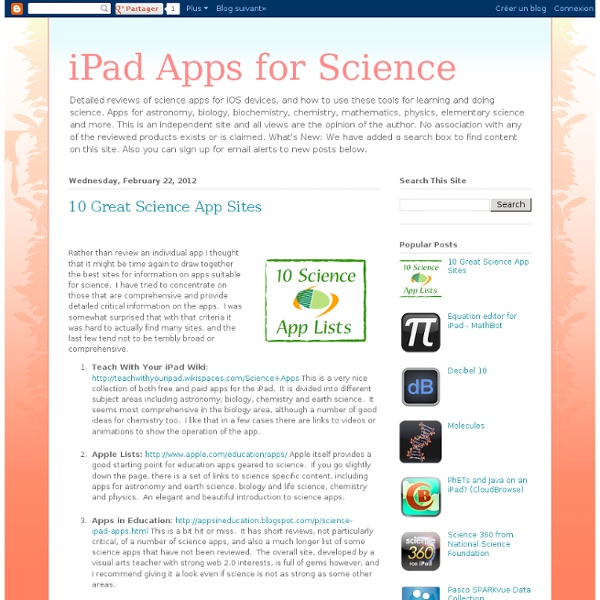
Light Particle Manipulation Apps For The iPad: iPad/iPhone Apps AppGuide Overview Have you ever wanted to control light particles? It is a cool thing to do and now with apps on the iPad you can. Essential Apps $1.99 Uzu by Colordodge Labs Uzu is the best light manipulation app out there. Notable Apps $2.99 Midnight HD by Hyperbolic Magnetism Midnight HD is a great alternative to the essential apps. Decent Apps $1.99 Line Art by PDJ Apps Line Art offers many of the same features that Tesla Toy and Atomic Toy do. Free Versions Of Mentioned Apps iPhone Version $0.99 Little Uzu by Colordodge Labs Other Apps Educational apps for the iPad, iPhone and iPod Touch Top 20 Must-Have Educational iPhone & iPad Apps Used By Real Teachers in the Classroom - iPhone app article - Shara Karasic With the advent of the 2011/2012 school year, teachers who have access to mobile technology are scrambling to find the best education apps for the iPod Touch, iPad and iPhone. Educators use apps for everything from communicating with students to inspiring creativity to dissecting virtual frogs. Luckily, we have lots of educators (including Apple Distinguished Educators) on Appolicious who share their lists of the best education apps for elementary, middle school, junior high, and high school. These are the education apps most listed by educators on Appolicious. 1. 3D Brain (iPad, iPhone. Reviewed by educator lmorris: “This is a great learning tool for any student. Subject/Grade: Science (Biology). 4-12. Listed by: Alline, techsupv, and SkylineiPads. 2. Reviewed by educator lmorris: “This is a great app for learning about priceless pieces of art. Subject/Grade: Art. 6-12. Listed by: justatitch, uwcsea and LaurieFowler. 3. Subject/Grade: Language Arts, Math, Science. 4. Listed by: klbruni331.
Teaching Appz | Subject Areas Archive | Science iPad Dinosaur Fact Files Which immense meat-eating dinosaur had a brain both the size and the shape of a banana? Did you know that Triceratops had 432 teeth? To these questions, and many more, Dinosaur Fact Files has the answers. More Info Energy for Life This app explains the functions of the digestive system, the respiratory system, and the circulatory system in an enjoyable and entertaining way. More Info Experience Life Learn about the senses, the nervous system and the musculoskeletal system with the interactive illustrations, games and animations in this engaging app. More Info Whack A Bone Whack A Bone helps you to learn the human skeletal system on the iPad. More Info Rocks HD Rocks HD is a multi-sensory exploration of key topics in Earth Sciences such as the rock cycle, various types of rocks and their geology, minerals and excavation, soil types and horizons, weathering and erosion, formation of fossils, and various types of fossils. More Info iPod Touch / iPhone / iPad Fantastic Dinosaurs
Flitch Green Academy Study: iPad Still King of Tablet Web Usage In a little over two years since the inception of the iPad, tablet computers have rapidly been popularized and diversified to an astounding degree in the tech world. Tablets are being increasingly thought of as second screen devices – an alternative means to browse the Web or engage in e-commerce. In this period of time, the amount of options within the tablet market has expanded significantly, with varying improved system specifications, operating systems, and price points. Over the past year, screen size and resolution have emerged as the primary methods (other than branding) for differentiating tablets. Given the recent emphasis of screen size as a major differentiating factor for the tablet market, Chitika Insights analyzed a range of tablet screen sizes in the context of mobile ads. To quantify this study, Chitika Insights analyzed millions mobile impressions from the Chitika ad network, drawn from a date range of June 19, 2012 to June 25, 2012.
Study Shows HMH Fuse™ iPad® App Can Dramatically Improve Student Achievement | Houghton Mifflin Harcourt Boston -- Apr 10th, 2012 -- A study of app released today by research firm Empirical Education Inc. identifies implementation as a key factor in the success of mobile technology. The 2010–2011 study was a pilot of a new educational app from global education leader Houghton Mifflin Harcourt (HMH) that re-imagines the conventional textbook to fully deploy interactive features of the mobile device. The ™ platform encourages the use of personalized lesson plans by combining direct instruction, ongoing support, assessment and intervention in one easy-to-use suite of tools. Empirical found that the iPad®-using students in the four participating districts: Long Beach, Fresno, San Francisco and Riverside Unified School District (Riverside Unified), performed on average as well as their peers using the traditional textbook. However, after examining its own results, Riverside Unified found an increase in test scores among students taught with compared to their peers.
iPad As.... iPads have exploded throughout schools and classrooms. Their flexibility, versatility, and mobility make them a phenomenal learning tool. As teachers seek ways to integrate these devices, we recommend focusing on specific learning goals that promote critical-thinking, creativity, collaboration, and the creation of student-centric learning environments. In other words, begin with..... iPad Curriculum
Saving iPad Files Through iTunes If you’ve ever made a video in iMovie, a song in Garageband, a book in Book Creator, (or made anything really) on an iPad, than you know the pain of getting that product off of the iPad. That’s why I’ve made this video (below) to teach you how to pull files off of the iPad, and how to put it back on to the iPad, in less than 5 minutes. I’ve started to teach students how to do this, so that as a teacher I’m not stuck for hours each week managing these devices. The other issue is digital citizenship. The BEST part? Enjoy the video.
5 iPad Apps for Learning About Art and Art History One of the great things about the iPad in a classroom is that it enables students to pinch and zoom to see artworks in more detail than they would find in most text books. The following five apps allow students to do that and more. The Life of Art is a free iPad app that provides its users with an interactive introduction to four artifacts from The Getty’s Life of Art exhibit. The Life of Art app displays a lidded bowl, a silver fountain, a side chair, and a wall light. All four items are ornately decorated while also being functional. On the Life of Art app users can click through the parts of each artifact to learn more about the importance of the decoration and the functions of each artifact. Touch Van Gogh is a free iPad app produced by the Van Gogh Museum. The MoMA Art Lab is a free iPad app that elementary school and middle school students can use to learn about art and create art of their own. NGAkids Art Zone is a free iPad app from the National Gallery of Art.