


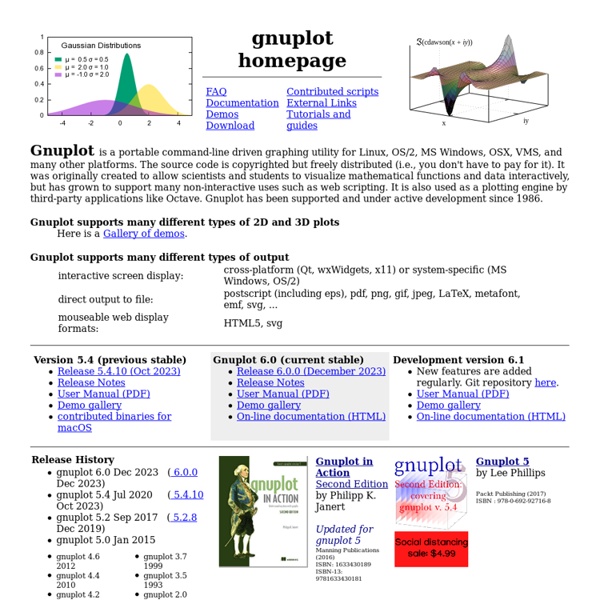
gri.sourceforge.net 2.8. How to Set Up an Interactive Session The code for the user examples in Geant4 is placed in the subdirectory examples of the main Geant4 source package. This directory is installed to the share/Geant4-X.Y.Z/examples (where X.Y.Z is the Geant4 version number) subdirectory under the installation prefix. In the following sections, a quick overview will be given on how to build a concrete example, "ExampleB1", which is part of the Geant4 distribution, using CMake and the older, and now deprecated, Geant4Make system. 2.8.1. Using CMake to build Applications: Geant4Config.cmake Geant4 installs a file named Geant4Config.cmake located in: +- CMAKE_INSTALL_PREFIX +- lib/ +- Geant4-10.2.0/ +- Geant4Config.cmake which is designed for use with the CMake scripting language find_package command. We'll use Basic Example B1, which you may find in the Geant4 source directory under examples/basic/B1, to demonstrate the use of CMake to build a Geant4 application. 2.8.1.1. Our first step is to create a build directory in which build the example.
Online Drum Lessons - Free Drum Courses by Drumeo Data visualization tools for Linux A short list of visualization tools In this article, I provide a survey of a number of popular Linux data visualization tools and include some insight into their other capabilities. For example, does the tool provide a language for numerical computation? Is the tool interactive or does it operate solely in batch mode? The open source tools that I explore in this article are (with their associated licenses): Gnuplot (Gnuplot Copyright, non GPL)GNU Octave (GPL)Scilab (Scilab)MayaVi (BSD)Maxima (GPL)OpenDX (IBM Public License) Gnuplot Gnuplot is a great visualization tool that has been around since 1986. Gnuplot is portable, operating on UNIX®, Microsoft® Windows®, Mac OS® X and many other platforms. Gnuplot can operate in batch mode, providing a script of commands to generate a plot, and also in interactive mode, which allows you to try out its features to see the effect they have on your plot. A standard math library is also available with gnuplot that corresponds to the UNIX math library.
Grace Home Grace is a WYSIWYG 2D plotting tool for the X Window System and M*tif. Grace runs on practically any version of Unix-like OS. As well, it has been successfully ported to VMS, OS/2, and Win9*/NT/2000/XP (some minor functionality may be missing, though). Grace is a descendant of ACE/gr, also known as Xmgr. Grace features at a glance: Please refer to the Grace User's Guide for more detailed description. The FTP home of Grace is and it is daily mirrored at If you found a bug in Grace or wish to suggest some improvements, please do it on-line. [Sponso] Microsoft Windows 10 Pro à seulement 10,39 € sur URcdkeys Si vous assemblez une configuration ou que vous venez d’en acquérir une dépourvue de système d’exploitation, l’achat du système d’exploitation et des logiciels bureautiques de base représente un budget non négligeable. Sans parler des jeux sur consoles ou sur PC. Sur le site URcdkeys, vous pouvez acquérir des clés d’activation de nombreux logiciels, comme Windows 10 Pro, Office 2016 Pro ou 2019 Pro, à des prix imbattables. Bon point, avec le code TOM20%, vous bénéficiez d’une remise immédiate supplémentaire de 20%. Office 2019 Pro Plus – 37,99 € chez URcdkeys Le système d’exploitation et la suite bureautique de dernière génération sont donc accessible pour moins de 50 €. Signalons nous avons acheté des clés pour tester SCDKey/URcdkeys et n’avons rencontré aucun problème lors de l’activation des logiciels concernés.
Which is the best free software to convert data to colour contour maps? I use Origin. Matlab is very handy for this purpose. Thank you all for your answers. Its great that so many have taken the time to answer my question and with so many different options. I too didnt realise that Excel had this function and since my data was in Excel anyway it was just a click away. I use Origin. Didn't realize Excel also had this feature. Should you ever decide to purchase software for this type of application, I highly recommend Igor Pro well above anything else. I suggest using TecPlot Scilab or Octave, python with matplotlib, or Gnuplot.. all of them are open source, multi-platform, and free. The question is about the best >> free << software Mat lab software is a beautiful to adopt, u will be glad u did Use origin, matlab or Mathematica. Thank you all. you can also use Gnuplot: it is a free and versatile plotting so To add another alternative to the list: MATLAB and Excel both can conveniently create contour maps.
Welcome to the CRÈME site — CREME-MC site