


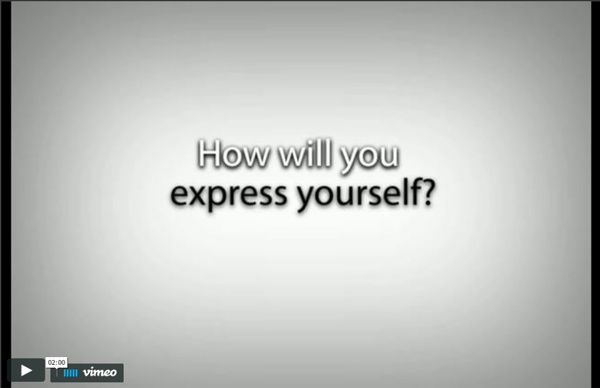
Sharing Photo Poster Mobile Web Filter for iPhone, iPod Touch, iPad, Windows 7, and Linux Home : Academic honesty and plagiarism UBC Digital Tattoo: If we looked you up online, what would we learn about you? Should You Share That Picture Online? I’m an only child. This means that I was inherently bad at sharing when I was a child. I mean, I never had to share my toys with anyone until I went to school, and when I was forced to share – well, let’s just say it wasn’t pretty. But I digress. In a little (inadvertent) series of sorts, we’ve been offering up a few guides to digital citizenship over the past few days. The graphic below is an easy to follow flow chart that can help your students determine if something is share-worthy or not.
Junior Poster Manage your online reputation – For families – Safety Center – Google Para bloquear a algún usuario en YouTube, accede a la página de su canal, que debe tener una URL similar a www.youtube.com/user/NOMBRE. En la pestaña “Información”, haz clic en el icono de bandera. Por último, haz clic en "Bloquear usuario". Jenny Luca - Toorak College Information Fluency Program Toorak College Information Fluency ProgramCC BY-NC-SAAttribution-NonCommercial-ShareAlikeAt Toorak College the teaching and learning of information fluency skills is embedded in the dissemination of an integrated curriculum. The Information Fluency Program recognises the importance of preparing and skilling students to be active, productive and collaborative contributors in an increasingly global society. The Program is based on the standards developed by the International Society for Technology in Education(ISTE®) and compatible with the General Capabilities identified by ACARA (Australian Curriculum, Assessment and Reporting Authority) in the Australian Curriculum. It outlines, at each year level, relevant skills, learning tasks and applications that reflect 21st century learning and living. The Australian Curriculum includes seven general capabilities:
Ideas for Digital Citizenship PBL Projects More and more, we're hearing the term "Digital Citizenship." I think we should simply call it "Citizenship." In our increasingly connected world, what it means to be a citizen is contextualized by more than just our countries and communities; we are global citizens. Part of being a citizen these days is manifested in what we do digitally, and because of that, I will adhere to the term "Digital Citizenship" -- for now. Target the NETS The ISTE Student NETS #5 is itself called Digital Citizenship. Students understand human, cultural, and societal issues related to technology and practice legal and ethical behavior. a. Create an Authentic Purpose This is a key piece. Target Content Area Standards A Digital Citizenship PBL project is an excellent opportunity to partner with the teachers of other content areas to teach and assess multiple standards. A PBL project can be an intentional and meaningful place to engage students in understanding digital citizenship.
Ten things you need to know about Snapchat What is Snapchat? It's the social app that's currently seeing more than 350m photos shared every day. The startup with no revenues that's received nearly $94m of funding so far, and which reportedly recently turned down a $3bn acquisition offer from Facebook. It's the service that may be pulling millions of teenagers away from that social network, but which is also giving parents headaches over sexting and cyberbullying. It's making VC firms giddy with excitement, but is being sued by one of its own co-founders. Snapchat is one of the hottest mobile apps in the world, but also one of the most controversial. 1. Snapchat's co-founders Evan Spiegel and Bobby Murphy started working together at Stanford University, initially on a website for students called Future Freshman, among other projects. The one that clicked was an iPhone app called Picaboo, which launched in late summer 2011, after a friend grumbled about regretting sending a photo from his smartphone. 2. Actual users? 3. 4. 5. 6.
Five-Minute Films "Digital citizenship" is an umbrella term that covers a whole host of important issues. Broadly, it's the guidelines for responsible, appropriate behavior when one is using technology. But specifically, it can cover anything from "netiquette" to cyberbullying; technology access and the digital divide; online safety and privacy; copyright, plagiarism, and digital law, and more. In fact, some programs that teach digital citizenship have outlined no less than nine elements that intersect to inform a well-equipped digital citizen. But while there is much talk about the importance of teaching digital citizenship in this information society, not many are sure what that really looks like. Video Playlist: Teaching Digital Citizenship Watch the player below to see the whole playlist, or view it on YouTube. What is Digital Citizenship? More Resources for Learning About Digital Citizenship
Safety tools – Safety Center – Google Flag questionable content Our policy specialists work around the clock to help keep you and your family safe on YouTube. If you see content or behavior that you think violates the YouTube Community Guidelines, you can flag it for review. If a video violates our guidelines, it gets removed from the site. If it doesn’t violate the Guidelines but might not be appropriate for everyone, the video may be age-restricted, so younger users aren’t able to view it. Learn more To flag a video, click on the “Flag” button below the video player. Click on the reason for flagging that best fits the violation within the video. Provide any additional details that may help the review team make their decision. Flagging videos is anonymous, but you do need to be logged in to use flagging tools. To learn how to flag a comment or channel, please visit the Help Center. Report offensive content If someone makes an inappropriate comment or post on Google+, you can report it—even from a mobile device. Learn more
The NetSafe Kit for Schools - NetSafe: Cybersafety and Security advice for New Zealand From text bullying to sexting, student cybersafety issues are popular stories for mass media. At a time when schools are increasingly embracing ICT in learning, such negative perceptions of ICT can hinder schools’ ability to develop 21st Century learners. The NetSafe Kit helps schools to address student cybersafety and support digital citizenship. Following expert consultation, the fourth version of the NetSafe Kit details seven steps required to produce a cybersafe learning environment with digital citizenship at its core. Digital Citizenship can be understood as the skills, knowledge, and values required to be an effective, ethical and safe user of ICT. The deregulated and complex environment produced by the internet means that we can no longer effectively “protect” young people from online challenges. Children and young people are never too young or old to start developing digital citizenship skills. Find the NetSafe Kit at www.netsafe.org.nz/the-kit. More advice and information