


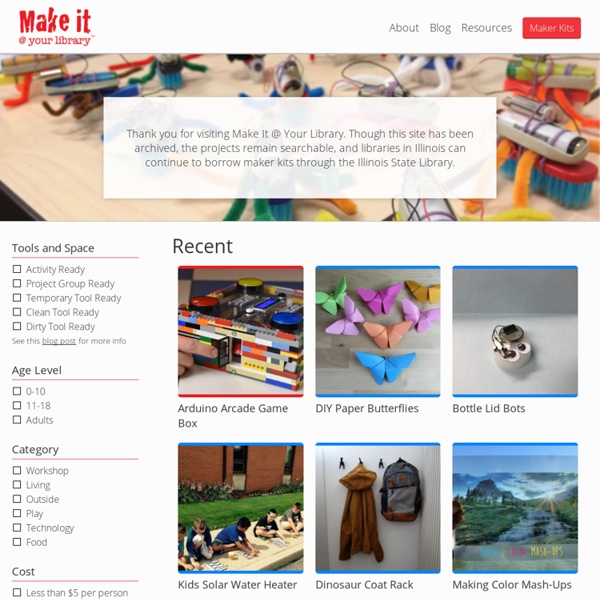
https://makeitatyourlibrary.org/index.html
Related: Makerspace Reference Info • Makerspaces • MakerspacesResources for Creating a Makerspace Are you ready to create your own Makerspace? Would you like some help? The Makerspace Lab website is designed to provide teachers, technology directors, librarians, hacker space designer and community leaders with information on how to make a Makerspace. Robot Automaton Robot Rally | Robot Automaton')"> My 6-year-old has always been fascinated by how things work, so I knew I had to try out this cardboard automaton with him. I love that it’s a fun way for him to play with simple machines; and it also creates a really cool art piece! To build your own automaton, you’ll need: Cardboard box (like your Kiwi Crate box) Scissors or craft knife (for grown-up use only!)
Library Makerspace littleBits™ Task Cards by Mrs J in the Library This set of printable task cards will help students learn the basics of using the littleBits™ Classroom Set and how they can be used to build circuits. This is a freebie for teachers and the littleBits™ community, and it has been updated as of November 2014 to fix the QR code link on the first task card. These cards are perfect for your library makerspace, STEM / STEAM program, or science classroom if you would like to give students a chance to learn by doing and create projects with lights, buzzers, and motors. If you aren’t familiar with littleBits™ or the maker movement, I have included a few links in the product’s teacher notes to give some background information. The task cards include a reference guide to the 4 types of littleBits™ and their purposes, a QR code to a video showing some of the capabilities of littleBits™ and 11 simple circuits students can create.
Fun in K/1: QR Codes with Audio My mind is spinning with ideas for the new year. (I can't seem to turn it off! It is my birthday, and I'm still thinking and working on school stuff. I admit I have problems!) I know about QR codes and have used them a little in the past. Mainly for parents to access various things. The Maker Space Difference: Amazing Inquiry, Shared Learning Students work with the new 3-D printer. “Is it true? Do we have a 3-D printer?” The Way of the Lego I've had some emails and Tweets lately asking how do I manage the LEGO portion of our Makerspace area, so I thought I would share with you... The Way of the Lego. Questions: How did you set up your Lego Creation Station? Did you start with a Lego Wall? Aren't there problems with stray pieces?How do you manage the Makerspace?
How to Write an Instructable The first question from every new Instructabler is "what should I write about?" The simple answer is... anything. If you have enough passion to create a project, then you have the passion to share it. Professional Development Check out these video modules to get started and dive deeper into thinking about your Young Makers club! Young Makers Introduction What is Maker Ed? What are Maker Ed’s mission and values?What is Young Makers?