


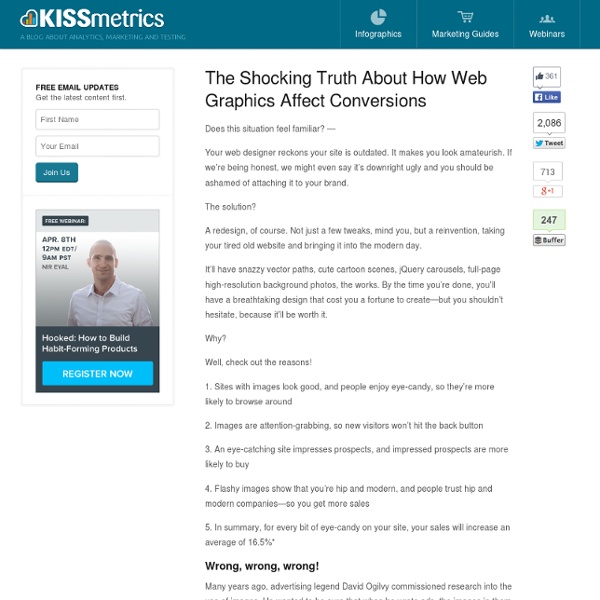
5 Design Tricks Facebook Uses To Affect Your Privacy Decisions Editor’s note: Avi Charkham is Head of Product & Design @ lool ventures, an early stage, value-add venture capital firm based in Israel and the incubators of MyPermissions personal cloud security service. Do you know how many apps access your personal information on Facebook? Check your Facebook apps permissions and get ready for a surprise. In fact, Facebook keeps “improving” their design so that more of us will add apps on Facebook without realizing we’re granting those apps (and their creators) access to our personal information. It should be no surprise that in the new App Center Facebook made another leap forward in their efforts to get you to expose your personal info without realizing you’re doing so. #1: The Single Button Trick In the old design Facebook used two buttons – “Allow” and “Don’t Allow” – which automatically led you to make a decision. #2: The Tiny Gray Font Trick Facebook designers know that you are used to ignoring those gray texts on the page.
Your Users Won't Read As web designers or developers we often have a tendency to fall back on text to convey a message or instructions to an end user. Our thought process is that if we provide the necessary steps as written text, how can anyone mess it up? As useful as text can be, the approach is inherently flawed as text is often ignored or at best scanned, and inference or expected behaviour prove to be a more powerful force. Even if your process is straightforward, text becomes useless if the actions on the page infer something that is counter to it. While I've grown to appreciate this fact more and more over time, it's never become completely clear until a recent discovery with one of our applications processes. After witnessing a few users interacting with this page, we discovered that there were two main problems with this approach. Users completely ignored the "Do you have an account" message and interpreted the dialog box as a confirmation box.
Marketers: 5 Ways to Kick Your Guesswork Marketing to the Curb with Analytics Let’s be honest, most of us have no idea how well our marketing does. We choose a target market with some random demographics, pick a channel, and throw a campaign out into the world hoping for the best. Even after the campaign has run its course, we have to keep hoping. More often than we want to admit, our marketing budget runs on hopes and dreams. But it doesn’t have to be this way. I’m going to show you how customer analytics gives you: ROI on all your marketing campaigns and traffic sourcesLifetime value of all your customersAbility to track branding campaignsHelp you find the right customersMake sure you sell the right benefits Yup, it does all that. Return on Investment The entire point of marketing is to bring in more customers. And those customers have to bring you enough profit to cover the cost of the marketing. How do we know if we’re on the right track? Basically, you figure out the total revenue that you received from your marketing. And guess what? Lifetime Value Branding
Fixing Your Site, Step 2: Where Do You Start Testing? Tim Ash | January 10, 2012 | 0 Comments inShare5 With your business goals in mind, identify the mission critical parts of your website that lead to the desired conversion action. As part of your 2012 action plan for website improvement, we've been exploring the steps involved in figuring out where your site is falling short and analyzing your site's performance against your key business objectives. With your business goals in mind, identify the mission critical parts of your website that lead to the desired conversion action or actions. What Type of Page Are You Testing? First, identify the type of landing page that you plan to test: is it a page on your main site, a microsite, or a standalone landing page. Document your answers to these questions: What is the landing page? What Type of Audience Are You Testing? Just as important as isolating what type of page you are testing is determining what audience you will be targeting. Do you have a web analytics package installed?
Quick Course On Effective Website Copywriting Advertisement Many dismiss copywriting as something that ad agency people do. Truthfully, all of us need to pay close attention to copywriting if we want to achieve our business objectives. The goal of a “regular” text is to inform or entertain. The goal of Web copy (and ideally your website in general) is to get people to do something—to sign up, make a purchase, or something similar. “I don’t need to learn copywriting, I write based on how it sounds to me.” Think you don’t need to learn copywriting? David Ogilvy, the father of modern advertising, addressed this in his book Ogilvy on Advertising. Ogilvy asked him: “Suppose your gallbladder has to be removed this evening. What distinguishes top experts from mediocre players is that the best know more. The Process Of Writing Great Copy Everything is easier with the right process. You don’t even need to be a “natural writer” to come up with excellent copy, you just need the right process and some key principles about writing copy that sells.
"Pagination 101" by Faruk Ateş Article by Faruk Ateş, originally on KuraFire.net which is currently down One of the most commonly overlooked and under-refined elements of a website is its pagination controls. In many cases, these are treated as an afterthought. I rarely come across a website that has decent pagination, and it always makes me wonder why so few manage to get it right. Before going into analyzing good and bad pagination, I want to explain just what I consider to be pagination: Pagination is any kind of control system that lets the user browse through pages of search results, archives, or any other kind of continued content. The importance of pagination is subjective; it depends on the content as well. Rules for good pagination Making good pagination is not a difficult thing. 1. This is a solid rule for any kind of navigational link, whether it's a menu link or a pagination link, but in the context of pagination links this may be even more pertinent. 2. 3. 4. 5. 6. 7. Examples, both good and bad Whew!
How to Make Your Site Look Half-Decent in Half an Hour Programmers like me are often intimidated by design – but a little effort can give a huge return on investment. Here are one coder’s tips for making any site quickly look more professional. I am a programmer. I am not a designer. I have a degree in computer science, and I don’t mind Comic Sans. (It looks cheerful. But although I am a programmer, I want to make my sites look attractive. For a very long time after I became a programmer, I was scared of design. But a little while ago, I decided to do my best to hack what it took to make my own projects look vaguely attractive. If I hadn’t figured out some basic design shortcuts, it’s unlikely that a weekend hack of mine would have ended up on page three of the Daily Mail. So, if you are a developer, my Christmas present to you is this: my own collection of hacks that, used rightly, can make your personal programming projects look professional, quickly. One thing to note about these tips, though. With that, on to the tools… 1. 2. 3. 4. Bang:
JavaScript Kit- Your comprehensive JavaScript, DHTML, CSS, and Ajax stop Aiuto:Markup Da Wikipedia, l'enciclopedia libera. Nella scrittura delle voci e delle altre pagine di Wikipedia, oltre al testo piano , si utilizza anche uno specifico markup , con il quale si ottengono effetti di formattazione (del testo e della pagina) e di strutturazione (della singola pagina e ipertestuale ). Nella colonna a sinistra delle tabelle che seguono, si vedono gli effetti possibili. Si potrebbe tenere questa pagina aperta in una finestra separata del browser per avere un riferimento. Sezioni, paragrafi, liste e linee [ modifica ] Collegamenti, URL e immagini [ modifica ] Formattazione dei caratteri [ modifica ] Nowiki e testo nascosto [ modifica ] WikEd [ modifica ] WikEd è un editor di testo in formato RTF , utilizzabile su Wikipedia e su tutti i siti che che girano su piattaforma Wikimedia. Timeline [ modifica ] L'estensione EasyTimeline produce un diagramma integrato basato su testo wiki, sia ad una dimensione che a due dimensioni. Pagine correlate [ modifica ]