


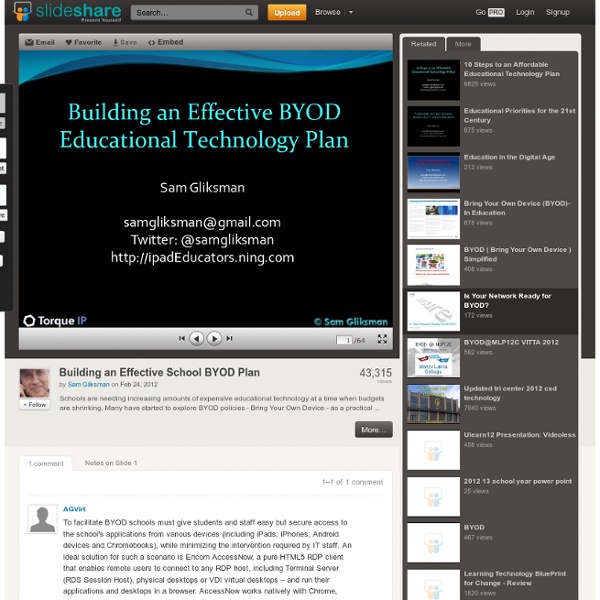
BYOD Pilot Readying for Takeoff | Fusion Finds We are preparing to pilot a BYOD Program here at our High School. It is our goal to facilitate the implementation of 1:1 access for our students. This should allow teachers and students to use technology on a full time basis, more ubiquitously, since they won’t have to rely on access to class sets netbooks or laptops, or access to a lab. Research has shown that one-to-one programs that bring technology into the classroom: increase student engagementcomplement project-based activitieshelp increase the quality and quantity of students’ writingpromote the interpersonal and teamwork skills required for collaborative workallow teachers to more easily monitor students’ mastery and application of skills and conceptslead to higher overall interaction with classroom material from students A committee has been researching, discussing and planning the project for several months now. This is just a pilot program this school year. Like this: Like Loading...
AJET 25(2) Cheung and Hew (2009) - A review of research methodologies used in studies on mobile handheld devices in K-12 and higher education settings A review of research methodologies used in studies on mobile handheld devices in K-12 and higher education settings Wing Sum Cheung and Khe Foon HewNanyang Technological University Mobile handheld devices are increasingly being used in education. Introduction In the last few years, mobile handheld devices have emerged as a tool for teachers and students to use in K-12 and higher education settings. One of the promises that mobile handheld devices hold is that of a one device to student ratio (Mifsud, 2004). The purpose of this article is to review the empirical literature pertaining to the use of mobile handheld devices in K-12 and higher education settings. Figure 1: Relationship between mobile handheld devices, laptops and desktop personal computers (adapted from Seppälä & Alamäki, 2003) Mobile phones started as voice communication tools; however, they rapidly become devices for text and image exchange, and recent models include built in cameras (Oliver & Goerke, 2007). Method Results
20 BYOD Resources For The 21st Century Schools by Hope Mulholland, TeachThought Intern BYOD policies–Bring Your Own Device–allow schools to bring technology into the classroom with a “bottom-up” approach. Such an approach can save money, allow students to use their own devices, and encourage a student-centered approach to learning. Recently we explained that “digital natives or not, technology dropped into the laps of students in schools isn’t always as accessible as it might be. By allowing students to bring in their own devices for learning–rather than insisting that they learn both content and device in school–there is an important opportunity to connect with not just their personal lives, but their natural way of doing things.” Below is a list of 20 resources to help you get started with BYOD in your school or classroom. Articles about BYOD 1. 2. 3. 4. 7 Tips for Establishing a Successful BYOD Policy – 5. 6. 7. 8. 10 Reasons To Consider BYOD In Education – This TeachThought article looks at 10 of the most common benefits of BYOD.
20 BYOT Resources By Category Whether you call it BYOT or BYOD (technology vs device), it’s clear that as people become more attached to their mobile devices and as mobile devices become more customized and an extension of their owners, more schools and employers are permitting and even encouraging students and employees to bring their own devices to work. Devices may include laptops, tablets, smartphones and more. As a result, many educators are scrambling to get a handle on the issues surrounding the “bring your own device” trend. Resources abound on this topic, and some are offered below. General Overview, Best Practices Bring Your Own Devices Best Practices Guide: A Practical Guide for Implementing BYOD Programs at Your Organization This 16-page white paper, provided by Good Technology, offers dozens of questions to consider for organizations considering a BYOD program along with real best practices case studies. YouTube video, Best Practices for Implementing a Bring Your Own Device Program Security Case Studies
Our BYOD Policy and Process Our school is in the midst of piloting BYOD (Bring Your Own Device) with students. I like the way we've done the pilot- we basically opened it up for students before creating an official policy. By doing this, we were able to see problems or issues come up naturally. Instead of trying to guess and overthink all the potential dangers, we just dove in and dealt with reality. If your school is moving in the BYOD direction, I highly recommend doing it this way. So our process has looked like this: Start school, give students the password to the wireless and allow them to access the network with their devices. So here is what we came up with- hopefully the process we went through and the policy itself can help steer you in your own directions with BYOD- feel free to use any ideas herein (and definitely check out the policies and ideas above): JN Fries Bring-Your-Own-Device (BYOD) Policy Technology plays a large role in our students’ lives. General Info Guidelines for use (one or more may apply):
First 5 Lessons Learned In Our First Year Of BYOT | BYOT or Bring Your Own Technology is off to a rousing start in our District and at the high school where I serve as a Campus Technology Integration Specialist. As the year winds to an end, I thought I would share some of the first lessons that were learned. You should know that our high school is large with over 160 teachers and 2500 students. If you are beginning or about to begin your own BYOT/BYOD push, this may provide something to help in your process. Lesson 1 - Get administration on board! These folks are critical. Lesson 2 – Do Your Homework! Take some time and find out what’s already known about BYOT/BYOD! Lesson 3 – Form a campus BYOT Cadre! Invite faculty and staff from your campus to join the BYOT Cadre and build ownership in the process. Lesson 4 – Build a carefully considered BYOT Acceptable Use Policy! All stakeholders benefit from the creation of a well-designed BYOT/BYOD Acceptable Use Policy. Lesson 5 – Squash the idea that BYOT is ONLY project-based!
Effective Mobile Learning: 50+ Tips & Resources Ebook Advice for Parents of 1:1 Programs Anna left a comment on my blog post about 1:1 program with MS and HS students that reads: My son attends a school where MacBooks are required from grades 8-12, and students use many different assistive technology tools. I believe that 1:1 is great as a learning TOOL, but because students have their laptops with them all the time, there is no “down” time when they have to use their own initiative to think, dream, plan, create w/o a screen. He gets up and will open the laptop before breakfast to play, he will play or noodle around with his iTunes in the car on the way to school, on the way home from school, and every other time that kids used to be unplugged. He is not creating, he is consuming. by One Laptop per Child It’s a good question and my first response is what is your school doing to help train parents on both their responsibility and management of technology that the school provides? Here at ISB we do a couple of different things. My Advice For Parents: Create Family Rules
Web 2.0 Resources for BYOT Programs | A Teacher's Coda As my school district prepares to implement BYOT in the 2012-2013 school, I have collected Web 2.0 tools that students and faculty (grades 7-12) could use. Because of the sheer number of apps for mobile devices, I have not included any apps. Recommendations would be greatly appreciated! Leave a comment with your recommendations! Thank you!! Agriculture: “10 Best Mobile Agriculture Apps For 2012″ Art: Audio: Audacity (Audio editor and recorder)Cepstral Text to SpeechVocaroo (Online voice recording) Blogging: Business: Cloud Storage: Collaboration Tools: Collections of Resources: Communications: Cel.ly (Many uses communications, polling…) NEWCreateDebateGoSaopBoxGroupMe (Send one text message to a group)Make Beliefs Comic (Create a comic strip)Remind 101 (Send mass text messages to students)SkypeTodaysMeet (Create a temporary site to promote discussion)Voki (Create speaking Avatars) Flash Cards: Foreign Language: General Information on Education and Educational Technology: TED-Ed Lessons History: Music:
Report: Parents See Benefit of Mobile Tech, Want Schools To Take Better Advantage Research | News Report: Parents See Benefit of Mobile Tech, Want Schools To Take Better Advantage A new survey from the Learning First Alliance and Grunwald Associates suggests that parents of young children, girls, and students who are required to use portable or mobile devices in school are more likely to see the educational potential of such devices. The report, "Living and Learning with Mobile Devices: What Parents Think About Mobile Devices for Early Childhood and K-12 Learning," is based on a survey of parents with children aged three to 18 about their attitudes regarding portable and mobile devices as they relate to a range of learning benefits. For the purposes of the survey, mobile devices were defined as "wireless handheld devices that use Wi-Fi, 3G, or 4G to connect to the Internet, many of which use an operating system such as iOS, Windows, or Android, and can run various types of apps."