


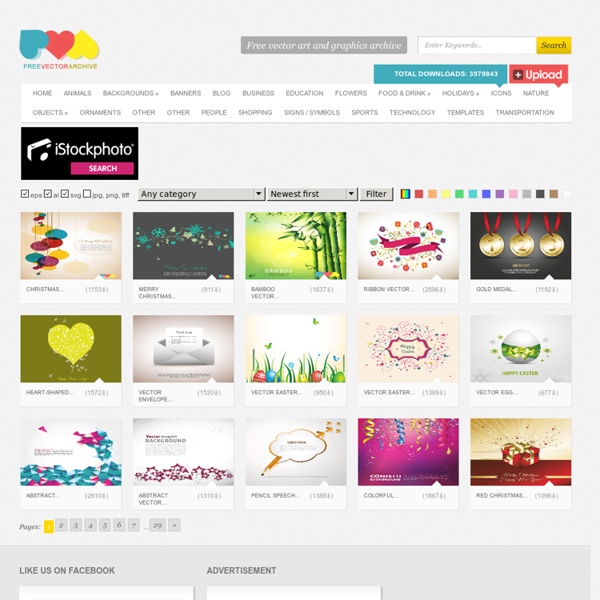
Photo Effects - Tuts+ Design & Illustration Category Rose92 shares In this tutorial, we will explain how to use the vector editing and 3D capabilities of Photoshop to create rubber and glass 3D text. In the process, we will show you how to create the materials, modify the lighting, render the scene, and finally, how to enhance the color of the final result. Let's get started! In this tutorial, we will explain how to use the vector editing and 3D capabilities of Photoshop to create rubber and glass 3D text.
The 10 best places to find free vector art online You know that feeling when you're busy in the office or working from home but that piece of work just isn't coming together? You don't have the time to sort something from scratch so you decide to search for some free vector art online – but it's not always easy to find what you're looking for. A good selection of free resources – including free fonts and free vector art – can be a lifesaver for any designer. But more often than not, the process of finding what you need amidst cluttered, confusing pages just adds to the mounting deadline stress. To help you avoid that experience, we've put together a hand-picked guide to the best free vector art resources, including various useful designs you can download in preparation for future projects. 01. Previously known as VectorOpenStock, Vexels still features thousands of free vector graphics and designs, organised into easy-to-browse categories. 02. 03. After a properly retro look and feel for your work? 04. 05. 06. 07. 08. 09. 10. 12. 13.
Free Vector Art,Graphics,Icons,Templates,Tools and All Free Web Design Resources for For Web Designer - Web Design Hot! 50 best Photoshop tutorials - Features Learn techniques for Photoshop across art, illustration, graphics and photography in these tutorials from the world's best practitioners. Photoshop is a very versatile software tool, as flexible for seamlessly compositing disparate elements into a beautiful photomotage as it is making your photos look even more stunning. It also provides an effortless platform for creating dynamic graphics for both web and print - and let's not forget its pragmatic usefulness as a day-to-day tool for tranforming graphics and photos into the perfect format for your output requirements. Here we've created a round-up of the best Photoshop tutorials from the past decade of Digital Arts, covering everything from collage and illustration to photography and typography. Some require a recent version of the software, such as Photoshop CC or Photoshop CS6 - but many will work in Photoshop CS, CS2, CS3, CS4 or CS5. Photoshop tutorial types Photo-illustration and collage Advanced compositing techniques
10 great templates for brochures A brochure template can be the key to ensuring you have the well designed brochure you need to get you and your work noticed. If you fancy showcasing your work in print form, why not get started with one of the brochure templates we've found that are specifically aimed at creatives? This list has been updated with some shiny new brochure templates, as well as information about how much they cost (some of the templates are free but most come at a small price) and which software you will need to edit them. Whether you want an InDesign CC, Photoshop CC, Illustrator CC or even Microsoft Word brochure template, these are the best designs available. For more templates, see our roundup of top places to find print templates. If you need to hit refresh on your entire portfolio, head over to our design portfolio post which is crammed full of inspiration. 01. Price: From $14Software: Illustrator, InDesignDownload here 02. Price: From $25Software: PhotoshopDownload here 03. 04. 05. 06. 07. 08. 09. 10.
Free Vector Downloads - Free Vector Images,Free Vector Art Photoshop backgrounds, textures and icons 30 free Photoshop brushes every creative must have! | Photoshop Photoshop brushes are a fantastic time-saver as they allow you to quickly create rich artwork without having to draw all the individual design elements. There's a huge spectrum of brushes available ranging from leaf designs to fabric textures, cloud patterns to typography. While Photoshop CC does ship with a set of brushes pre-installed, they only scratch the surface of what's possible with the brush engine. So whether you're using CS3 or have joined the Creative Cloud, grab the free downloads below and start adding amazing design flourishes to your work now! As well as browsing through the whole list, you can jump right to the section you need right now using this handy menu! 01. Jonas Stoltz created this set of 30 Photoshop brushes in the best possible way: by simply splashing paint onto white boards and scanning the results in high resolution. Limitations: none 02. Limitations: free for personal use; contact for commercial use 03. 04. Limitations: none 05. 06. 07. 08. 09. 10. 11.
QVectors - Quality Free Vector Graphics Paid License information By buying this license you are granted a Lifetime License to use this design on your projects. You will be allowed to use it for commercial, personal and educational projects without having to give attribution. You can also print merchandise (like t-shirts, mugs, etc) up to 500 copies per design and up to 10.000 with an Extended. Where can I use this design? Promotional use: You can make usage of this design in any print or electronic media, including websites, packaging and advertising without crediting attribution or copyright. Merchandise use: Physical products where the image is the main reason why the product will be purchased. Template use: You can use it for digital templates including websites, brochures, etc, intended to be sold online on-demand as long as it is not sold “as is” and is solely used as a graphic resource to create a new design/layout/template which differs significatively from the original design.