


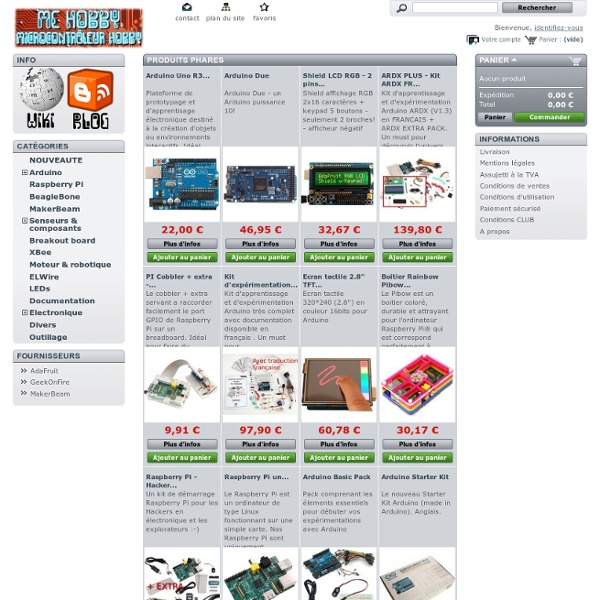
Cheap Accelerometer with the Wii Nunchuck As you’re probably well aware, the wiimote and nunchuck have a vast array of sensors built into them. Instead of buying pre-assembled breakout board for $35, or attempting to solder a tiny surface mount accelerometer, learn to exploit the features of the Wii Nunchuck and have a fully assembled accelerometer, joystick, and pushbuttons for just $12.50 shipped (on ebay). Why use the nunchuck insead of the actual WiiMote? Wiimotes can be about $40 and have a lot of extra features you wont need at the moment. Plus, the nunchuck has a cable which can easily be plugged into the Arduino. Of course, there are plenty of other ways to connect the wiimote to your pc but this way we can interact with other hardware using the Arduino. 1. The Nunchuck communicates through 6 bits of data. 2. If you don’t already have it, download the Arduino software (free). 3. By using the serial monitor of your Arudino software (or other serial monitoring software), you’ll see the above output. 4.
Atelier pratique : Capter et mesurer une intensité sonore | Œuvre | Imaginaire | Numérique L’Atelier, FabLab en devenir a vu le jour il y a tout juste un mois… L’heure est à un premier point d’étape après un lancement tout en douceur. La fréquence de ces billets n’est pas encore déterminée même si il est probable qu’il s’agisse d’une feuille de route mensuelle. Concernant le format, la première partie sera consacrée à un résumé des activités qui ont eu lieu durant le mois, la seconde partie, plus technique, détaillera la procédure à effectuer en vue d’accomplir une tâche spécifique avec le matériel mis à disposition. Activités Mardi 22 janvier 2013 Séance consacrée aux concepts fondamentaux de la programmation illustrés grâce à l’utilisation de la plateforme Arduino et quelques LEDs. Mardi 29 janvier 2013 Présentation de 3 projets : Light Painting interactif. En vue de réaliser ces projets, certains composants électroniques basiques tels que les photo-résistances, potentiomètres, interrupteurs, capteurs piezo ont été présentés aux étudiants. Mardi 5 février 2013 void loop() {
Geo Data Logger: Arduino+GPS+SD+Accelerometer to log, time-stamp, and geo-tag sensor data UPDATES Oct 17, 2013: I have published a guide on using your Android phone to accomplish a similar task by leveraging your Android device's built in GPS and sensors. Feb 6, 2013: Featured on GeoAwesomeness Nov 24, 2012: Featured on Hackaday Nov 21, 2012: Featured by John Boxall @ Freetronics Nov 20, 2012: Featured on Dangerous Prototypes INTRODUCTION I thought it would be educational to build a prototype that I can take on the road to log, geo-tag, and time-stamp sensor data to be analyzed later with mapping and/or data analysis applications. So I figured why not start with a gadget that can log road conditions. This prototype, the Bump-O-Meter, measures road conditions by using an Arduino, a GPS receiver, an SD card, and an accelerometer sensor. This guide is divided into the following sections: Arduino IDE 1.02 MiniGPS 1.4: This is a nifty utility to configure the LS20031 GPS receiver.
it-architect.wikispaces Background More and more computing devices like smart phones are adding GPS capabilities as their base function. Even Latest Desktop browsers are adding Location Aware facilities as part of their core functionalities and websites are trying to leverage it to enhance the end user experience. But Location Aware services on a desktop/laptop environment, may not be accurate enough as they extract location information from nearby wireless access points and your computer's IP address. What you need Hardware and Logistics A Desktop/laptopArduino Microcontroller. Software This step will help you installing TinyGPS and NewSoftSerial library module in Arduino IDE. Setup Please follow the pre-deployment steps:Download my arduino sketch from here and compile itDownload my processing sketch from here and compile itSetup the Arduino - GPS connection as per following diagram. Component Interaction Output from Processing Sketch When GPS is offline When the GPS is online Possible Functional Enhancements