


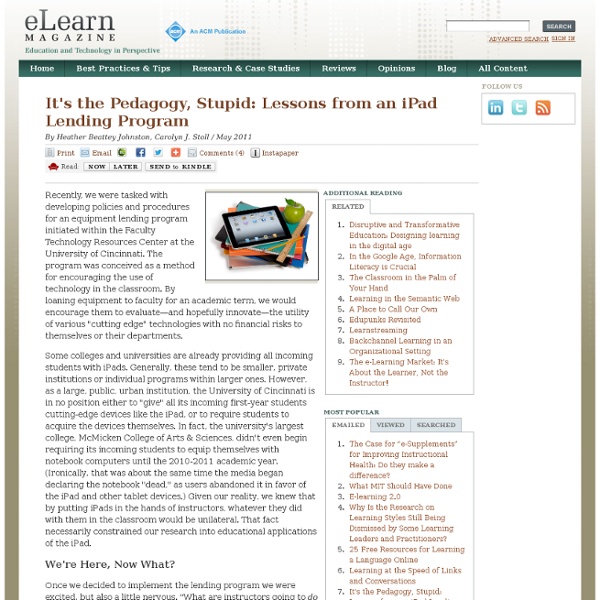
Masterclass Could the iPad be at the forefront of education in the future? Several UK schools have already adopted the iPad in their classrooms, and are seeing positive results. Cedars School of Excellence in Greenock, for example, was an early iPad adopter, ordering devices for every pupil when the first model was released, while Honywood Comprehensive in Essex aims to provide each of its pupils with an iPad 2 before the end of the year. What’s the cost? In these times of austerity, when schools are already strapped for cash, should they really be spending additional money on gadgets? Although Apple doesn’t offer an educational discount for individual iPads (that’s reserved for MacBooks and iMac range), it may be cheaper for schools to buy tablets in bulk. Also good to remember is that the original iPad is still only 18 months old. Why the iPad? The iPad has some clear advantages over other IT solutions. Another big bonus is that the iPad could be cheaper to look after in the long run.
iPad Apps How do I get Apps to this device? Or If you are new to the mobile world, what is an App? App or an application is a program that can be installed on to the device. The app will have an icon associated with it. An app can be purchased through iTunes App Store on your computer or through the App Store app on the iPad (If you need to download iTunes, click here). Notes on Selecting Apps: When selecting an app, there is not one app that is perfect for everyone. 15 Ways To Use The New iPad In Classrooms A Useful Twitter Cheat Sheet 3.97K Views 0 Likes Think you're supposed to actually type a full 140 characters for each tweet? How To Use Vine In The Classroom 6.84K Views 0 Likes Students can quickly create their very own six-second videos for free.
iPad Adventures at Lower School Technology Timesavers for Teachers - myTeachersLounge Teachers today are fortunate to have access to technological tools that make our jobs easier and minimize the paperwork involved in educating our students. I didn’t grow up with computers like today’s students did, but I’m very much on board with becoming more tech savvy and, yes, even accepting help from my students when I have technical difficulties. About a year ago I bought myself an iPad after saving for it for months. The first tool I use is DropBox and you don’t have to have an iPad to use it. DropBox is a way to store your documents “in the cloud” so that you have access to them wherever you are. I cannot tell you how liberating it was for me to kick my jump drive to the curb. I also don’t have the problem of having some files on my computer at home and some on my computer at school. That makes this control freak happy, let me tell you. The other website and free app I use is Dictionary.com. Do you see that little blue speaker up there in the upper right corner? Imagine!
1 to 1 iPad Implementation Scholastic Administrator is pleased to invite you to an exclusive education leadership event at Scholastic's New York headquarters in SoHo. Be a part of this special opportunity to come together to share ideas, find out about the latest technology, and discover what your peers are accomplishing. Join us on August 18 as Roslyn superintendent Dan Brenner and Plainedge superintendent Edward Salina Jr. explain how their iPad pilot went from a small trial to the front page of the New York Times while garnering their Long Island districts international attention. Learn how they set up the experiment, what they discovered, and why they will be expanding it this year. Please RSVP to SPM@Scholastic.com as soon as possible, as space is limited. WHEN: August 18, 2011WHERE: Scholastic, 557 Broadway, New York, NY 10012TIME: 9:30AM–2:00PM Cost: FREE Attend the event for a chance to win several raffle prizes including an iPad and Scholastic classroom library!
Exploring the impact of Apple's iPad on schools & schooling. iPads in Class By Wayne D'Orio If you step inside the study hall at Roslyn High School and close your eyes, the conversation you hear could be the soundtrack at any high school in the country. What's cool is being debated, shared, and reviewed by an eager group. When you open your eyes, you realize how unique this discussion actually is. One reason is because the group includes not only high school juniors, seniors, and their teachers, but also the district's assistant superintendent and superintendent. In December, this Long Island, New York, high school started an iPad pilot project. "We did not give out the iPad because we thought it was a cool toy," says Superintendent Dan Brenner. The irony is that one of the most school friendly companies, Apple, has not heavily marketed its 9.5-by-7.5-inch device specifically to schools, teachers, or administrators. How did Roslyn, and some other districts, end up leading this classroom revolution that is capturing the attention of so many educators?
iPad for every child at Clevedon - if the parents pay for them Clevedon Community School are hoping to get iPads for each child Comments (0) STUDENTS at Clevedon Community School could soon each have their own iPad in the classroom – as long as their parents are willing to pay for them. Leaders at the school are holding meetings next week to talk to parents about the possibility of all 1,233 students having their own iPads to help them with their studies. The school has been trying out Apple iPads since May, with 25 students and teachers being issued with the tablet computers. The trial has proved positive and now school bosses are looking at two different schemes to provide the hand held computers for students. iPads retail at between £300 and £400 – and parents will be asked to pay for the tablet computers for their children. Students who get free school meals will have an iPad purchased for them by the school. Clevedon School is the first school in North Somerset to look at such a scheme. Mr Bowkett added: "The time is right for the school.
Taking Notes on the iPad to Make Observations of Students in the Classroom | Technology Blog.ClassroomTeacher.ca byclassroomtechnologyonSeptember 25, 2011 Last year, we were looking for notetaking software to make observations of students in the classroom. We wanted an organization system that was quick and easy to use.We wanted an easy way to find information from our notes.We wanted a way to be able to share and collaborate with other colleagues. In short, we wanted a quick and easy way to take notes on an iPad in the classroom. (A lot of us bring our iPads to school; Here are some reasons why iPads should be used in the classroom.) There are lots of great note taking apps and solutions on the iPad: How to use WriteRoom, TextExpander, and DropBox to quickly and easily take notes on your iPad that you can access from anywhere and share with anyone. WriteRoom is a $4.99 app. truecrypt ipad, truecrypt ipad app, ipad truecrypt, anecdotal note apps, anecdotal records app for teachers, annadoctal records app, Apps for classroom observation notes, • Anecdotal Records ipads
The school that gives every student an iPad: How the system was set up Although using an iPad is simple, setting up the school's system was anything but for Fraser, and limitations in Apple's ecosystem soon became apparent. The school currently has an Xserve providing user-login services to iMacs and notebooks, and Fraser's "beloved" iMac suite was dismantled, to enable each classroom to house an iMac. Each morning, pupils log in to accounts to sync their iPads with their class's iMac. Secondary pupils each have their own library, enabling a certain amount of customisation (such as podcast subscriptions); in primary, every iPad is synchronised to the same account. In terms of app purchase and deployment, Fraser buys apps on his computer and copies them elsewhere via Home Sharing. "This doesn't do updates, so teachers have to press 'update all' on some iPads each day," says Fraser. "No iTunes account can buy an app more than once, and it would take too long to create an account for each pupil. The downside Elsewhere, problems exist. Time to relax Liked this?
Apple iPad moves into the classroom Pupils starting at the Longfield Academy in Kent this September will be doing more of their learning on Apple iPads. The school is one of many around the country to experiment with tablet computers. Announcing the scheme to parents earlier this year, the school said “young people enjoy learning through technology”. The school said that the weight of the iPad and its battery life made it ideal for children to use for learning at home as well as through the school day. Wallace High School in Northern Ireland announced a similar scheme in June. Longfield says it prefers Apple’s iPad because “hardware reviews have shown life expectancy and performance of Apple’s hardware to outlive traditional PC specifications”. The iPad is not the only tablet out there, of course, though it does dominate the market. At the moment, however, Android tablets are very similar in price to Apple's iPad and there are fewer tablet-specific apps.