


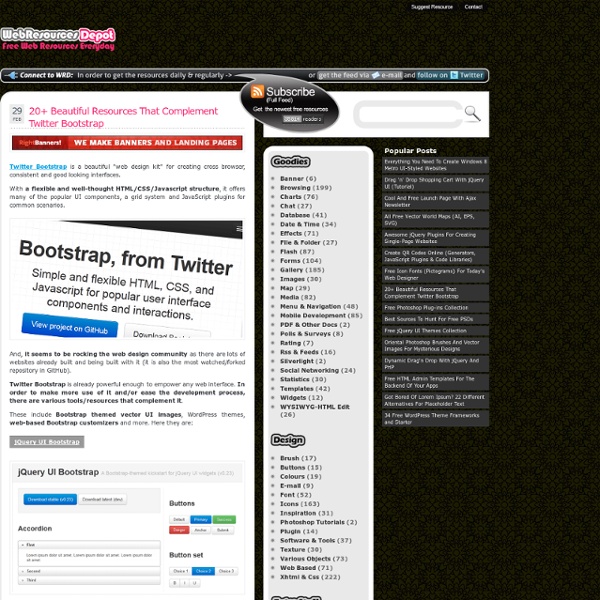
Balsamiq HTTP Made Really Easy A Practical Guide to Writing Clients and Servers Home > Web Technology Made Really Easy > HTTP Made Really Easy Donate Table of Contents|Footnotes December 10, 2012-- Updated the links about robots. HTTP is the network protocol of the Web. This tutorial explains the simple, English-based structure of HTTP communication, and teaches you the practical details of writing HTTP clients and servers. Since you're reading this, you probably already use CGI. The whole tutorial is about 15 printed pages long, including examples. Before getting started, understand the following two paragraphs: Writing HTTP or other network programs requires more care than programming for a single machine. OK, enough of that. Top of Page Using HTTP 1.0 Upgrading to HTTP 1.1 Appendix The HTTP Specification Several related topics are discussed on a "footnotes" page: What is HTTP? HTTP stands for Hypertext Transfer Protocol. What are "Resources"? HTTP is used to transmit resources, not just files. Return to Table of Contents Notes:
gmapcatcher - An offline map viewer Overview GMapCatcher is an offline maps viewer. It can display maps from many providers such as: CloudMade, OpenStreetMap, Yahoo Maps, Bing Maps, Nokia Maps, SkyVector, Google Map. It displays them using a custom GUI. GMapCatcher is written in Python 2.7 & PyGTK, can run on Linux, Windows and Mac OSX. You can find a list of improvements and latest features in the Changelog Download or $ svn checkout gmapcatcher For Windows users, get the latest Windows installer Usage maps.py is a gui program used to browse google map. After version 0.04, user can force GMapCatcher to re-download old map tiles by checking "Force update". download.py is a downloader tools that can be used to download map tiles without gui. maps can use files it downloaded without configuration. Below is an example using download.py: Files Linux: $HOME/.GMapCatcher/* Windows: %UserProfile%/.GMapCatcher/* Dependencies Authors
machuga/codeigniter-authority-authorization 3 CodeIgniter libraries that will make your life easier (EzAuth, Ocular and DataMapper) - Geshan's Blog CodeIgniter is a Model View Controller (MVC) based open source web application framework for use in building dynamic web sites with PHP. It has a very small footprint, built for PHP coders who need a simple and elegant toolkit to create full-featured web applications. More About CI Its goal is to enable you to develop projects much faster than you could if you were writing code from scratch, by providing a rich set of libraries for commonly needed tasks, as well as a simple interface and logical structure to access these libraries. As mentioned above the libraries play a great role when you develop your application in Codeigniter. The Libraries Working with CodeIgniter for past 2 years (but not writing anything about it ;) ), here are three external libraries that are bound to make your life easier when you choose CodeIgniter to develop your web application: 1. You can view the user guide of EZAuth to know more about it, the current version is 0.6. 2. 3. Conclusion
pgModeler - PostgreSQL Database Modeler Follow pgModeler Project ... and be up-to-date with the most recent fixes and features! Join us on the social networks and make part of a growing community helping to submit bugs, discuss new features, translate pgModeler's interface to your language and much more! Let's help pgModeler Project? ... donate to keep alive the development! Much effort, coffee, chocolate, time and knowledge has been devoted to this project so that a usable and constantly improved product can be delivered to the community. Okay! SL3 + WCF + Stream response - is it possible? SL3 gurus, I'm trying to get a truly stream-oriented connection from a SL3 client app calling my WCF operation with the result being streamed back to the client via the System.IO.Stream class. I have a basic WCF service contract: Stream GetStreamResult (string query, int maxResults) I tried to get this working from my SL3 client, but could not. byte[] GetStreamResult (string query, int maxResults) it appears to work. but you cannot set the TransferMode on the SL3 side, so I don't know if this is actually streaming or not. I have the potential for some large streams of data and would like to know if you can actually set up a connection between SL3 and WCF where the transport/binding TransferMode=Streamed or StreamingResponse. Is this possible? Bob
CodeIgniter for beginner: 5 things you should know | Blog Pisyek It is almost one year I’ve been using CodeIgniter framework for my projects. Personally, I like this PHP framework very much because it is small, easy to setup, no need to use command prompt and etc. Besides, the documentation is great! However, some of my friends keep bugging me with simple questions about the framework, how to do this, how to do that, bla..bla..bla.., which are the answers already written in the documentation. So, I’m writing this post so that they know what they should. 1. To setup the connection, open the database.php in config folder or you can refer to the documentation for details. 2. In the CodeIgniter framework, there is a page of documentation, explaining about active record function, replacing the MySQL CRUD (Create, Read, Update, Delete) syntax. 3. Basically, you just need to put a single htaccess file at the same level with index.php file and remove the word “index.php” in the config.php file. 4. Feels like your URL is too long? 5.
La NASA planea lanzar a fin de año satélites basados en teléfonos Nexus | Internet Un smartphone no solo permite hablar por teléfono, mandar mensajes, conectarse a Internet o sacar fotos. Ahora también puede ser usado como satélite. La NASA se encuentra trabajando en el proyecto PhoneSat, en el cual utilizan componentes de un Nexus con Android como núcleo del aparato. Crédito: The Verge Entre sus ventajas no solo se encuentra su pequeño tamaño, sino también su precio. Por otra parte, actualmente también se encuentran trabajando en PhoneSat 2.0. Se estima que ambos satélites viajen en un cohete de la NASA a fines de este año.
Slim Framework Posting Source Code While WordPress.com doesn’t allow you to use potentially dangerous code on your blog, there is a way to post source code for viewing. We have created a shortcode you can wrap around source code that preserves its formatting and even provides syntax highlighting for certain languages, like so: To accomplish the above, just wrap your code in these tags: [code language="css"] your code here [/code] The language (or lang) parameter controls how the code is syntax highlighted. actionscript3bashclojurecoldfusioncppcsharpcssdelphierlangfsharpdiffgroovyhtmljavascriptjavajavafxmatlab (keywords only)objcperlphptextpowershellpythonrrubyscalasqlvbxml If the language parameter is not set, it will default to "text" (no syntax highlighting). Code in between the source code tags will automatically be encoded for display, you don't need to worry about HTML entities or anything. Configuration Parameters The shortcodes also accept a variety of configuration parameters that you may use to customize the output.
How RESTful is Your API? | BitNative It’s been over a decade since Roy Fielding wrote his seminal dissertation on Representation State Transfer (REST). Over this period we’ve seen SOAP/WSDL fall out of favor as the cool kids transition their services over to the REST paradigm. Or so it seems on the surface. In reality, we’ve spent the last 10 years building various ad-hoc services over HTTP that borrow bits and pieces from the grand vision that Roy outlined. We’ve settled into a rhythm that, depending on your outlook, is either a naive implementation or an enlightened massaging of the initial approach. Is the glass half empty, or half full? A Religious Debate Your answer depends on your faith. We, the wild unruly developers, have chosen to do our own thing. Pragmatism has a variety of benefits which I’ll get to in a moment, but many APIs that claim to be RESTful vary greatly in their implementation. This inconsistency complicates the entire ecosystem around HTTP based APIs. So Is Anyone Doing it “Right”? REST Cheat Sheet