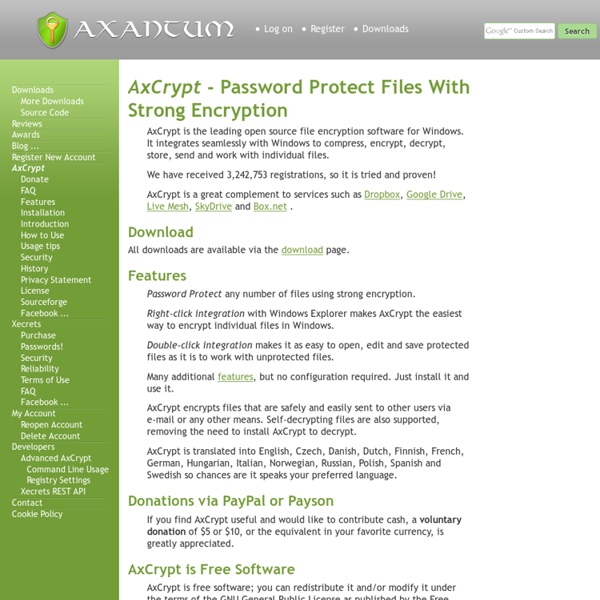File Encryption Software
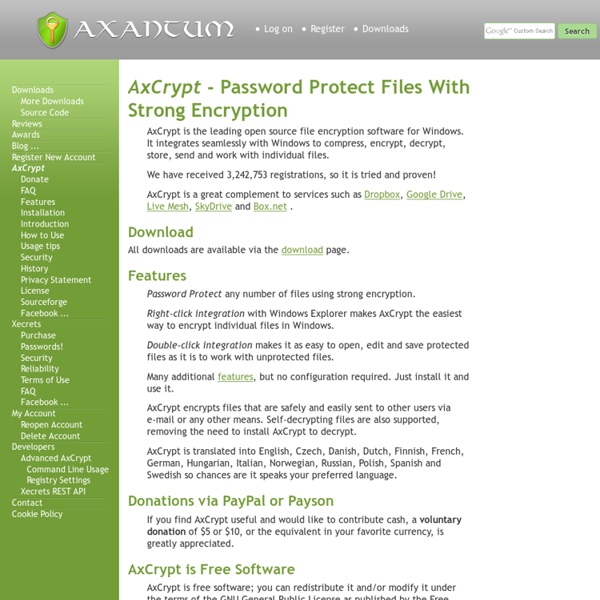
Blowfish Advanced CS
Blowfish Advanced CS (Personal Edition) This Encryption Software for Windows is Freeware. It runs at least on Win 95/98/NT/2000/XP/2003 Server. The Sourcecode is available. But: How secure is Open Source Software (OSS)? What does this program do? © 2001 Lasse Kolb Download PDF-File © 1996–2005 Markus Hahn Want to know more about Cryptography and Computer Security? One powerful file encryption and security tool for the Windows platform. Die Benutzeroberfläche: Verschlüsseln, Entschlüsseln, Wipen. Dateien verschlüsseln: Auf Wunsch werden die Passwort-Hashwerte gesichert, ebenso kann eine Keydisk verwendet werden oder der Schlüssel wird in mehrere Teile zerlegt. Optionen: Es stehen 8 Algorithmen und 3 Kompressions-Methoden zur Wahl, ebenso 3 Wipe-Methoden. Explorer-Extension: Das Programm fügt sich nahtlos in den Windows-Explorer ein. In diesem Beispiel: Version: 2.55 Blowfish Advanced CS 2.57 without Installer – Open Source
OpenSource im Studium « IT-Consult Stenzel
Die DVD ‘OpenSource im Studium’ entstand während meiner Tätigkeit als Tutor für medientechnische Betreuung im Studienzentrum Neuss der FernUni Hagen. Indem ich hier eine Vorauswahl von Software traf, half ich den Besuchern meines Kurses ‘Einführung in die PC-Nutzung’ – von denen die meisten den PC bisher nur als Schreibmaschine verwendeten – den Einsatz ihres PC zu Lernzwecken zu optimieren. Ebenso war es mir wichtig, das Konzept des ‘Kostenlosen Bildungszugangs’ zumindest im PC-Bereich aufrecht zu erhalten. In der Presse Das bekannte Nachrichtenportal Spiegel Online berichtete am 19. August 2012 über unsere Softwaresammlung. Download Die Mailingliste “OSiS-users” ist mangels Beteiligung leider eingeschlafen. Enthaltene Software Auf der Vollversion der DVD sind OpenSource und kostenfreie Anwendungsprogramme diverser kommerzieller Hersteller enthalten. Office-Software Lernsoftware LaTeX Java + Internet Sicherheit Sonstiges Lieferservice Achtung: Der Tisch ist nicht im Lieferumfang enthalten!
The GNU Privacy Guard - GnuPG.org
CarotDAV: Direktzugriff auf Dropbox, Google Drive, Box, FTP, SkyDrive, SugarSync & Co!
Ui, das ist ein großartiges Tool! CarotDav zapft die DAV-Schnittstellen vieler Dienste an, sodass ihr ohne Client darauf zugreifen könnt. So könnt ihr CarotDAV zum Beispiel mit eurem Dropbox-Konto verbinden und dann in einer Explorer-artigen Umgebung Daten hoch- oder herunterladen. Klar, löschen und Co ist auch möglich. Zur Auswahl steht WebDav, Box, Dropbox, FTP / FTPS, Google Drive, IMAP, SkyDrive und SugarSync. Interessant ist halt: CarotDAV läuft ohne Installation, also portabel. Nach dem Autorisieren der einzelnen Dienste habt ihr Zugriff auf deren Ordnerstruktur. Definitiv ein Tool, welches man auf dem Schirm haben sollte – die DAV-Anbindung realisieren die meisten Programme nicht – vor allem keine kostenlosen und portablen.
Free Portable Encryption Software - Picofactory
Description It is a small and extremely fast encryption utility that uses Blowfish encryption algorithm in CBC mode. It is easy to use and support multiple files drag-and-drop. In addition, it is portable, you can put it on your USB memory stick and run it anywhere you go! Very useful for users who want to keep their document secure on their computer or transfer over Internet using unsecure channel. It uses a 128-bits key that is the MD5 message-digest of user password. Details File size: 13KBDate updated: Aug 29, 2005Platform Available: Windows 95/98/Me/2000/XPPlatform Tested: Windows 95/2000/XPLicense: Free Screen shot Instructions Installation No installation is needed. Running the utility When you first run the utility, it will ask you for a default password. Encrypting a file To encrypt a file, you can drag and drop the specify file icon on to the utility windows and click "Encrypt" when prompt for the required operation. Decrypting a file Important Notes Implementation Notes
Related:
Related: