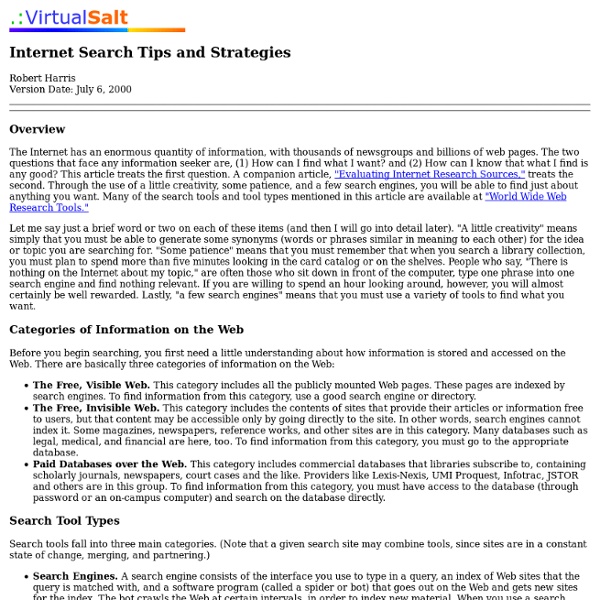Searching Without Objectives
Bio Kenneth O. Stanley is an assistant professor in the Department of Electrical Engineering and Computer Science at the University of Central Florida. His Ph.D. is from the University of Texas at Austin. SPLASH's mission is to engage software innovators from all walks of life -- developers, academics and undeclared -- in conversations about bettering software.
How to Properly Research Online (and Not Embarrass Yourself with the Results)
Warning: if you are going to argue a point about politics, medicine, animal care, or gun control, then you better take the time to make your argument legit. Spending 10 seconds with Google and copy-pasting wikipedia links doesn't cut it. The standard for an intelligent argument is Legitimate research is called RE-search for a reason: patient repetition and careful filtering is what will win the day. There are over 86 billion web pages published, and most of those pages are not worth quoting. If you are a student, or if you are seeking serious medical, professional, or historical information, definitely heed these 8 suggested steps to researching online:
The University of South Carolina Beaufort
So, you're still getting those 1,670,000+ responses to your search queries on the Web, and you're still too busy to do anything about it, like reading the lengthy, and sometimes confusing, "help" screens to find out how to improve your searching techniques. Look no further! Real help is here, in the USCB Library's BARE BONES Tutorial. You can zip through these lessons in no time, any time. The information contained in the following lessons is truly "bare bones," designed to get you started in the right direction with a minimum of time and effort. Lesson 1: Search Engines: a Definition Lesson 2: Metasearchers: a Definition Lesson 3: Subject Directories: a Definition Lesson 4: Library Gateways and Specialized Databases: a Definition Lesson 5: Evaluating Web Pages Lesson 6: Creating a Search Strategy Lesson 7: Basic Search Tips Lesson 8: Searching with Boolean Logic and Proximity Operators Lesson 9: Field Searching Lesson 10: Troubleshooting Lesson 11: Ask Search Engine: A Closer Look User Agreement
Interactive online Google tutorial and references
Web search query
Types[edit] There are four broad categories that cover most web search queries:[1] Informational queries – Queries that cover a broad topic (e.g., colorado or trucks) for which there may be thousands of relevant results.Navigational queries – Queries that seek a single website or web page of a single entity (e.g., youtube or delta air lines).Transactional queries – Queries that reflect the intent of the user to perform a particular action, like purchasing a car or downloading a screen saver. Search engines often support a fourth type of query that is used far less frequently: Connectivity queries – Queries that report on the connectivity of the indexed web graph (e.g., Which links point to this URL? Characteristics[edit] A study of the same Excite query logs revealed that 19% of the queries contained a geographic term (e.g., place names, zip codes, geographic features, etc.).[4] Structured queries[edit] See also[edit] References[edit] Jump up ^ Christopher D.
Transmedia et (web)documentaire - PRESSlab
Le Transmedia. Un mot, un concept qui fait encore peur, et encore plus dans le domaine du documentaire. Si le transmedia commence timidement à apparaître dans le domaine de la fiction, il est encore rarissime de le voir associé au registre documentaire, et donc, par élargissement, aux webdocumentaires. Car, il nous faut d’abord préciser que les webdocumentaires ne sont pas automatiquement des projets transmedia. La raison: Cela peut d’abord s’expliquer par le modèle économique. Autre aspect pouvant expliquer cette réticence, cette fois plus pragmatique: le webdocumentaire est en soi, une pratique qui demande du temps à scénariser, à développer avant qu’il soit mis en place. Pourtant le webdocumentaire aurait quelques intérêts à rentrer dans une logique transmedia: Le webdoc est un propos, un regard d’auteur sur le réel, un message que l’on veut faire passer à un plus grand nombre de personnes; pour éclairer un sujet ou même le dénoncer. – Défense d’afficher.
WebSummarizer
Web Summarizer is a web-based application specializing in the automatic summarization and visualization of web pages, documents and plain text. WikiSummarizer, a module of WebSummarizer, is a web-based application specializing in the automatic summarization of Wikipedia articles. An integral part of WikiSummarizer is the Wikipedia Knowledge Base. Summaries and visualizations are powerful and persuasive ways of appealing to the imagination and of stimulating curiosity and understanding. Automatic summarization is a computer program that creates a shortened text based on the original information. WebSummarizer automatically summarizes content from web pages and documents. To avoid information overload, there are up to 10 keywords per summary. WebSummarizer provides summaries in English, French, German and Spanish. WikiSummarizer works with the English version of Wikipedia. Visual presentation is at the heart of good communication and the key to speeding up learning. In a word: yes.
Home
Les 6 étapes d'un projet de recherche d'information (1996-2011) - Pédagogie du projet
Démarche adaptée et mise à jour par Hélène Guertin avec la collaboration de Paulette Bernhard, professeure honoraire, École de bibliothéconomie et des sciences de l'information (EBSI), Université de Montréal, Québec, à partir de l'ouvrage La recherche d'information à l'école secondaire : l'enseignant et le bibliothécaire, partenaires de l'élève (1997) - Crédits Note : Le travail d'élaboration de la démarche a bénéficié de l'accès privilégié au document de travail daté de 1996, obtenu avec la permission de Yves Léveillé, dont le titre provisoire était La recherche d'information à l'école secondaire : un projet de recherche d'information en six étapes. La présente version remaniée (2005) respecte l'esprit du document : Les compétences transversales dans Programme de formation de l'école québécoise, enseignement secondaire (2004), ministère de l'Éducation du Québec. Page consultée le 5 juillet 2005. Autres modèles du processus de recherche d'information (site Form@net)
10 Search Engines to Explore the Invisible Web - StumbleUpon
Not everything on the web will show up in a list of search results on Google or Bing; there are lots of places that their web crawlers cannot access. To explore the invisible web, you need to use specialist search engines. Here are our top 12 services to perform a deep internet search. What Is the Invisible Web? Before we begin, let's establish what does the term "invisible web" refer to? Simply, it's a catch-all term for online content that will not appear in search results or web directories. There are no official data available, but most experts agree that the invisible web is several times larger than the visible web. The content on the invisible web can be roughly divided into the deep web and the dark web. The Deep Web The deep web made up of content that typically needs some form of accreditation to access. If you have the correct details, you can access the content through a regular web browser. The Dark Web The dark web is a sub-section of the deep web. 1. 2. 3. 4. 5. 6. 7. 8. 9. 10.