


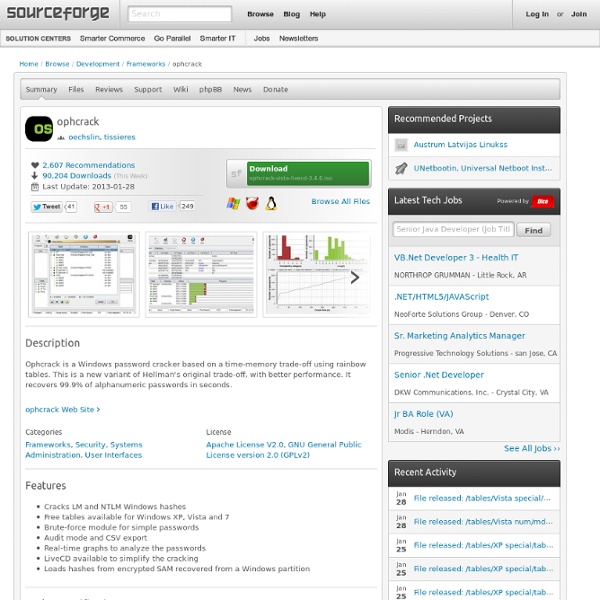
OmniBoot Ophcrack SABnzbdPlus Free Windows Bootdisks, Free DOS boot disk 1.44 Boot Disks IDE CDrom Drivers Included DOS 5.0 | Mirror DOS 6.0 | Mirror DOS 6.21 | Mirror DOS 6.22 | Mirror1 | Mirror2 Windows 95 Original | Mirror1 | Mirror2 Windows 95 Version B | Mirror1 | Mirror2 Windows 98 OEM | Mirror1 | Mirror2 Windows 98 Custom, No Ramdrive | Mirror1 | Mirror2 Windows 98 SE OEM | Mirror1 | Mirror2 Windows 98 SE Custom, No Ramdrive | Mirror1 | Mirror2 Windows Me OEM | Mirror1 | Mirror2 Windows Me Custom, No Ramdrive | Mirror1 | Mirror2 NTFS Bootdisks And Bootable CDs Bootable Utility CD With 68 Programs For Both DOS And Windows. Setup Any Computer With Windows 98 or XP. Fix Just About Every Problem. Click HERE Windows Boot Disks. 2000 And NT Setup Disk Sets W2K Pro: Disk1 | MirrorDisk2 | MirrorDisk3 | MirrorDisk4 | Mirrormakeboot.exe | Mirrormakebt32.exe| Mirror W2K: Server | Mirror W2K: Advanced Server | Mirror NT4: Workstation NT4: Server XP Quick Boot Diskette xpquick.zip | xpquick.exe | Read.1st DOCS: 1. Most of the files above are disk images.
How do I unpack zipped or compressed files on my Android device? Often today, when you want to download a large file to your Windows PC, it will be in the form of a zipped or compressed file. This is to reduce the overall file size and make the transfer quicker. The files can then easily be extracted by unzipping or decompressing them with utilities such as WinZip or 7Zip. The Android operating system does not come with an unzipping utility built in, but there are such applications in the form of file managers available on Google Play. Applications such as AndroZip File Manager, Adao File Manager, DoMobile eFile and Linda File Manager have the capability of unpacking many of the more popular compression formats such as .ZIP, .RAR, .TAR and .7ZIP. Note: Some applications on Google Play are free, free with advertising or may vary in price. For more details on the particular application you are thinking of using, tap Play Store from your Android device’s home screen or application menu to open Google Play.
FRODO: An Open-Source Framework for DCOP | Free Development software downloads Free NTFS Bootdisk, NTFS4DOS, NTFS Boot CD DOS Drivers For Reading, Copying, And Writing To NTFS Drives I've assembled Two Methods for you to see and work with NTFS drives while in DOS or by booting with a DOS bootdisk or bootable CD. They may come in real handy if you need to save data or modify/add/delete/edit files on an NTFS Drive or Partition. Method 1 View, Copy, Write, And Edit Files On NTFS Drives Sometimes you need full Read AND Write access to NTFS drives if XP/NT is not booting in order to delete a file, replace a file, rename a file, or edit a file such as boot.ini or perhaps win.ini. If the only hard drive partition you have is in NTFS you can of course install a new or used drive formatted in FAT 16 or 32 and use this utility to copy the data you need to it.
Welcome to BitPim vym - view your mind | Free Home & Education software downloads Dependency Walker (depends.exe) Home Page