


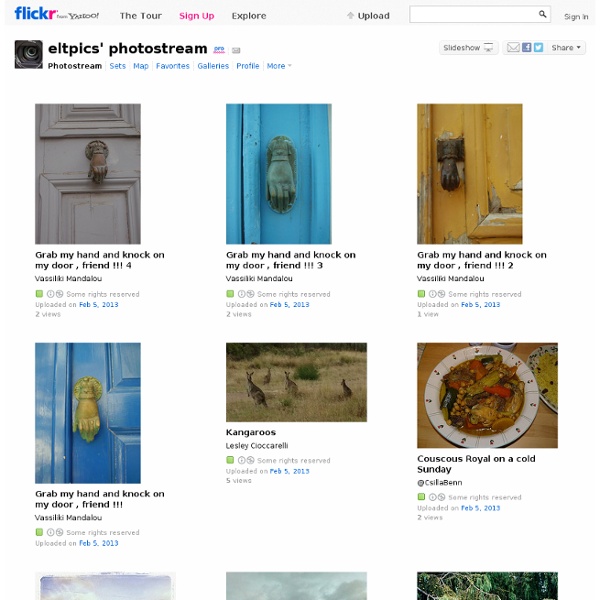
ThingLink: Make Images Interactive Thinglink is an interactive image tool that provides users with the ability to turn any image into a multimedia launcher. Users can create multiple "hot spots" on specific parts of an image and turn the image into a multimedia launcher. Embed video, record audio with the click of a button and a free SoundCloud account, or link to any website. To experience Thinglink, roll your mouse over the Apollo 11 collage I created below to see where the hot spots are, then click on any of them to enjoy the multimedia.Directions: To use Thinglink, simply follow these steps: Go to the Thinglinwebsite and sign up for a free account.Follow the directions on the site to install the widget on your blog or wiki.Upload an image to Thinglink..Click on the paper clip icon in the upper left corner to Edit Tags.Drag your mouse across an image. Paste the code into your blog or a wiki widget.Voila!
7 Affordable or Free Logo Maker Tools In previous years, small business owners had two options to finalize their business identity and generate a logo. They could either spend thousands of dollars to hire a professional designer to create something great and custom or figure out how to design their own. This resulted in a lot of really horrible and cheap looking logos floating around. Fortunately for all of us, times have changed and there are now free logo maker tools available to the masses. Check out these seven great free or affordable online logo maker tools: 1. Logo Maker offers some of the best and least “clip arty” images available in a free logo maker tool. 2. Logo Yes is a simple-to-use design tool. 3. Logo Ease is a free logo maker tool. 4. Free Logo Services offers many good-looking font and illustration options, however customization is very limited. 5. Cool Text is a very limited service that will render a text-based logo in various fonts or sizes without any illustrations. 6. 7.