


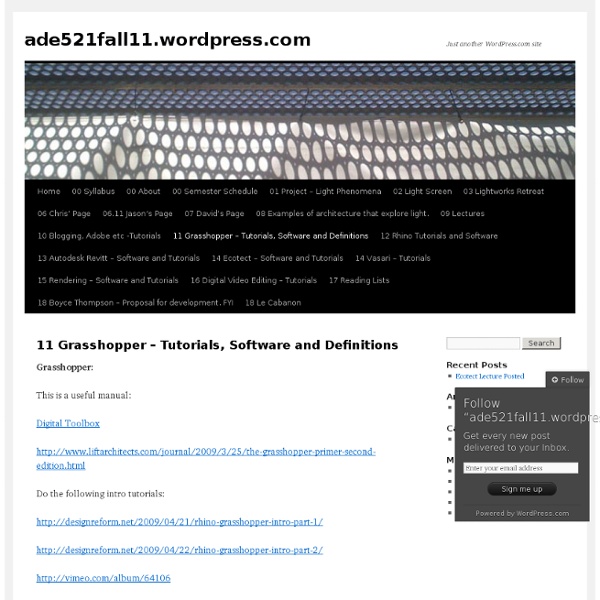
blackspectacles David LeFevre's course is going to walk you through a number of ways to create and manipulate surfaces using Grasshopper and Rhino. We'll start by showing basic methodologies for creating surfaces. Then, we’ll create a simple Grasshopper definition that will illustrate the basic principles of relationship modeling. From there we’ll learn how to extract information from surfaces in order to create new geometries, we’ll learn how to sample an image to create parametric inputs, and finally, we’ll learn how to inform the selection of objects within arrays of multiple geometries. When we’re finished you will have the knowledge you will need to construct your own parametric surfaces using Grasshopper and Rhino. Chapter 1: Basic Surface Modeling Tools Introduction Loft Surface Sum Surface & Network Surface 1-Rail Sweep & 2-Rail Sweep Planar Surface & Extrude Pipe Component Offset Surface Chapter 2: Building Parametric Surfaces
Studio « Digital Fabrication in Architecture Group Introduction The basis for my design was a deployable structure with the express purpose of aid relief. Therefore, the development of my design was focused specifically towards three key issues: it had to be compact and easily transportable when in storage, quickly deployed with minimum of action, and stable when fully open. These three drivers would direct the formation of material, joints and assembly concerns. The inspiration for the structure was a portable folding stool, with a swivelling mechanism that resulted in a stable tripod base when deployed, but a compact bundle when closed. The final purpose of such a tripod was to provide an elevated rail on which food cargo can be suspended, for ease of movement and to facilitate distribution. First prototype From the swivel motion of the stool, I designed a joint that I hoped would allow the same freedom of movement while being stronger when scaled up to the size of a full tent. Second prototype This model was laser cut from 5mm acrylic.
Generative Product Design – The learning resource of design computation for product design and digital fabrication 3D Printing Basics | Beginner's guide | 3D printers Table of contents: 1. What is 3D printing? 3D printing is also known as desktop fabrication or additive manufacturing. 2. 3D printing technologies There are several different 3D printing technologies. SLS (selective laser sintering), FDM (fused deposition modeling) & SLA (stereolithograhpy) are the most widely used technologies for 3D printing. This video describes how laser-sintering processes melt fine powders, bit by bit, into 3D shapes. This video shows how FDM works. The video below explains the process of Stereolithography (SLA). Generally, the main considerations are speed, cost of the printed prototype, cost of the 3D printer, choice and cost of materials and color capabilities. 3. October 5, 2011 - Roland DG Corporation introduced the new iModela iM-01. Sep, 2011 - Vienna University of Technology, a smaller, lighter and cheaper printing device has now been developed. This smallest 3D printer weighs 1.5 kilograms, it costs around 1200 Euros. Read more.. 4. 3D printing applications 5. 6.
flower_Window Pattern(rhinoScript + grasshopper + weaverbird + pointReconstruction) 很簡單的運用三種基本的Rhino外掛加上RhinoScript Grasshopper, WeaverBird, pointReconstruction 所形成的變化形牆壁 有點像中國的花窗形式 Simply using the three basic Rhino Plug-in Grasshopper, WeaverBird, pointReconstruction, and RhinoScript to create the pattern wall which is familiar with traditional Chinese windows. 首先 先使用RhinoScript在平面上產生亂數的點 生成2D的Voronoi線段 將這些線段利用"surface from planar curve"的指令 產生面之後 再透過Mesh from Surface/Polygon的指令 將Surface變成Mesh 最後再送到grasshopper裡面 進行WeaverBird的處理部分 First, using the rhinoScript to populate random points on plan. to get the outlines. Third, we use these outlines to make the surface with "surface from planar curve" and transfer them into mesh by "Mesh from Surface/Polygon." After All, we send these meshes to the grasshopper and use the weaver bird to get the pattern. 先試著用長形的來操作 調整第一個D前面的Slider可以調整開口大小 Changing the slider of the first "D", we can control the size of the opening Render 再來試著在同一塊平面Voronoi上 將其分割並給訂不同開口大小 亦會產生有趣的紋理 Then we try to divide the Voronoi into separate parts to create interesting Pattern.
[Sub]Code This page is set up to host bits of codes and sample algorithms. Those algorithms are free to be explored or even shared with proper recognition to the author.Please let me know if you reached any interesting result using any piece of the code provided. Before downloading anything from Digital [Sub]stance you consent to the following license agreement Digital [Sub]stance by Marios Tsiliakos is licensed under a Creative Commons Attribution-NonCommercial-ShareAlike 3.0 Unported License. Based on a work at digitalsubstance.wordpress.com. “If you Enjoyed anf found the content of this blog useful please consider donating to keep Digital [Sub]stance up and running.” Grasshopper Definitions
designcoding This is a starting point of pattern generation study in a dataflow environment. Based on Hankin’s method of Islamic Pattern generations, I tried to simulate his process beginning with a basic regular tiling (regular hexagonal tessellation). This and other methods are explained in phD thesis of Craig S. Update: I’ve optimized the definition. Culling to create regular patterns – Example 1.4 | Generative Landscapes While most contemporary design expression tends to avoid patterns like the one above, introducing regular rhythms into projects is still important, and can be done very easily using the “Cull” components in grasshopper. The English verb “cull” implies getting rid of things (such as livestock) in a systematic manner. This is exactly what these components do. There are basically two steps to this simple exercise. Step One – Setup a rectangular Grid This is similar to a square grid, but with a couple of more options. Step Two – Do the cull with Cull N For our first Pattern, we are going to be using the “CullN” tool. Why does it do this? Cull N has limited functionality, but can be used for introducing a simple rhythm into a project. Cull Pattern For a slightly more complex pattern, you can use the Cull Pattern component. The panel is very useful for inputing fixed bits of data, and can also be used for inputing fixed constants for which you don’t want a slider. Variations Like this:
Tutorial 8 - Random Points On Surface Introduction The Result of this tutorial A nice possible option in Grasshopper is to use a random generator to add randomness to your design. In this tutorial we will create a grid on a Rhino surface and then randomly pick a predefined number of grid points. This is a more advanced tutorial and it is advised to make the tutorial 1, 2 and 3 first, before attempting this tutorial. The Design The Rhino surface Before we start building the grasshopper model we need to create our Rhino Surface. Step 1 - Creating the basic grid Create the basic grid The first step is to link the Rhino surface within our Grasshopper model. We need to set the surface. RMB on the surface » select “Set one Surface” and click on the Rhino surface To create the grid on the surface we will divide the surface. We want to be able to change the number of divisions in order to change the number of grid points on the surface. Our grasshopper model should now look something like the image on the right. Looking at the list values
Week 2: Variables - Computational Methods, Fall 2012 CNC or LC Fabrication Contour Surfaces Grasshopper Definition This definition is posted to aid the procedure of setting contour surfaces representing a geometry onto a planar sheet in order to get ready-made for digital fabrication. The logic behind the definition is quite simple and the values explored are parametrically adjustable in order to fit most user cases. The definition was compiled using GH8.04 To download please visit the [Sub]Code page. Like this: Like Loading...
Working with Mesh Geometry | The Grasshopper Primer (EN) 1.6.6 Working with Mesh Geometry In this section, we will work through an exercise file for producing a complete mesh solid. By the end of this exercise, we will have a dynamic definition to produce custom vases that can be 3D printed. Example files that accompany this section: Download Since this definition is somewhat longer than previous examples in this primer, we will first walk through the basic steps we will take: Create a series of circles as a base cylinderUse a Graph Mapper component to define the profile of our vaseConstruct the topology of the mesh faces to produce a single mesh surfaceCap the bottom of the meshIntroduce a twist to the vertical orientation for a more dynamic formAdd corrugated ridges for a textured vaseOffset the mesh surface to give the vase thicknessCap the top gap between the two surfaces to produce a closed solid We have a series of circles stacked vertically. Next, we will use a Graph Mapper to control the radii of the circles.