


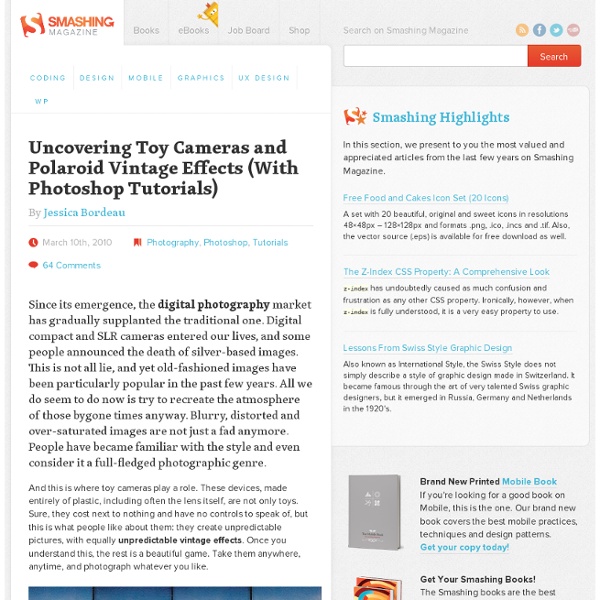
Mixing Up Illustration: Combining Analog And Digital Techniques Advertisement In the digital age, don’t forget to use your digits! Your hands are the original digital devices— Lynda Barry People often ask how I arrived at a finished illustration. Honestly, it’s different every time, but it always starts with a hand-drawn sketch. Sketching It Out Concepting for me always starts with pencil and paper. Researching This is the most underestimated part of the process, but one of the most important. Some artists who always inspire me are Mary Blair, Alice Provensen, Charley Harper, Maurice Noble and Eyvind Earle. Also, if I’m drawing an elephant’s skin, or wood on a camera, or a band on a helmet, I’ll want to take a close look at the real thing. Crafting Your Own Brushes I do this because I want my brushes to be my own. Some rough crosshatching for the elephant’s skin, with an oil pastel on drawing paper. Scanning It All In Scan everything: the initial sketch, the textures, anything you’ve made to this point. Here is a scan of my original sketch. (al)
Métadonnées: une initiation - Dublin Core, IPTC, EXIF, RDF, XMP par Patrick Peccatte Soft Experience www.softexperience.com Cette page a pour but d'orienter le lecteur abordant le domaine des métadonnées dans le dédale des concepts, des recommandations et des initiatives qui ont trait à ce sujet. Nous y présentons plusieurs techniques fondamentales relatives aux métadonnées (Dublin Core, RDF, XMP), en développant plus particulièrement celles qui sont appliquées aux images (IPTC et IPTC Core, Exif, Geocodage, DIG35, JPX) et à la presse (PRISM, NewsML, NITF). Sommaire Le lecteur exclusivement intéressé par les métadonnées relatives aux images peut lire uniquement les sections suivantes: Métadonnées , Métadonnées informatiques , Où sont les métadonnées ? Une connaissance minimale de XML est requise pour les sections RDF , PRISM , NewsML , NITF , DIG35 , JPEG2000 et JPX , XMP et IPTC Core[lire par exemple l'excellente introduction à XML sur Comment ça marche ? Les métadonnées Une métadonnée est littéralement une donnée sur une donnée. Pour en savoir plus
Photoshop Quick Tips #6: Cloudy Text Last year I wrote a tutorial showing how to create clouds using Adobe Photoshop. However, I have received quite a few emails asking me how to create a text made with clouds. Because of that I decided to write a very quick tutorial showing how to do it. Following our Quick Tips series, in this tutorial I will show you how to create a text with clouds, using brushes and other few interesting light effects. Step 1 Create a new document in Photoshop, I used 1920x1200 pixels for the size. Step 2 With the Horizontal Type Tool (T) type CLOUDS, all caps. Step 3 With the marquee selection from the previous step, go to the Path Palette and click on the icon Make Work Path from the Selection (1). Step 4 With Direct Selection Tool (A) let's edit the path. Step 5 Let's create a brush that will be used to create the clouds. Step 6 Again with the Direct Selection Tool (A), click with the right button of the mouse over the path in the image and select Stroke Path. Step 7 Also let's add some light effects.
50 Excellent Digital Photography Photoshop Tutorials Advertisement Adobe Photoshop is the industry standard for digital-image editing and graphics creation. Photoshop’s versatility makes it a popular choice among Web designers, graphic designers, digital media artists, print designers, photographers and other professionals in design and image-editing. Whether you’re designing a business card or website or digitally enhancing an image, you can rest assured that Photoshop will give you the necessary tools to get the job done. In this article, we focus on tutorials on digital photography. Without further ado, we present you with 50 Excellent Photoshop Tutorials for Digital Photography. Photo Effects HDR-Style Results Using Layers in Photoshop1Learn how to achieve HDR results in Photoshop using bracketed exposures during the production process and then Photoshop layers afterwards. Photoshop HDR tutorial3This tutorial shows you how to create true HDR using bracketed exposure and Photoshop for post-production. Image Enhancement and Correction (al)
After Effects Tutorial | Animate an indie graphic novel The Art of Pho is a motion comic based on the graphic novel by Julian Hanshaw. You can buy a copy of the book, published by Random House, on Amazon and watch the movie in eight episodes on artofpho.submarinechannel.com. If you're short on time, watch the trailer below. Like all the best comics, The Art of Pho combines off-kilter characters – such as the hero Little Blue, who as well as being blue is somewhere between a pig and a dog in looks – with an unvarnished view of the world steeped in both hope and pathos (something we’ve seen a lot of recently in indie comics from the likes of Luke Pearson and Tom Gault). The plot involves Little Blue, who boasts a childlike innocence and charm, travelling to Ho Chi Min City (aka Saigon) in Vietnam. Produced by Dutch collective Submarine Channel, The Art of Pho was directed by illustrator and animator Lois van Baarle.
Photoshop vintage effect Back in October I took this photo, in front of our house. A cool scene, bright colors and a double rainbow. After seeing this picture on my Flickr page, I received an e-mail from Marco who asked me about the post process of this image. Now here is my answer… Choose your image carefully First of all I need to mention that some pictures are better suitable than others. Add contrast and saturation Place the image in a separate layer. Adjust curves Add another adjustement layer. Select Green from the Channel dropdown menu and adjust the curve as shown in the image above. Now select Blue from the Channel dropdown menu and adjust the curve as shown in the image above. Add Vignette effect Select the layer with your photo and go to the Filter menu and select "Convert for Smart Filters". Now go to the Filter menu and select Distort > Lens Correction. Add some Colorisation Your photo should look pretty dramatic right now with a lot of contrast. The final touch Before and after Here is another example:
3 Fantastic Uses of the Photoshop High Pass Filter Photoshop CS's high pass filter is very versatile. There are three ways you can put it to use. One, it's a great sharpening tool. Two, contradictory as it sounds, you can use it to soften portraits and other photos. Three, you can use it to create a high contrast portrait effect. Step 1. This is the image that I want to sharpen. Sharpening is always the last step in post-processing. Right click on the Background layer and choose Duplicate layer. Go to Filter > Other > High Pass... Set the Radius. Go to Image > Adjustments > Hue/Saturation... and set the Saturation to zero. Change the Blending Mode to Overlay. Here you can see the difference after sharpening. Step 2. The high pass filter isn't just for sharpening - it can be used to soften skin tones as well. This is a technique that's good for softening the skin in your portraits. This is our starting portrait. Right click on the Background (Cmd-click with a Mac) and select Duplicate background. Select the Brush Tool. Step 3. Step 4.
Retro Polaroid Coloring on your Photo This is a simple tutorial on how to get the retro polaroid coloring on your digital photo. This coloring effect will definitely goes well with these polaroid brushes. I can't guarantee that this is the polaroid effect you're looking for, but if you have Photoshop, it's worth a try. Download: Polaroid Coloring PSD File Polaroid Coloring in Photoshop 1. 3. 4. You can stop here if you already got the result you want. 5. Again, you can choose to stop here. 6. You've got a nice polaroid effect already? 7. 8. RELATED POSTS:Retro Gradient Coloring Effect - PSDs DownloadCross-Processing Retro Photo - Action Download
Can We Survive? – Photoshop Tutorial This is a quite simple manipulation that we’ll create today.We’ll use a few stock images,some texture,some brushes and we’ll change some tones to create a dramatic feeling.So let’s enter into the apocalyptic mood. Final Result Stock used Step 1 In this step we take our two backgrounds,the desert image and the city skyline to create the apocalyptic background for our manipulation.Cut the city line (you can use the Quick Selection (W) to cut it ) and drag it over the desert image,and using a soft brush and the Eraser Tool(E) erase the lower part of the skyline to create a sandstorm effect where the two backgrounds meet. Step 2 Now take the road and drag it on the background.Again using the Eraser Tool(E) remove the edge of the road to make the destroyed look and also using the brushes create some crack effect on the road. Step 3 Step 4 Step 5 Step 6 Step 7 Final Result
Photoshop Tutorials Photos 41 Nicest Photoshop Photo Effects [Photoshop Tutorials] Looking at how powerful Photoshop can be in terms of photo editing, it’s probably not important if you suck at taking photographs or being labeled an amateur photographer. As long as you picked up a couple of Photoshop photo editing skills, it will still impress those who sees it. So the next time you want to publish some photos online, consider editing them so they look more impressive. Here’s a compilation of 41 Nicest Photoshop Photo Effects you can take into reference. Full content after jump. Mental Wave Explosion EffectHow to create a crazy explosion, like a mix of Magneto’s ability with Peter Petrelli’s power. 70 Amazing Text Direction Photoshop Tutorials In this tutorial author’ll show you how to easily create a wooden text effect. We will start from a polygon, then we will play with wood textures and with layer styles to achieve a really funny result. author’ll go in depth with each step so that Photoshop beginners will find the process easy to follow. Floral 3D Text Effect Learn how to create turn a simple 3D text into a beautiful yet simple floral design . Create a Cool 3D Graffiti Text Effect using Line Art in Photoshop In this tutorial, you’ll learn how to take a line art sketch of text and turn it into a 3D graffiti style text effect using some simple techniques and stock images. Create Awesome Splashing Water Text Effect in Photoshop In this tutorial, author will show you the steps author took to Create Awesome Splashing Water Text Effect in Photoshop. 3D Valentine’s Day Typography In this tutorial author will walk through the steps author took in creating this illustration. Typography Art Design Metal Text Under 12 O’clock Spot Light