


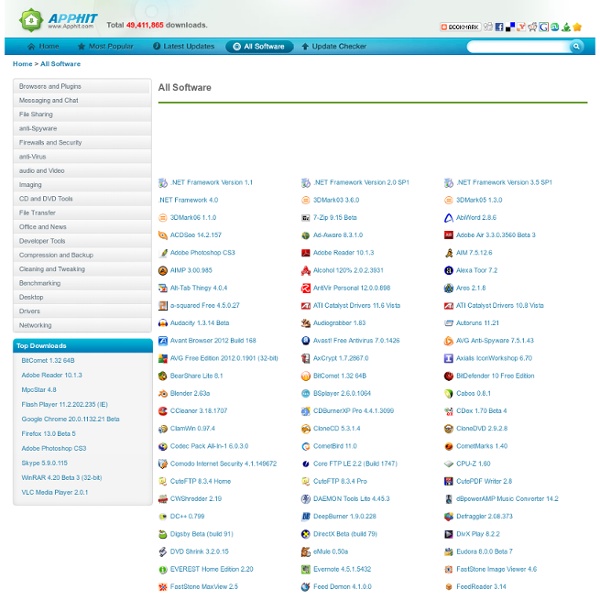
http://www.apphit.com/all_software/
Ramsinks BackRex: Outlook Express and Outlook backup tool. Most features in the free version. Mozbackup: Simple utility for creating backups of Firefox, Thunderbird profiles. 7 Reasons to Switch to the Dvorak Keyboard Layout “Something’s wrong with your keyboard,” a friend borrowing my laptop would say. “When I type, all that comes out is gibberish!” “Nothing’s wrong with my keyboard,” I would reply with a grin.
DIY Disaster Survival Disaster has a tendency to strike when we least expect it. A natural (or man made) disaster rarely gives you a warning before turning everything you know and love upside down, leaving you with very little to protect you against its elements. That’s why it pays to take a page out of the Macgyver manual of survival and learn these handy tricks that will help you make the best out of the even the worst of situations. Equip Supply shows us how in the following infographic. [Click here for full size version] Embed This Image On Your Site (copy code below):
Reinstall Windows and outfit your system with all freeware programs I recently clean installed Windows XP on my laptop, and this meant that I had to re-install all the essential software that I use. It also presented an opportunity to write a posting about how you can outfit your computer with all the essential (and non-essential) software you need using strictly 100% freeware and/or open source titles.This posting could have been titled any of the following: Pre-installation: before reformatting my hard drive, I used the following programs: Installation: re-installed Windows XP on the re-formatted primary partition. 100+ awesome free and open source applications - Software - Seopher.com - StumbleUpon Posted on Tuesday 27th of September 2011 at 13:05 in SoftwareIt has always amazed me quite how many incredible, varied and useful applications are available for free on the Internet. Be it free, open source, web-based or merely passive trials - the number of top quality items on offer is huge. The purpose of this list is to help people realise that the free and open source software communities are expansive and generous. In these tense economic times, raising awareness of such projects is something I'm more than happy to do. If you feel that I've missed something good off the list, please leave a comment at the bottom - I read absolutely every one.
10 Creepy Plants That Shouldnt Exist We spend a lot of time here at Cracked pointing out horrors of nature that slither on the land and lurch through the sea. But staying under the radar in nature's landscape of nightmares is the twisted carnival of things that grow out of the ground. Like ... Bleeding Tooth Fungus 10 Greatest Open Source Software Of 2009 These are full-featured cross-platform softwares, free as in beer and speech. Vivek Gite picks his best open source software of 2009. #1: Inkscape ( Vector Graphics Editor ) 70 Things Every Computer Geek Should Know. The term ‘geek’, once used to label a circus freak, has morphed in meaning over the years. What was once an unusual profession transferred into a word indicating social awkwardness. As time has gone on, the word has yet again morphed to indicate a new type of individual: someone who is obsessive over one (or more) particular subjects, whether it be science, photography, electronics, computers, media, or any other field. A geek is one who isn’t satisfied knowing only the surface facts, but instead has a visceral desire to learn everything possible about a particular subject. A techie geek is usually one who knows a little about everything, and is thus the person family and friends turn to whenever they have a question.
Mohawke's Best of the Best Free and Open Source Software Collection: Mac OS X and Windows software Collection Mohawke's Best of the Best Free and Open Source Software Collection from Dark Artistry :: Windows :: Macintosh :: Internet :: Operating Systems :: Games :: Web-Sites :: OSSWIN CD :: For search features you can simply use the search feature in your browser; Ctrl+F or Apple+F - Firefox, or use table toolsIf you need these pages translated check out FoxLingo(This page contains no ads or cookies, but does require a javascript enabled browser for sorting.) Access
100+ Google Tricks That Will Save You Time in School - Eternal Code [via onlinecolleges.net] With classes, homework, and projects–not to mention your social life–time is truly at a premium for you, so why not latch onto the wide world that Google has to offer? From super-effective search tricks to Google hacks specifically for education to tricks and tips for using Gmail, Google Docs, and Google Calendar, these tricks will surely save you some precious time. Search Tricks These search tricks can save you time when researching online for your next project or just to find out what time it is across the world, so start using these right away.
10 Useful Web Apps for Designers DesignWoop welcomes this guest post by Tomas Laurinavicius. Since the iPhone and iPad entered the market you can hear lots of news about apps for these devices. Tons of apps available today and you can find everything you want. But today I would like to share 10 handy web-based apps for designers. To use these apps you don’t need to buy an iPhone or iPad, you can use them without any additional software or device, you just need a web browser. In this collection I’ve picked 10 useful and time-saving web apps for designers.
How I Was Able to Ace Exams Without Studying Editor’s note: This is a guest post from Scott Young of ScottYoung.com. In high school, I rarely studied. Despite that, I graduated second in my class. In university, I generally studied less than an hour or two before major exams. However, over four years, my GPA always sat between an A and an A+. Recently I had to write a law exam worth 100% of my final grade.