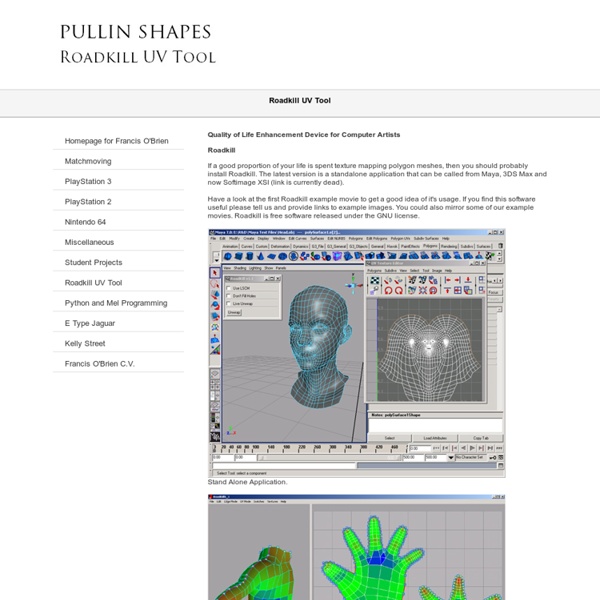123D Catch
Download 123D Catch PC downloads, updates and requirements for 123D Catch. Download 123D Catch for PC View PC system requirements Microsoft® Windows® 7 (32-bit and 64-bit), Microsoft® Windows® XP Service Pack 3 or higher (32-bit and 64-bit) Intel® Core™2Duo 1 GB RAM 1 GB free disk space OpenGL compatible video card (OpenGL version 1.3 recommended) with 256MB or more memory Internet connection Microsoft run-time libraries* *Under most circumstances, the necessary dynamically loadable libraries (DLLs) will be present on your Windows system. After doing so, you can successfully rerun your 123D Catch install. 123D Catch update history Find the entire 123D Catch release history here. v2.2.3.557 / April 3, 2014 Fix to a false “Offline Mode” alert.
80+ Excellent Cinema 4D Tutorials and Best Practices
CINEMA 4D is a 3-D application that is popular amongst matte painters in film production, largely due to the BodyPaint 3D functionality. It is equally popular amongst motion graphics artists, thanks to its excellent integration with compositing application pipelines, and a very artist-friendly, customizable workflow and interface. It has been used for films such as Chronicles of Narnia, Beowulf, Polar Express, Spiderman 3 and Monster House. CINEMA 4D’s intuitive interface and logical workflow make it possible for those new to 3D artistry to dive in and be productive quickly. It’s been weeks, since we have been Rounding-Up Excellent Cinema 4D Tutorials and Best Practices which can help you to create amazing 3D graphics. For those, who don’t know what is CINEMA 4D? The next generation, representing two decades of excellence. In this presentation, we present to you a Ultimate Round-Up of Excellent Cinema 4D Tutorials and Best Practices for igniting your creativity. Tutorials About C4D 01.
Softimage Mod Tool
We regret to inform you that the upcoming 2015 release will be the last one for Softimage® software. This final version is expected to ship on or around April 14, 2014. Autodesk will continue to offer product support until April 30, 2016. We will also provide Softimage support services (including Hot Fixes and Service Packs) to all Softimage customers with Autodesk Subscription, at no cost, until April 30, 2016. We understand that you will now need time to re-evaluate your production capabilities. To help you, we are offering Autodesk Softimage Subscription customers special no-cost options to migrate to either Maya or 3ds Max software while continuing to use Softimage in production. Although this decision is a difficult one, we do believe that by focusing our development efforts, we can better serve the needs of the media and entertainment industry and provide customers with better products, faster. What is happening to Softimage? Softimage last release announcement FAQ
Zafo Fantasy Art
MeshLab
Hibbli3D - Sexy Bits!
Heyhey… I. Saints or Sinners released Finally Rinil got her first solo mission! :) 35 highres pictures and story pdf included and here a few previews You can get it from my webshop or as usual directly HERE! II. We thought about our way of releasing the chapters and came to a maybe better solution. BUT the real change will happen to the story chapters! III. As i have less and less time on my hand for commissions and dont want to refuse them most of the time (for patreons i always fulfill them still) we thought about to let Adara do some of them. Ok enough textwall for today, enjoy the weekend and the new chapter! Stay tuned! heyhey :) just a little update whats going on. we finally decided to start with our fifth girl in row and get her the first solo story :) rendering already started and i guess it will be finished next week if everything goes on like i hope :D will be just a 30 pic story but that should be enough for her introduction what else? stay tuned! Heyhey :)
insight3d
// 3DTotal.com - CG artists homepage with fresh CG industry news //
Mirex's homepage
So here are some programs. Some useful, some useless; you decide. Few of them are old-style command line exes, so if you are running them from windows, it's better to run command line window (Menu/Run... command ) and to run them from there. Leviathan Leviathan - is Final Fantasy 7 monsters database. windows versions: Leviathan v0.41 278kb Leviathan v0.4 274kb Leviathan v0.3 160kb Leviathan v0.24 160kb Biturn Biturn - is converter of 3D files and Bitmaps. More screenshots. windows versions: Biturn 0.88 470kb ( has problem with FF7 skeletons, use older versions)Biturn 0.87 beta 4 470kbBiturn 0.87 beta 3 440kbBiturn 0.87 beta 2 440kbBiturn 0.87 440kbBiturn 0.86 alpha 3 430kb Biturn 0.86 alpha 2 325kb Biturn v0.85 290kb Biturn v0.84 alpha 4 280kb Biturn v0.831 190kb Biturn v0.83 190kb Biturn v0.824 182kb Conv v0.81 120kb Unmass Unmass - is proggy that can extract files from those big game files, which are in fact archives. Here is a list of supported games: